Some like them, some don't. Some find them annoying. I do, and have them all disabled. Here's how to disable the iMore email notifications.
There's two places to do this.
1. Go to iMore.com in your browser. Log in by tapping the hamburger icon (3 lines) in the upper left corner.
Then tap on your name at the top.
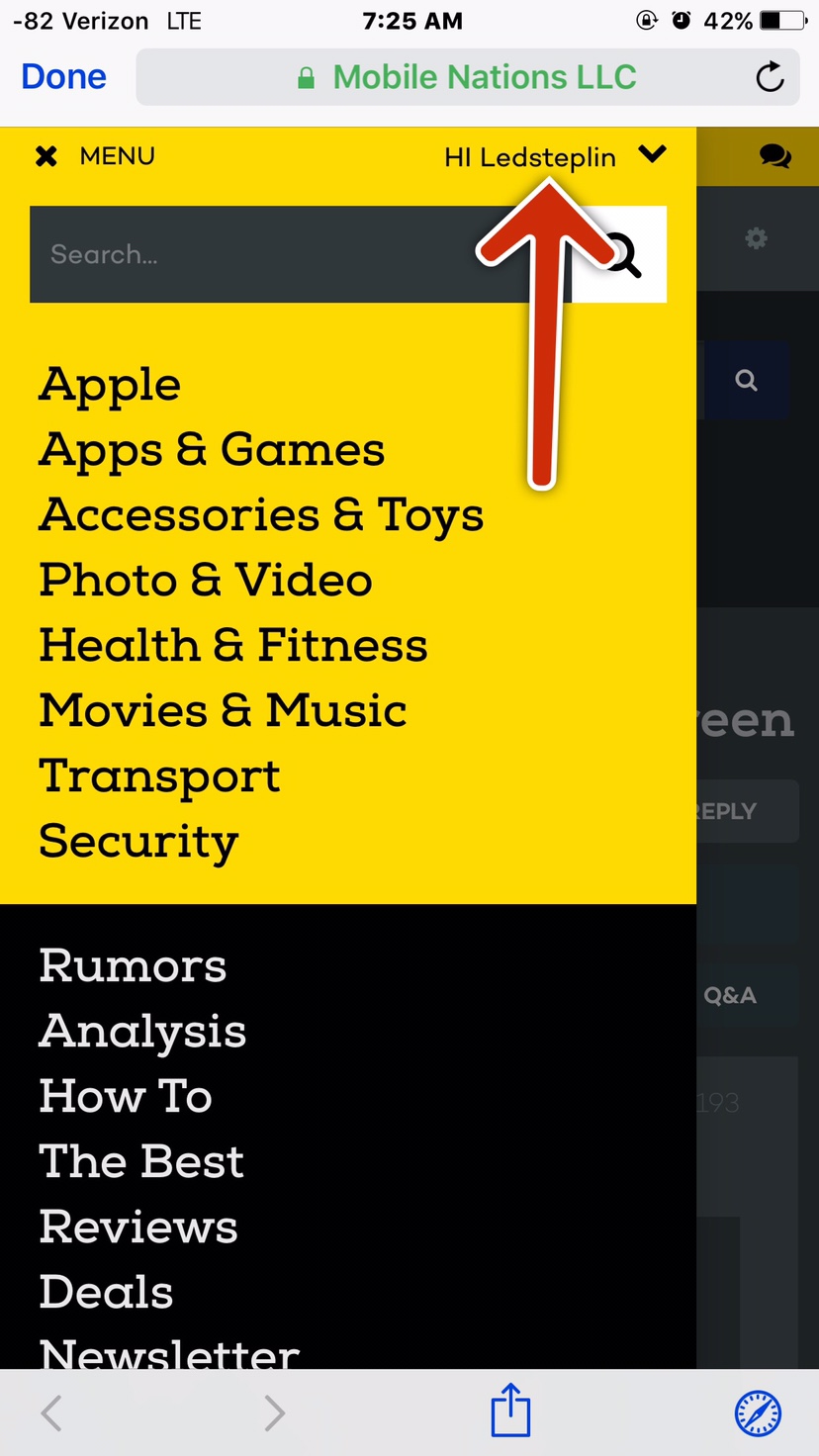
Then tap on "Manage Follows".
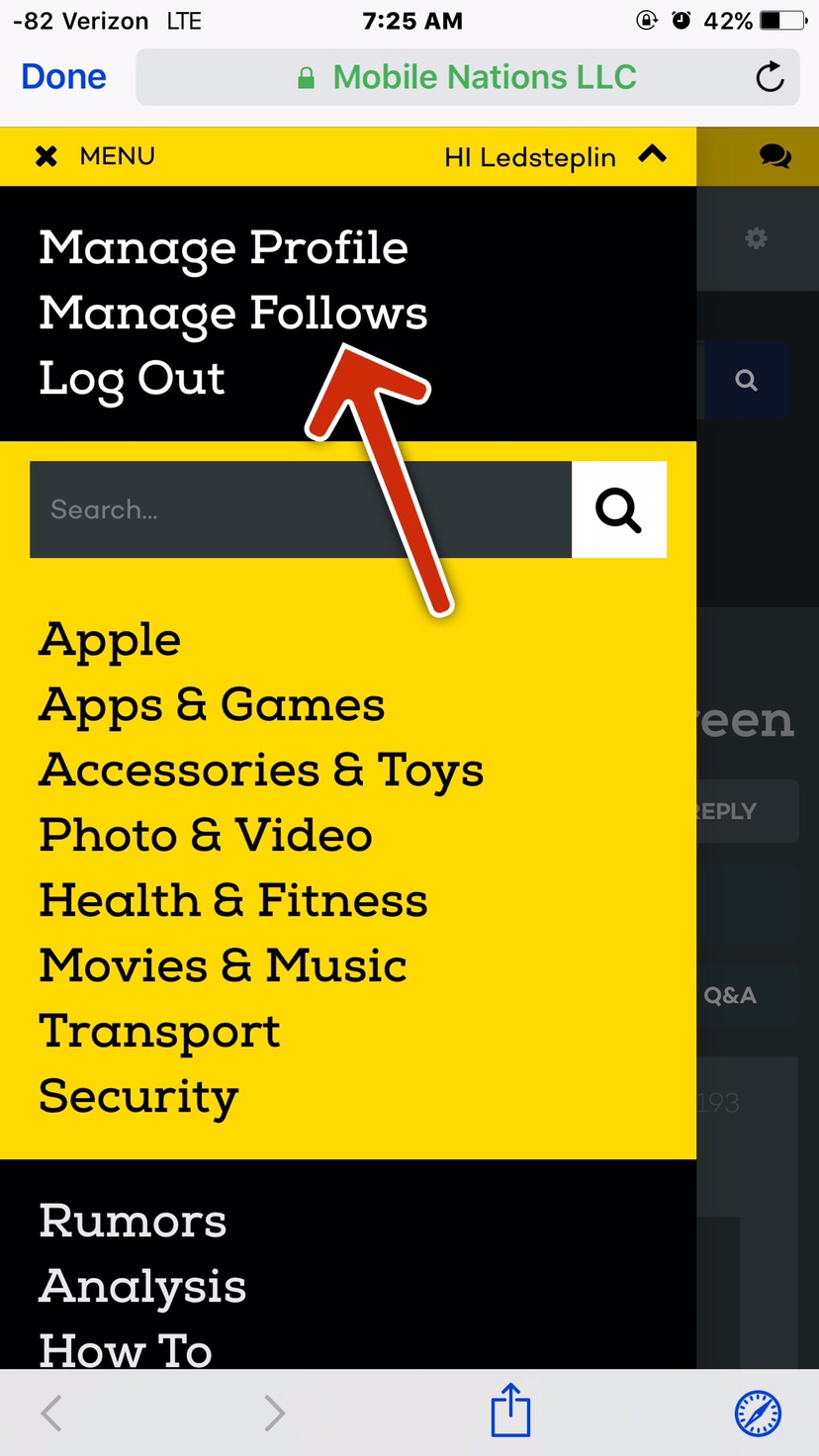
Uncheck everything under instant email, and turn off anything below that you don't want.
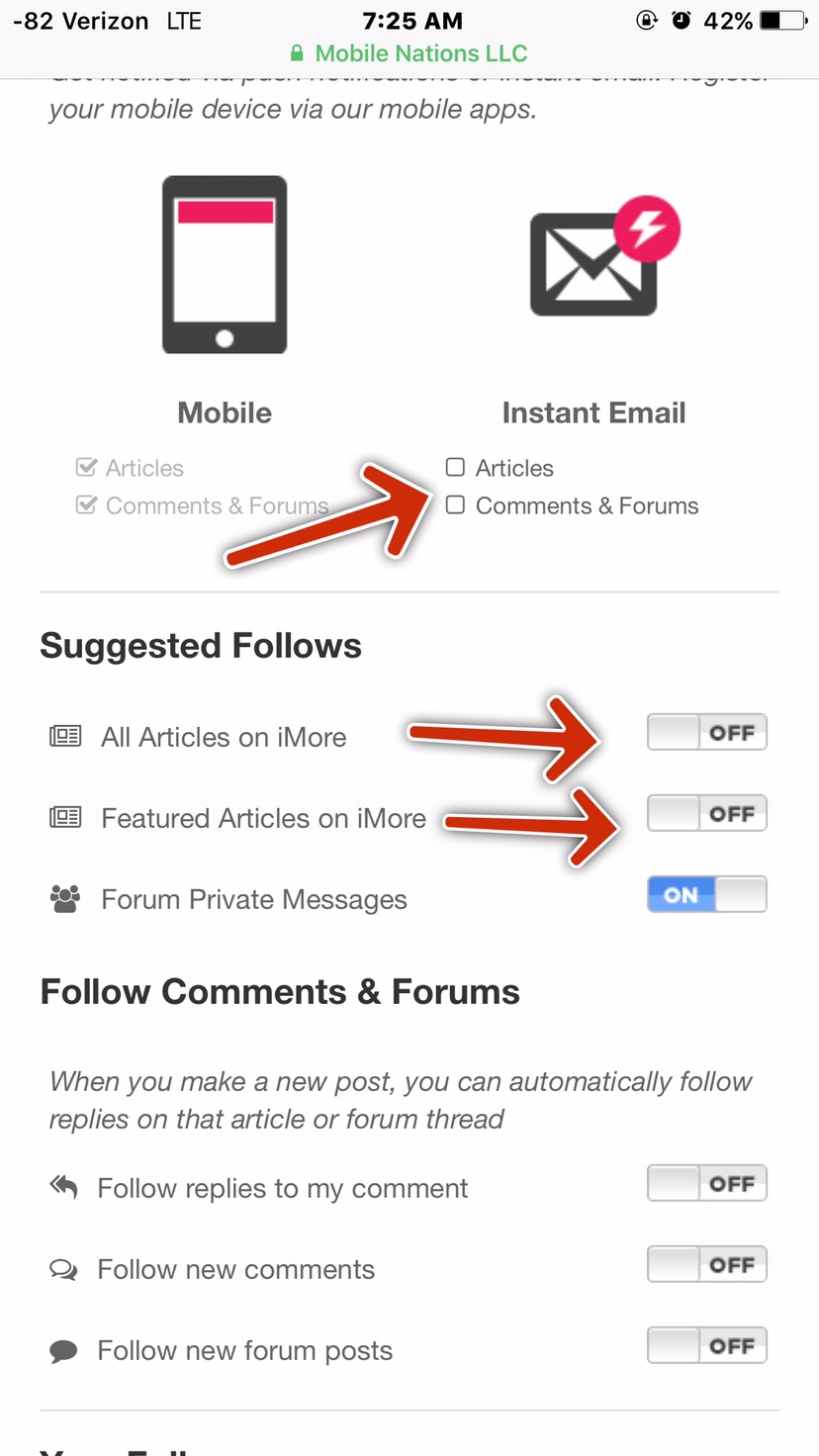
2. Tap on the gear icon.
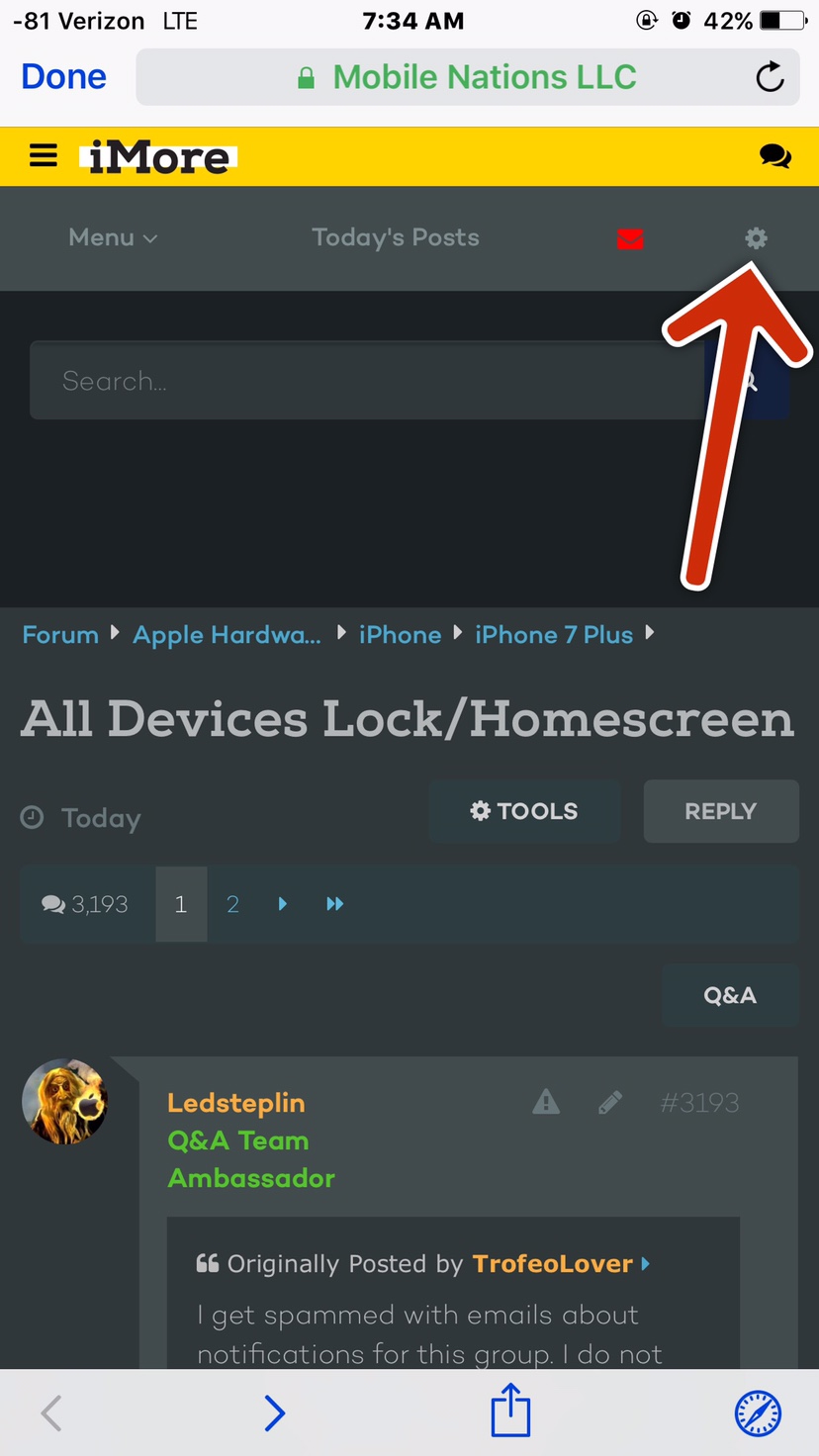
Then tap on "General Settings".
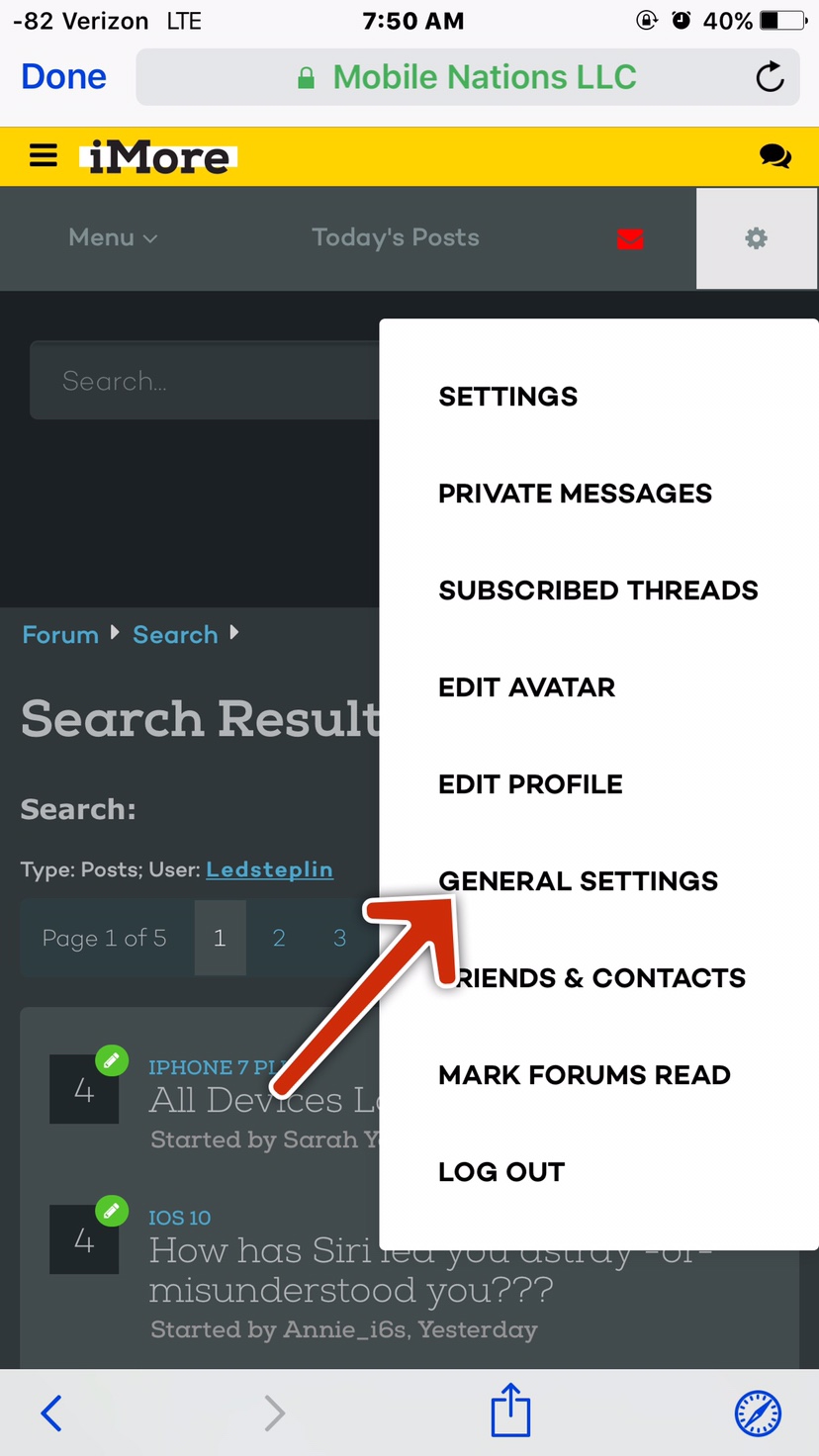
Then tap on "Navigation".
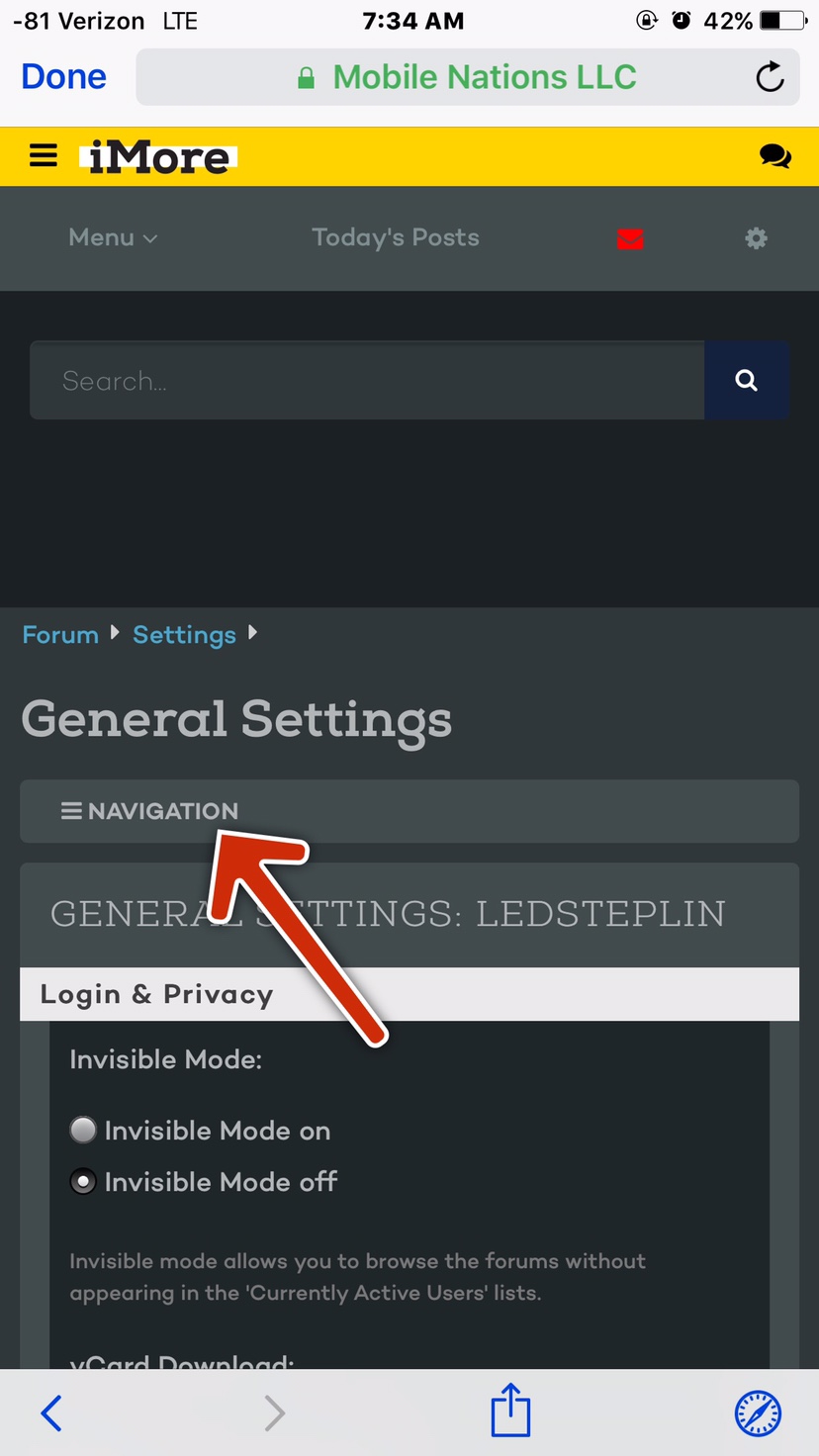
Then scroll down to "User Tagging" and tap "settings".
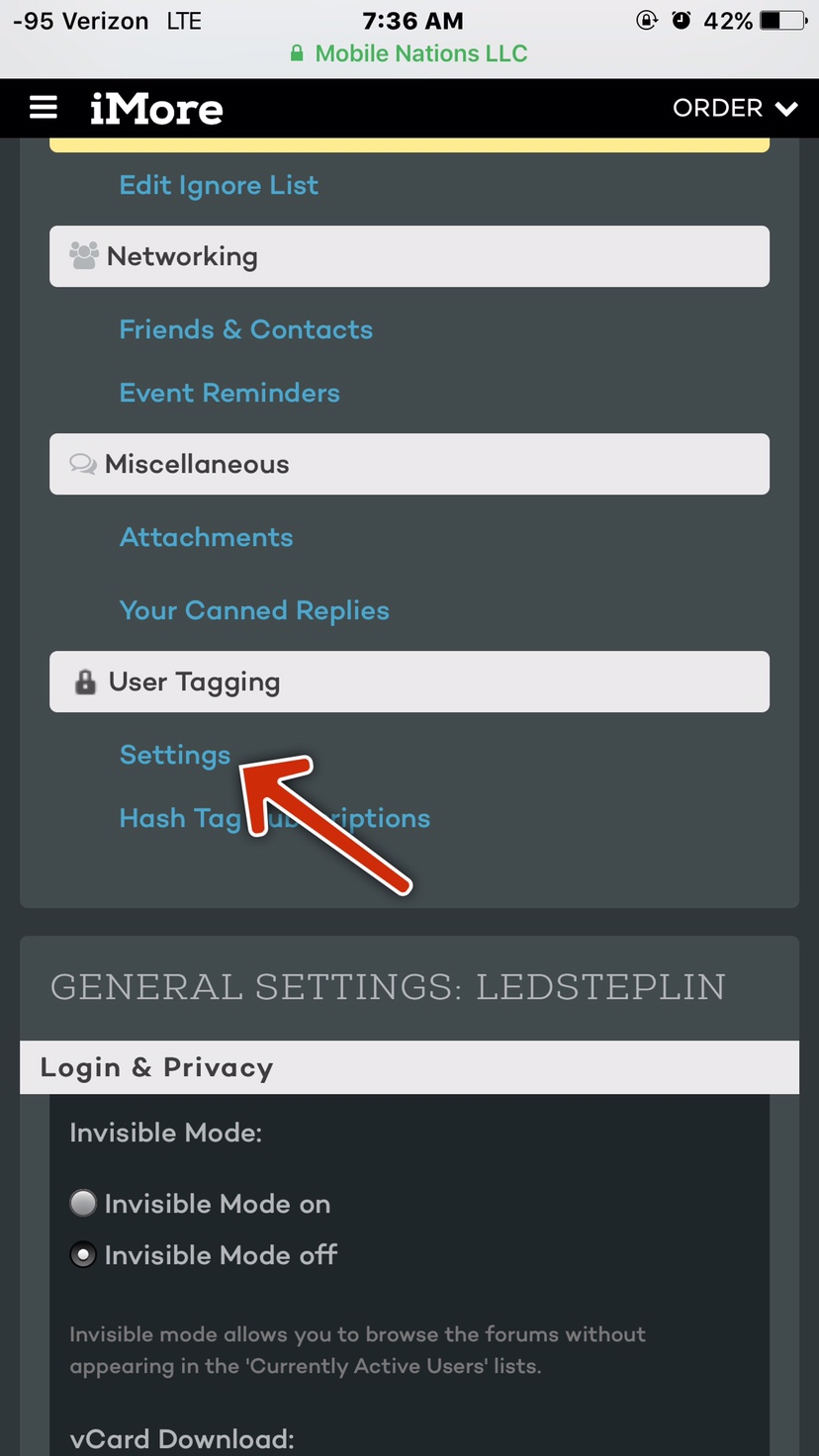
Then scroll down to the email preferences and check any you don't want.
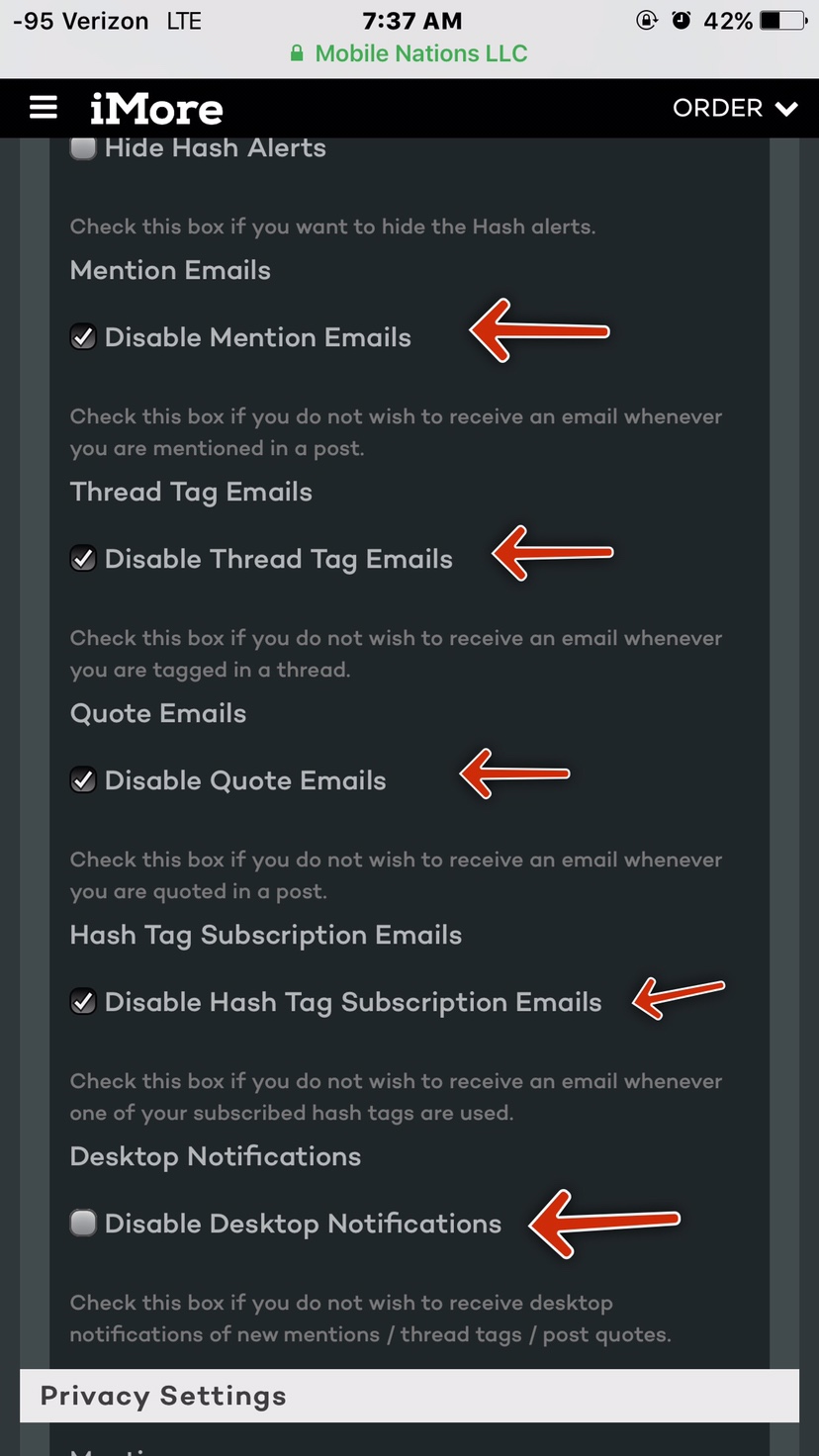
That's it. Hopefully that stops the unwanted emails.
There's two places to do this.
1. Go to iMore.com in your browser. Log in by tapping the hamburger icon (3 lines) in the upper left corner.
Then tap on your name at the top.
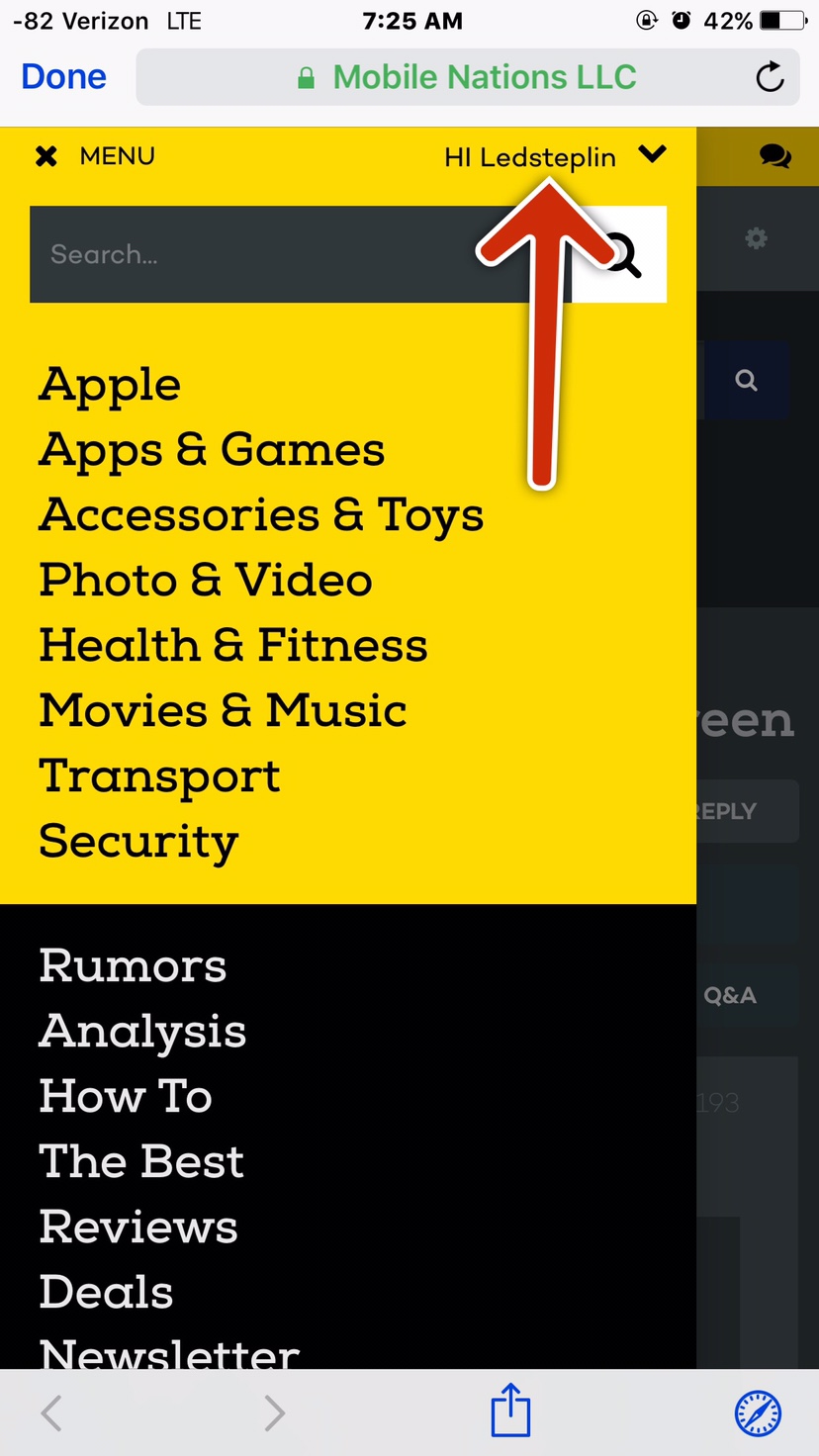
Then tap on "Manage Follows".
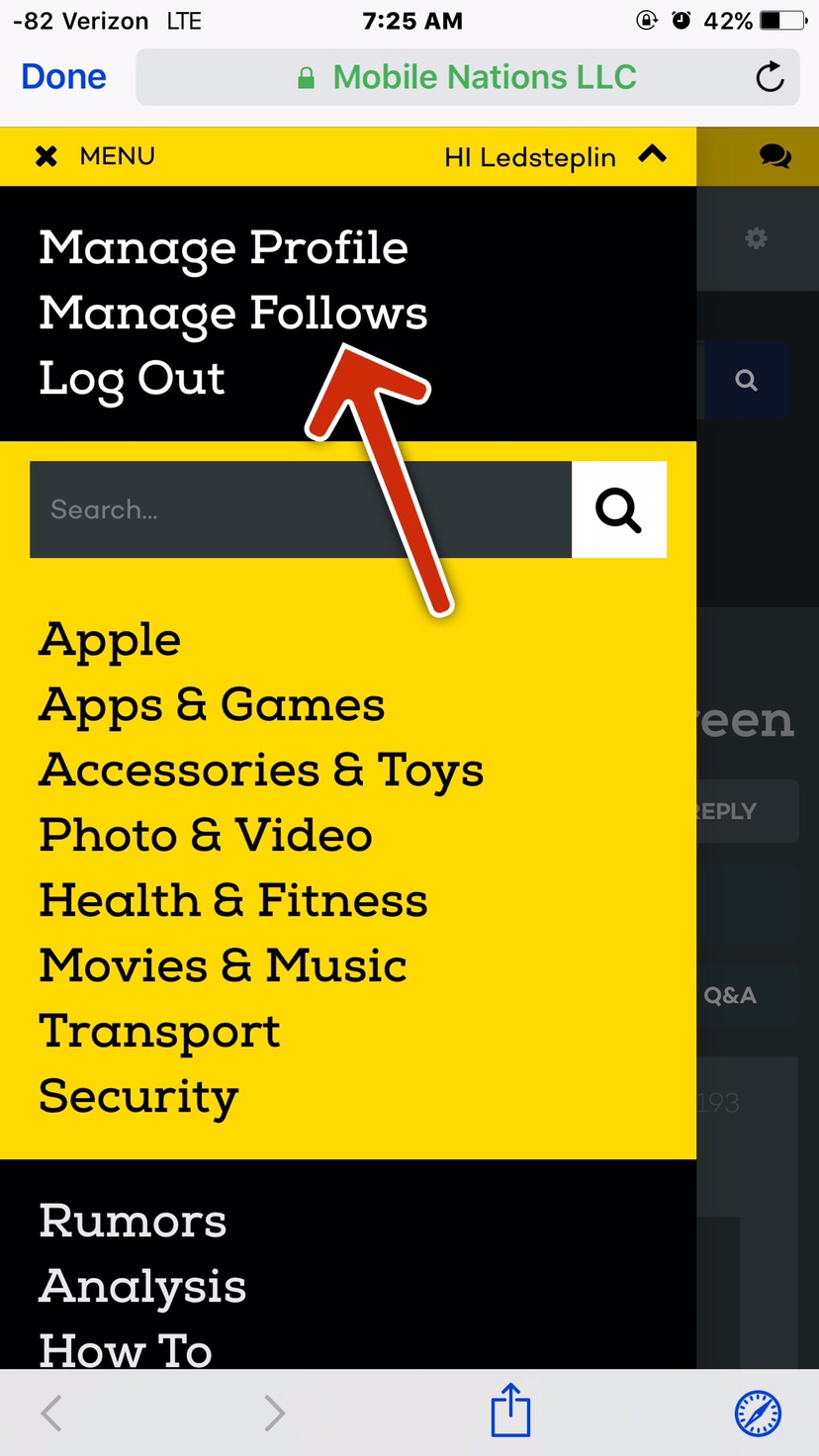
Uncheck everything under instant email, and turn off anything below that you don't want.
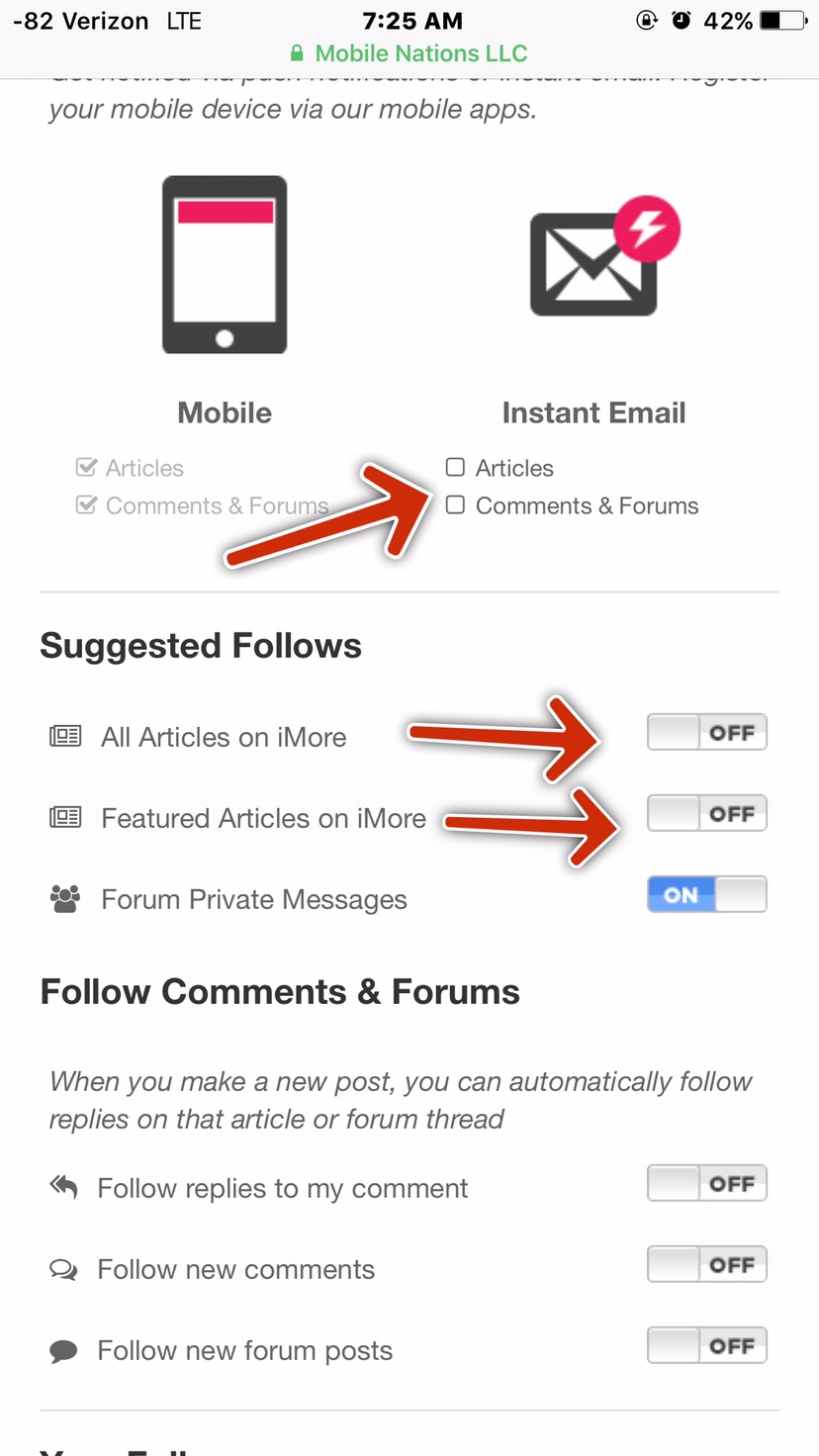
2. Tap on the gear icon.
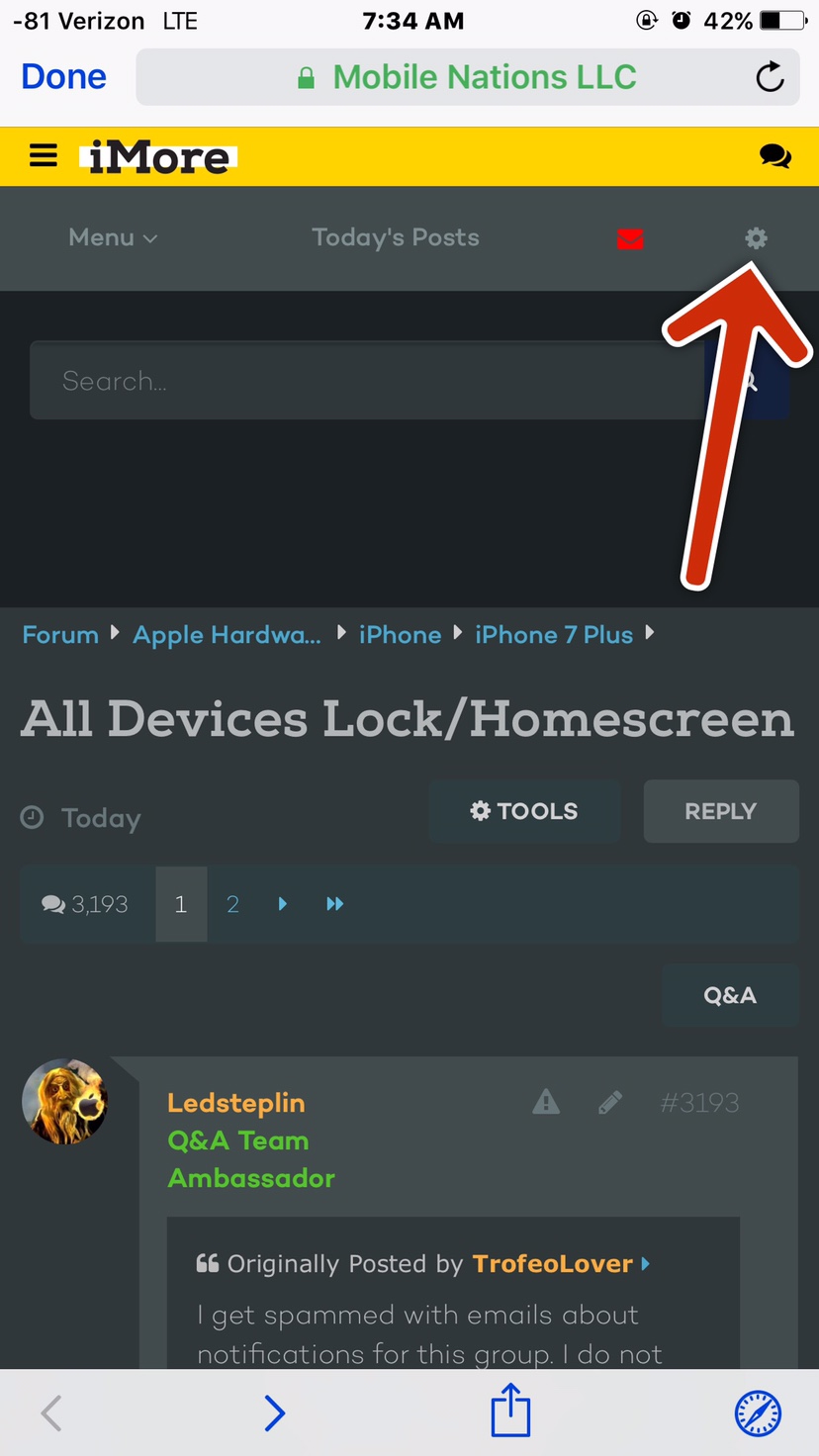
Then tap on "General Settings".
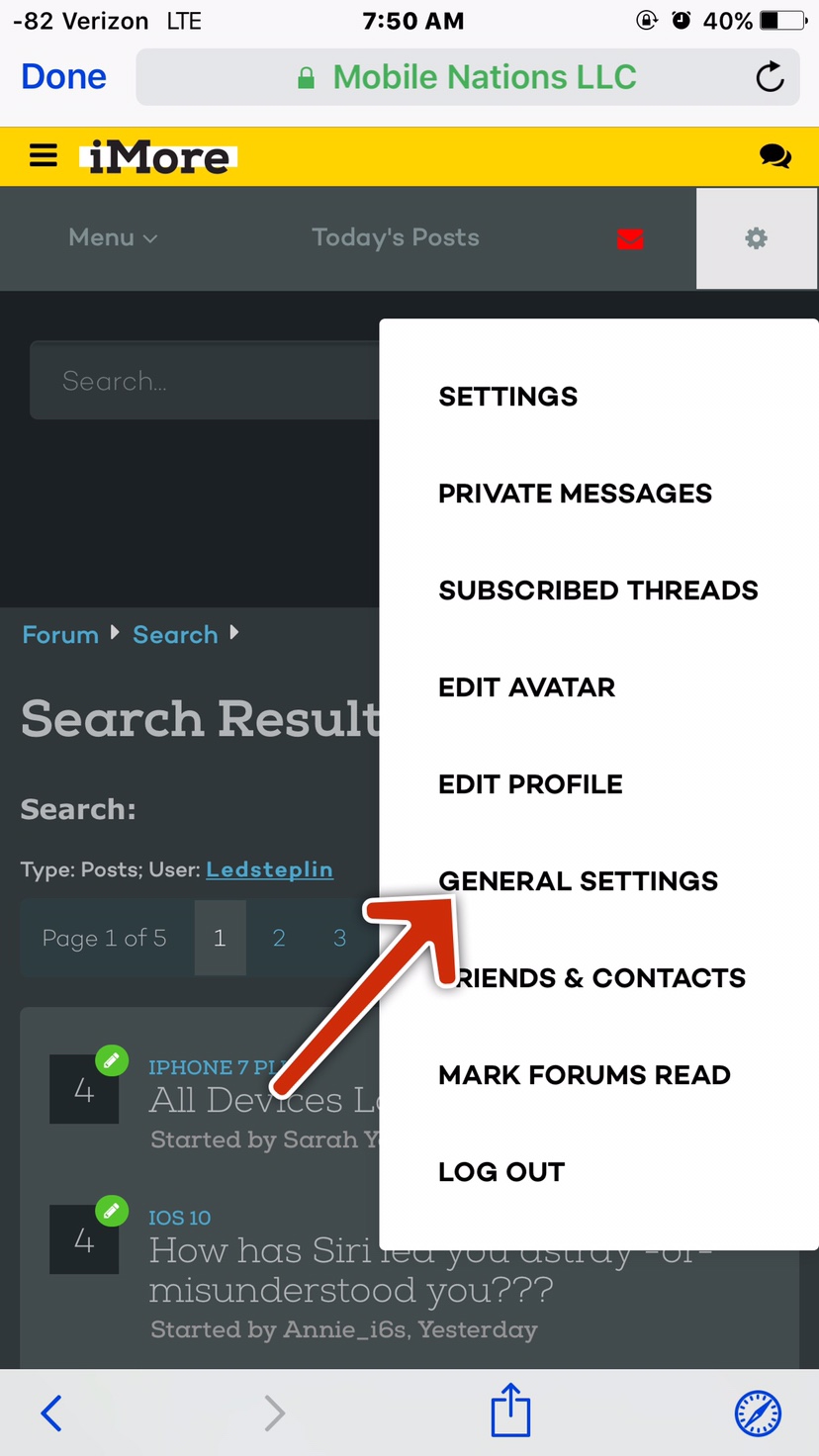
Then tap on "Navigation".
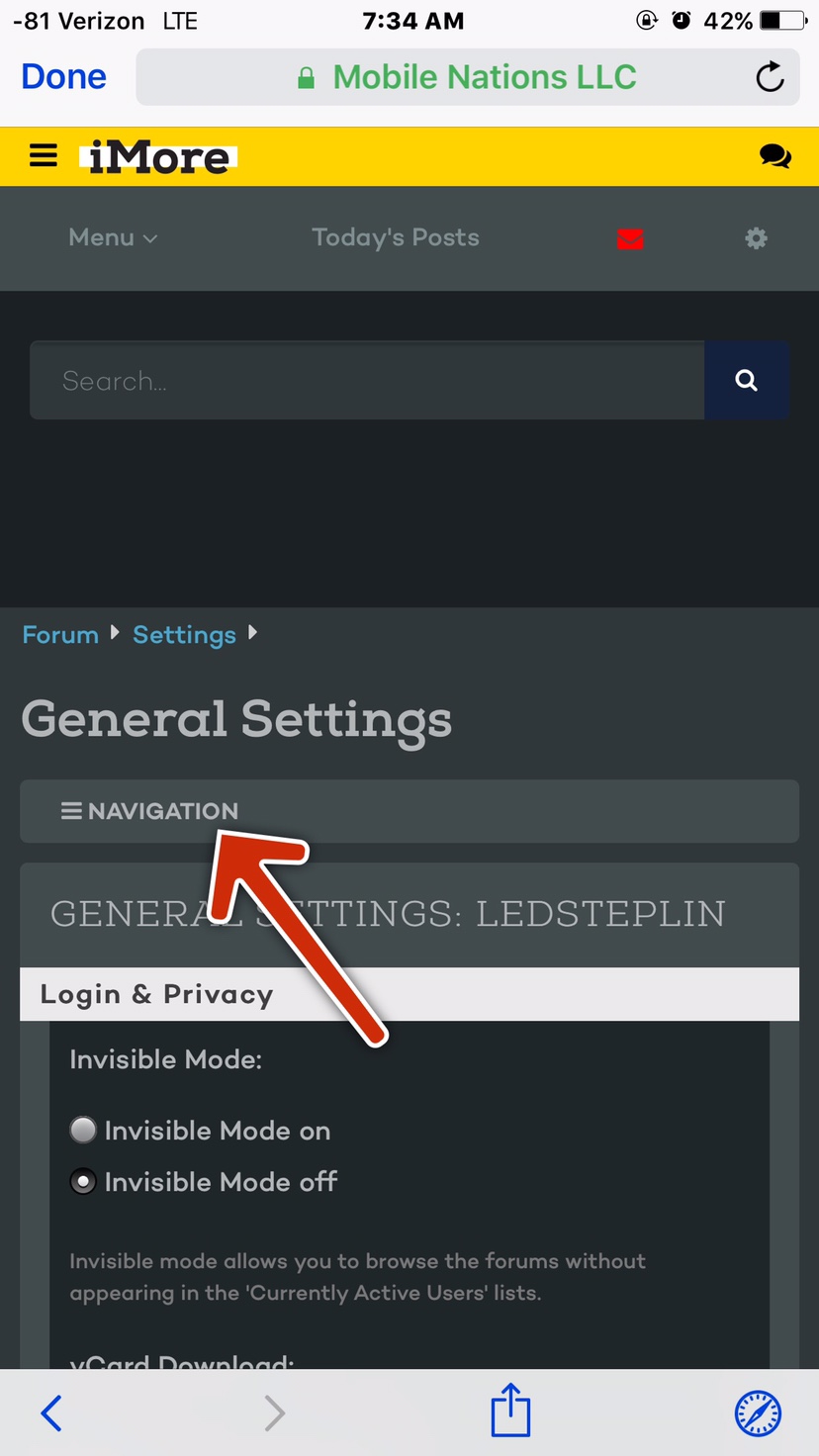
Then scroll down to "User Tagging" and tap "settings".
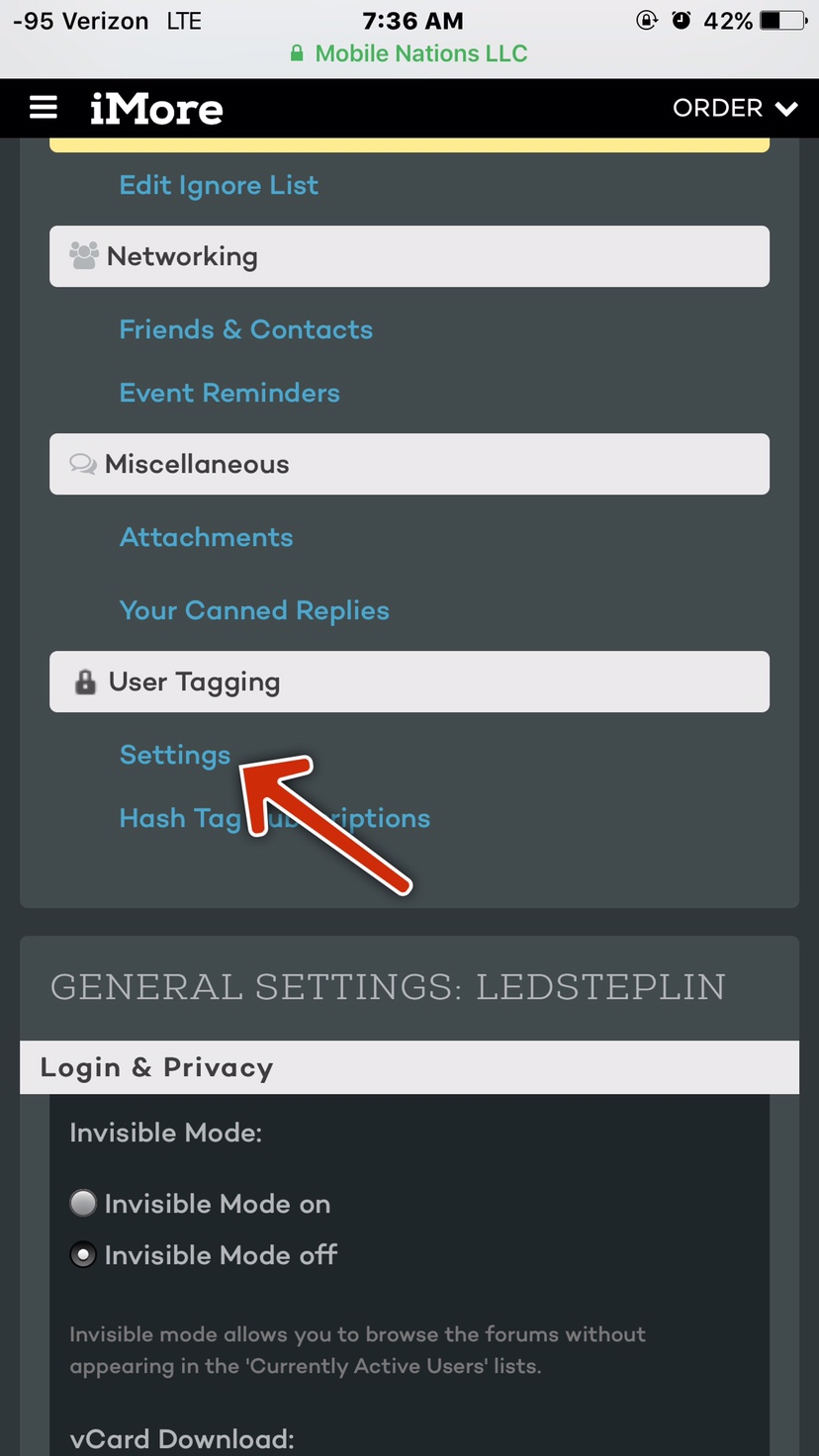
Then scroll down to the email preferences and check any you don't want.
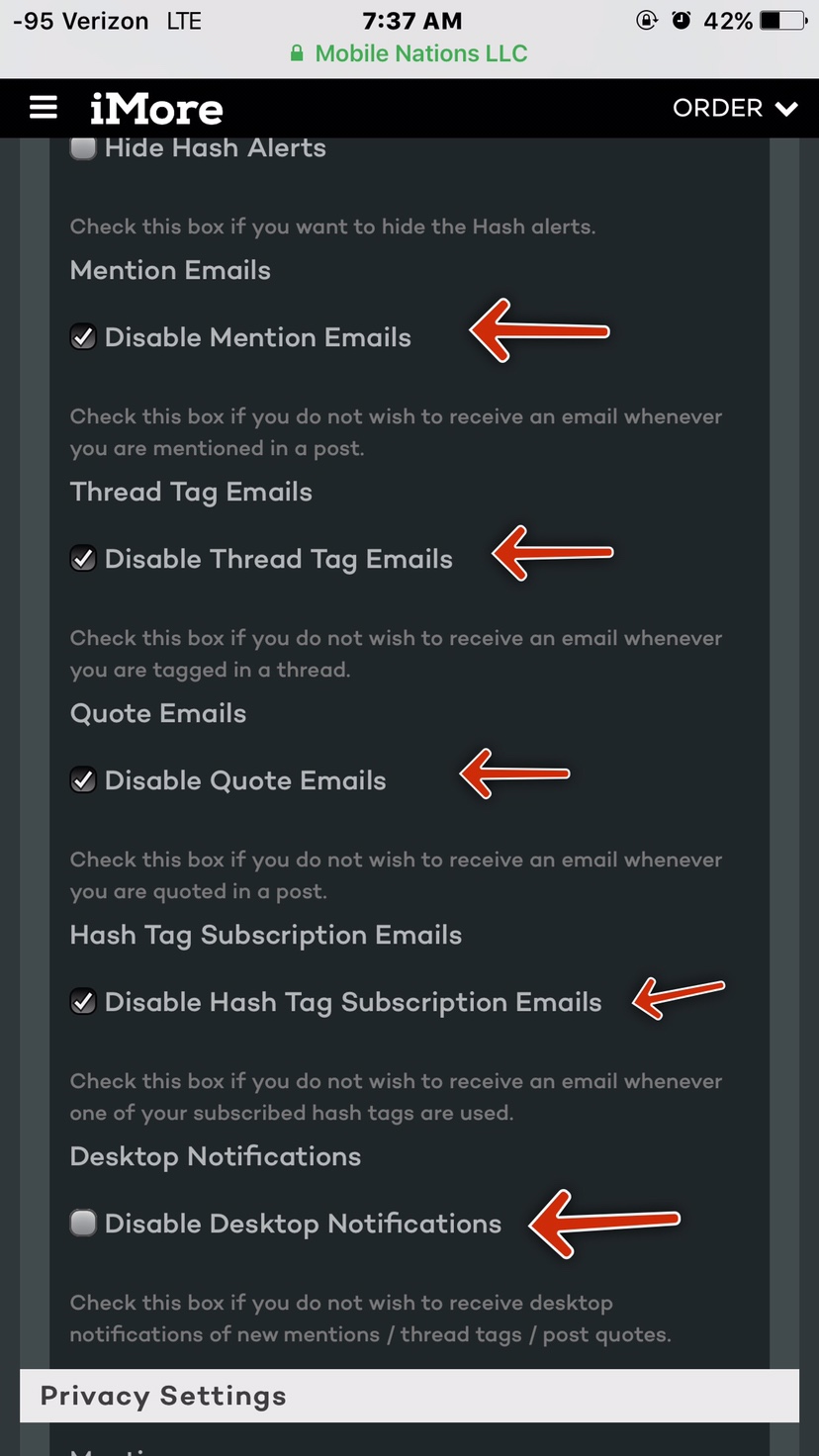
That's it. Hopefully that stops the unwanted emails.


