Swiping apps out of multitasking is not a good solution for clearing RAM. Apps need to run in the background in order to perform how they're intended to work. Closing them out prevents them from doing so and then uses more resources to start back up. So then, how do you clear RAM on iPhone/iPad and what does clearing RAM do?
Resetting RAM on your iPhone makes it perform faster and more efficiently. Memory on an iPhone is about how many various activities are going on at once. Clearing RAM allows the iPhone to clear out any processing it doesn’t need to currently do. When you clear RAM on your iPhone, nothing on the surface changes. But you will see and feel the difference when using your iPhone. This is one of the best ways to make your iPhone faster in just a couple short steps. You can clear RAM on any iPhone model, including the latest iPhone 7.
This is one of those tricks that rarely gets talked about, but if your phone is feeling sluggish, clearing the RAM should help give it a boost. Clearing iPhone RAM is like sweeping cobwebs from a closet...the information that’s cleared isn’t needed so we reset RAM to free up usable memory on our iPhones. With less information to process and filter through, your iPhone is free to run faster.
How to Clear RAM on iPhone
1. Hold down the Sleep/Wake button.
2. When Slide to Power off appears, let go of the Sleep/Wake Button.
3. Hold down your Home button
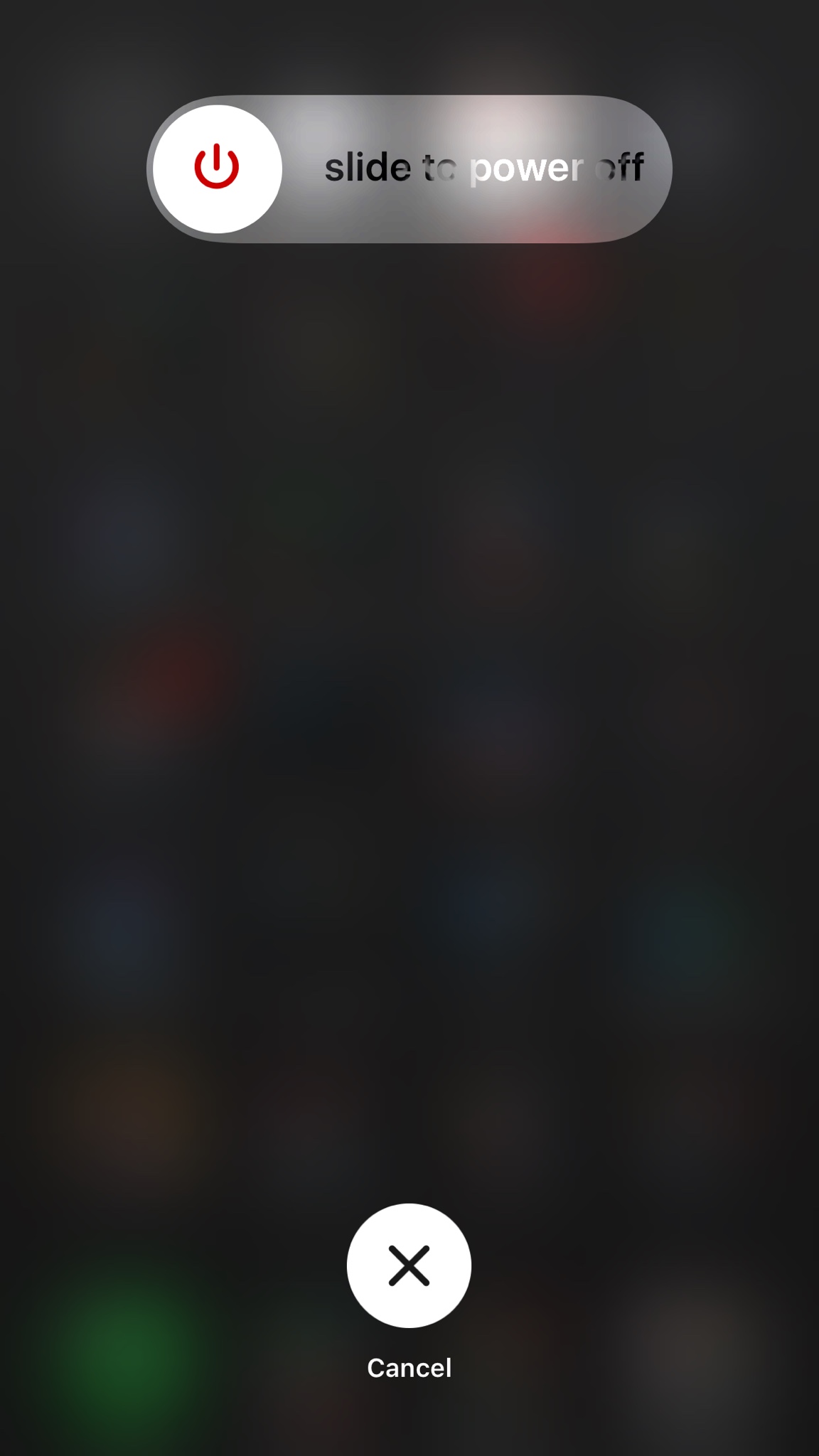
After a few seconds, your screen will flash blank and then return to Home screen, which means you’ve cleared your iPhone’s RAM. If Siri comes up when you hold down the Home button, try turning Siri off to clear RAM and then turning Siri back on when you’re done. For most, this should go smoothly and be easy to do. If your iPhone has been particularly sluggish, you’ll feel how much faster your iPhone is instantly.
Note: Using this method to clear RAM will not close any apps. Everything will be as it was, just faster.
That's it!
Resetting RAM on your iPhone makes it perform faster and more efficiently. Memory on an iPhone is about how many various activities are going on at once. Clearing RAM allows the iPhone to clear out any processing it doesn’t need to currently do. When you clear RAM on your iPhone, nothing on the surface changes. But you will see and feel the difference when using your iPhone. This is one of the best ways to make your iPhone faster in just a couple short steps. You can clear RAM on any iPhone model, including the latest iPhone 7.
This is one of those tricks that rarely gets talked about, but if your phone is feeling sluggish, clearing the RAM should help give it a boost. Clearing iPhone RAM is like sweeping cobwebs from a closet...the information that’s cleared isn’t needed so we reset RAM to free up usable memory on our iPhones. With less information to process and filter through, your iPhone is free to run faster.
How to Clear RAM on iPhone
1. Hold down the Sleep/Wake button.
2. When Slide to Power off appears, let go of the Sleep/Wake Button.
3. Hold down your Home button
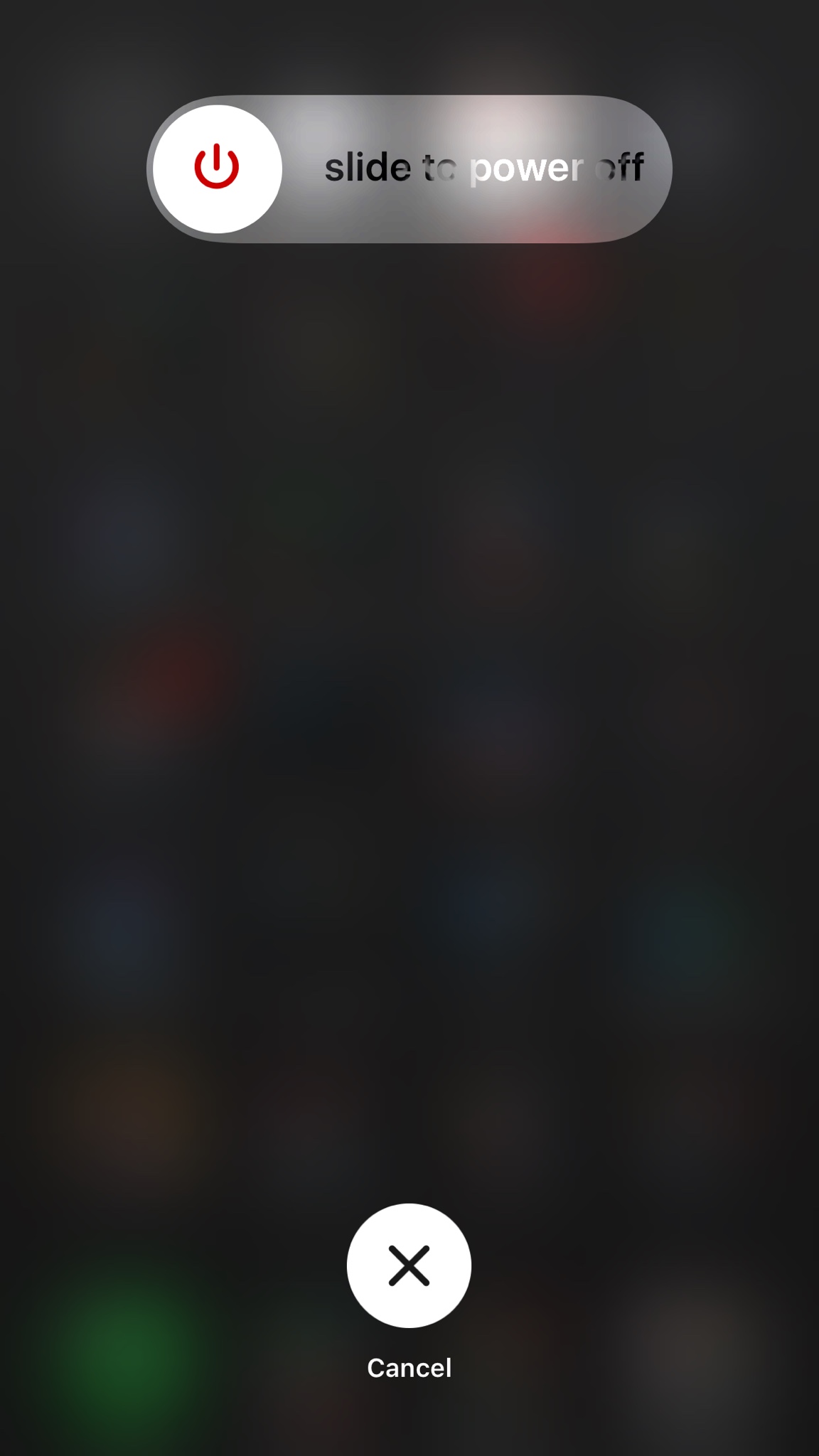
After a few seconds, your screen will flash blank and then return to Home screen, which means you’ve cleared your iPhone’s RAM. If Siri comes up when you hold down the Home button, try turning Siri off to clear RAM and then turning Siri back on when you’re done. For most, this should go smoothly and be easy to do. If your iPhone has been particularly sluggish, you’ll feel how much faster your iPhone is instantly.
Note: Using this method to clear RAM will not close any apps. Everything will be as it was, just faster.
That's it!
Last edited:




