iOS makes it easy to create and manage group conversations (iMessages and/or texts). Here's how to create and manage a group conversation on your iPhone, iPad, or iPod Touch. This tutorial is geared more towards iOS devices, but the options are similar in OSX.
Launch the Messages app on your device.
From there, you can start typing the name of the people you want to have a conversation with. When the list of names comes up, continue typing to filter more, or tap the name. At that point, the contact will show up with a comma after their name, and you can start typing the next name.

You can also use the + button to add from your Contacts list.

Once you have your list complete, the names will be at the top, separated by commas, and you can start typing your message. If all members of the conversation are iMessage users, the names will appear in blue.

If even one of the members is NOT an iMessage user, all names will show in green and the conversation will be through SMS/MMS.

If at any point you or another member of the group wants to add someone, tap Details at the top of the conversation:

And then add another member using the option just below the member list.
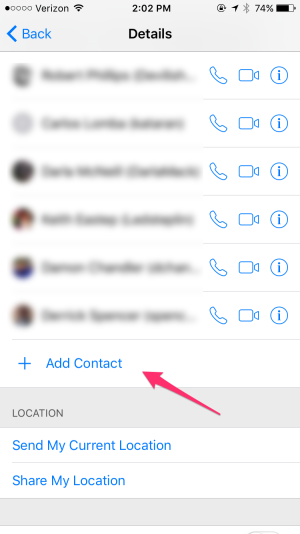
You can also give the group conversation a name to help it stand out in your list of messages. Tap Details as noted above, and then at the top of your list of list members is an option to name the group.

If you're already in a conversation, you can opt out of the conversation by tapping Details at the top, then "Leave group" on the following page. Note that you will only be able to leave a group if they are in iMessage (iOS 8 and up), and if there are at least 4 participants. If MMS you will not be able to leave, however you can also disable notifications (do not disturb) on the conversation without leaving it. This can also be useful for those particularly busy conversations going on while you're trying to sleep, work, etc., and don't want to or can't be bothered.

Launch the Messages app on your device.
From there, you can start typing the name of the people you want to have a conversation with. When the list of names comes up, continue typing to filter more, or tap the name. At that point, the contact will show up with a comma after their name, and you can start typing the next name.

You can also use the + button to add from your Contacts list.

Once you have your list complete, the names will be at the top, separated by commas, and you can start typing your message. If all members of the conversation are iMessage users, the names will appear in blue.

If even one of the members is NOT an iMessage user, all names will show in green and the conversation will be through SMS/MMS.

If at any point you or another member of the group wants to add someone, tap Details at the top of the conversation:

And then add another member using the option just below the member list.
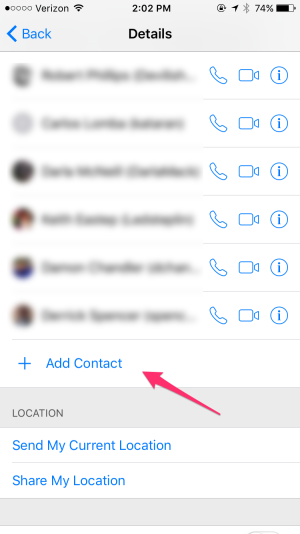
You can also give the group conversation a name to help it stand out in your list of messages. Tap Details as noted above, and then at the top of your list of list members is an option to name the group.

If you're already in a conversation, you can opt out of the conversation by tapping Details at the top, then "Leave group" on the following page. Note that you will only be able to leave a group if they are in iMessage (iOS 8 and up), and if there are at least 4 participants. If MMS you will not be able to leave, however you can also disable notifications (do not disturb) on the conversation without leaving it. This can also be useful for those particularly busy conversations going on while you're trying to sleep, work, etc., and don't want to or can't be bothered.

Last edited:


