A new feature in iOS 8 is the ability to add photos directly into the native notes app. Before you could just type standard text. Now, whether you're putting together a report or just more detailed notes you have the option to add photos right there in the app.
Here's how:
From the notes app press and hold down on the screen. You'll notice now you have the Select, Select All, Paste and now the Insert Photo option. Tap Insert Photo.

Now, pick the photo you want to insert, and tap choose in the lower right corner.


And that's it. You have now inserted the photo into the notes app.
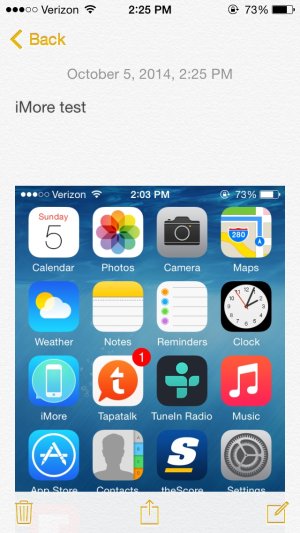
This is a handy and useful little feature in the iOS 8 notes app. Enjoy.
Here's how:
From the notes app press and hold down on the screen. You'll notice now you have the Select, Select All, Paste and now the Insert Photo option. Tap Insert Photo.

Now, pick the photo you want to insert, and tap choose in the lower right corner.


And that's it. You have now inserted the photo into the notes app.
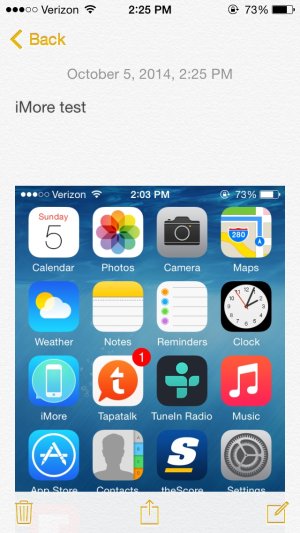
This is a handy and useful little feature in the iOS 8 notes app. Enjoy.


