I travel a lot for work and while most of my bills are setup for auto-pay, there are a few that I need to keep track of....cough cough Verizon LOL. I use to end up paying my bill at the last minute because I would forget about it. A colleague of mine introduced me to this app because he had the same issue with his cell bill and I'm grateful he did. Manilla has become my go to app.
The first thing you need to do is download the Manilla app from the App Store. You also need to have online accounts setup with your creditors in order for this app to work.
When the app is opened, you have the option to create an account or sign in if you have an existing account.

Once your account is created, you can manually add an account or you can choose one of the companies from the list provided.

Now that your account is added, Manilla will display each account along with the account balance. To add additional accounts, just click the plus sign in the upper righthand corner of the accounts screen.
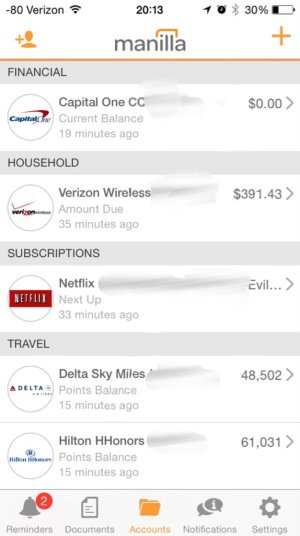
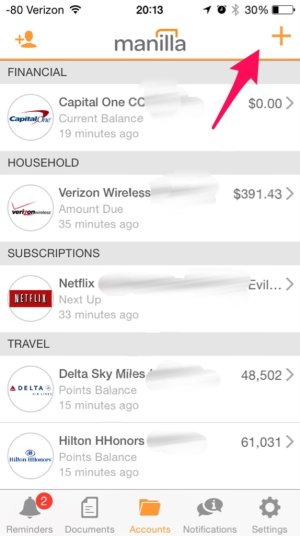
If you click on the account, it will give you details on what your current balance is and how much you paid previously.
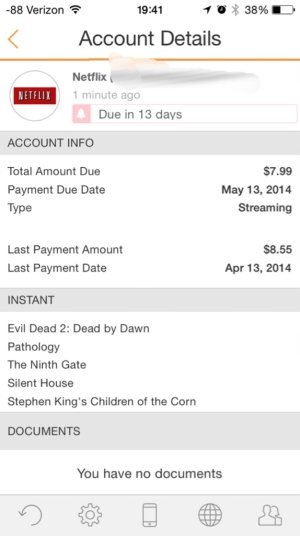
Within the app there's a place to see reminders and you can also set the app to send push notifications. Manilla will automatically send you email reminders of when your bill is due.
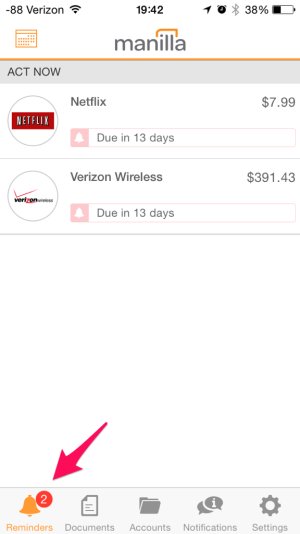
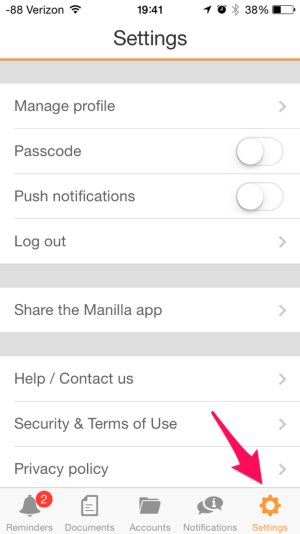
You also have an option to setup a four digit passcode, so you don't have to enter your email & password every time.
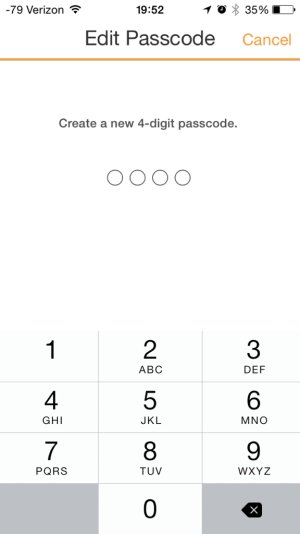
I really like this app because it's simple to setup and very easy to use. Hopefully, this helps someone get a little more organized!!
The first thing you need to do is download the Manilla app from the App Store. You also need to have online accounts setup with your creditors in order for this app to work.
When the app is opened, you have the option to create an account or sign in if you have an existing account.

Once your account is created, you can manually add an account or you can choose one of the companies from the list provided.

Now that your account is added, Manilla will display each account along with the account balance. To add additional accounts, just click the plus sign in the upper righthand corner of the accounts screen.
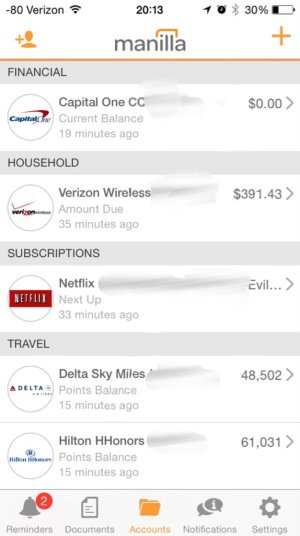
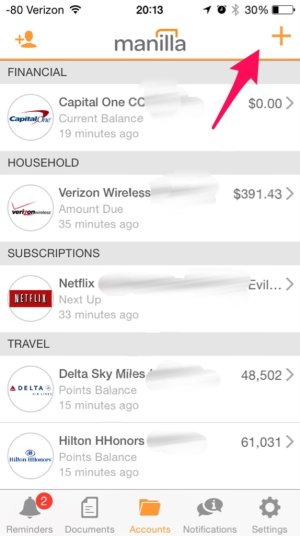
If you click on the account, it will give you details on what your current balance is and how much you paid previously.
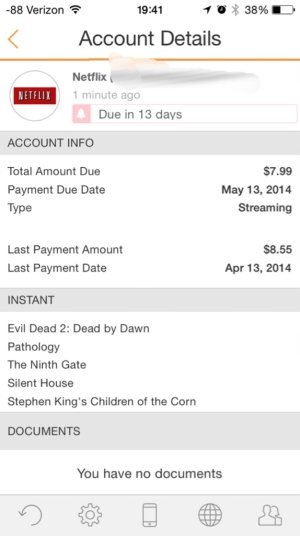
Within the app there's a place to see reminders and you can also set the app to send push notifications. Manilla will automatically send you email reminders of when your bill is due.
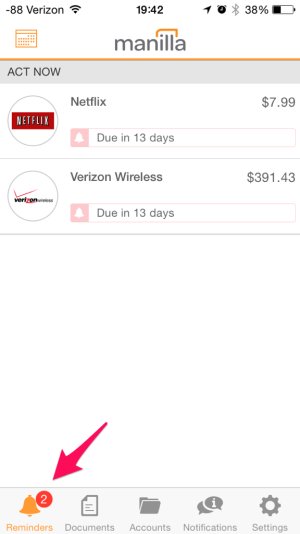
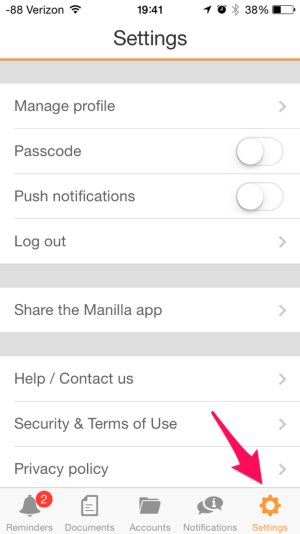
You also have an option to setup a four digit passcode, so you don't have to enter your email & password every time.
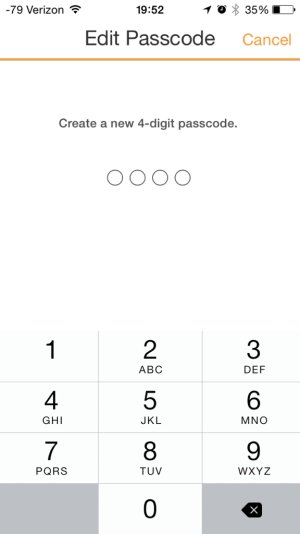
I really like this app because it's simple to setup and very easy to use. Hopefully, this helps someone get a little more organized!!


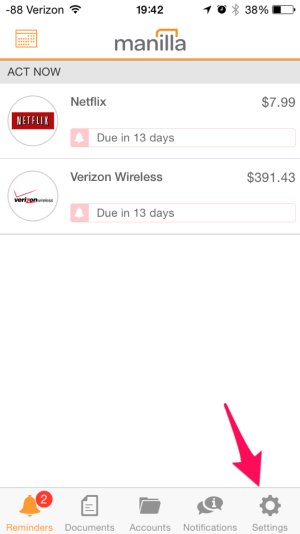
 2014 Manilla, LLC, all rights reserved
2014 Manilla, LLC, all rights reserved

