Many of us love to personalize our devices and the Apple TV gives us this ability in the form of a screensaver. It's quick and easy to use either the photos you have stored on a computer or in iCloud as the screensaver for your Apple TV. Here are the steps:
From the Main Menu:
This one thing can go a long way to making your experience with the Apple TV more pleasing and personal
From the Main Menu:
- Select Settings
- Scroll down and select Screen Saver

- Select Photos
- You will then see options to choose between "National Geographic," "Animals," "Flowers," "iCloud Photos," and any computers using Home Sharing
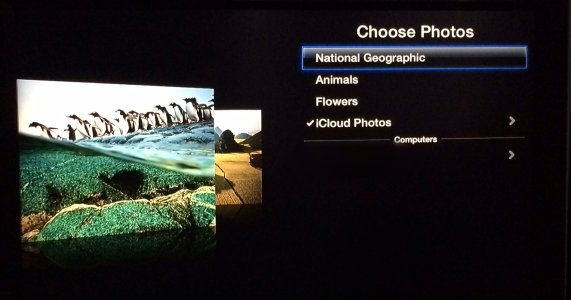
- Select "iCloud Photos" and you can either choose your Photo Stream or any folders you have created in your iCloud photos
This one thing can go a long way to making your experience with the Apple TV more pleasing and personal
Last edited by a moderator:


