We all know that most smartphones and tablets spell check words for us, but in some cases, it gets frustrating and Awkward.
A worst case scenario is when you're trying to compose a quick reply, and the dreaded “writer's block” in regard to spelling comes over you, and the simplest of words get stuck at the tip of your fingers. Then you try and sound them out, and you might even break out an app or two like "Writing Aid" or "Wordbook", or simply dumb down your wording because your either in a hurry or you want to beat the other posters to the punch ��.
I've come across a couple of easy and quick work arounds to keep you from just hitting "cancel" and abort the reply altogether.
These are just two of many ways to keep things moving along, and if anyone has any other ways to go about it, please feel free to chime in.
“How-To” as follows:
While typing, when you get to a word that you're unable to spell, you can tap on the Microphone located on the keyboard just left of the space key, and say the word, then tap on "Done" on the bottom of the large box that pops up in place of the keyboard.
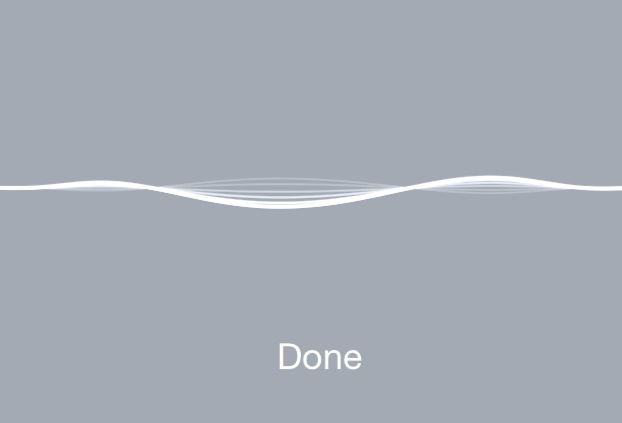
A worst case scenario is when you're trying to compose a quick reply, and the dreaded “writer's block” in regard to spelling comes over you, and the simplest of words get stuck at the tip of your fingers. Then you try and sound them out, and you might even break out an app or two like "Writing Aid" or "Wordbook", or simply dumb down your wording because your either in a hurry or you want to beat the other posters to the punch ��.
I've come across a couple of easy and quick work arounds to keep you from just hitting "cancel" and abort the reply altogether.
These are just two of many ways to keep things moving along, and if anyone has any other ways to go about it, please feel free to chime in.
“How-To” as follows:
While typing, when you get to a word that you're unable to spell, you can tap on the Microphone located on the keyboard just left of the space key, and say the word, then tap on "Done" on the bottom of the large box that pops up in place of the keyboard.
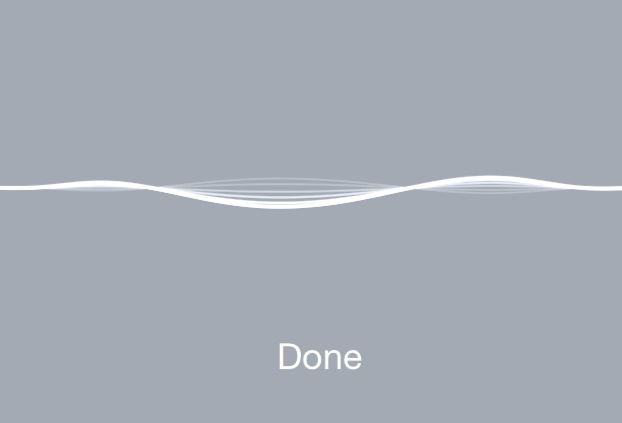
Last edited by a moderator:


