People who are new to the iPhone or iOS 7 may not know how to add and delete locations in the weather application.
1. Go to the weather app on your home-screen:
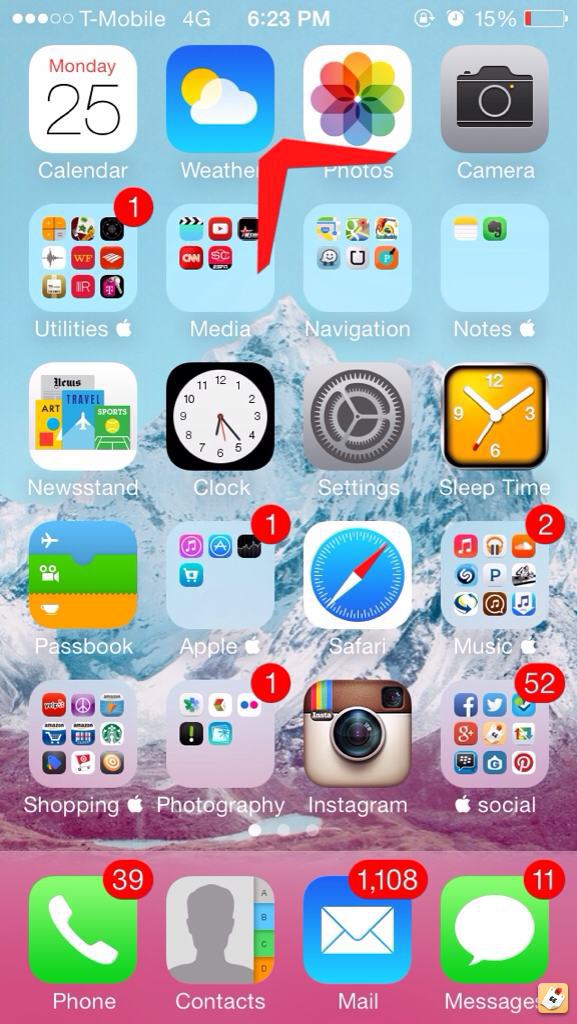
2. Select the menu button at the bottom right hand corner:

3. Click the add of (+) button:

4. Type in a city, zip code or airport code of the city you'd like added and select the correct location:

5. Your location is now added!


1. Go to the weather app on your home-screen:
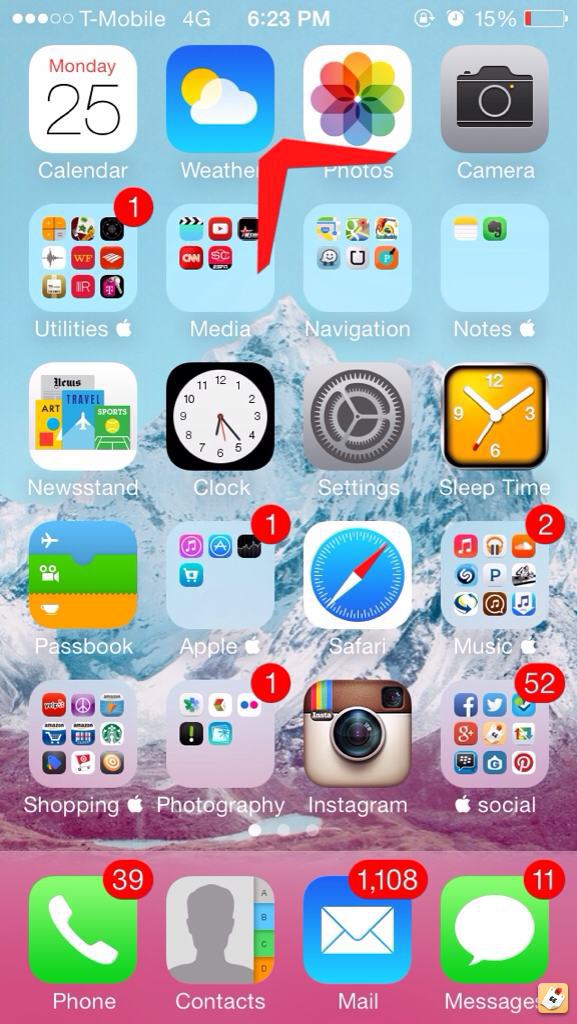
2. Select the menu button at the bottom right hand corner:

3. Click the add of (+) button:

4. Type in a city, zip code or airport code of the city you'd like added and select the correct location:

5. Your location is now added!


Last edited:


