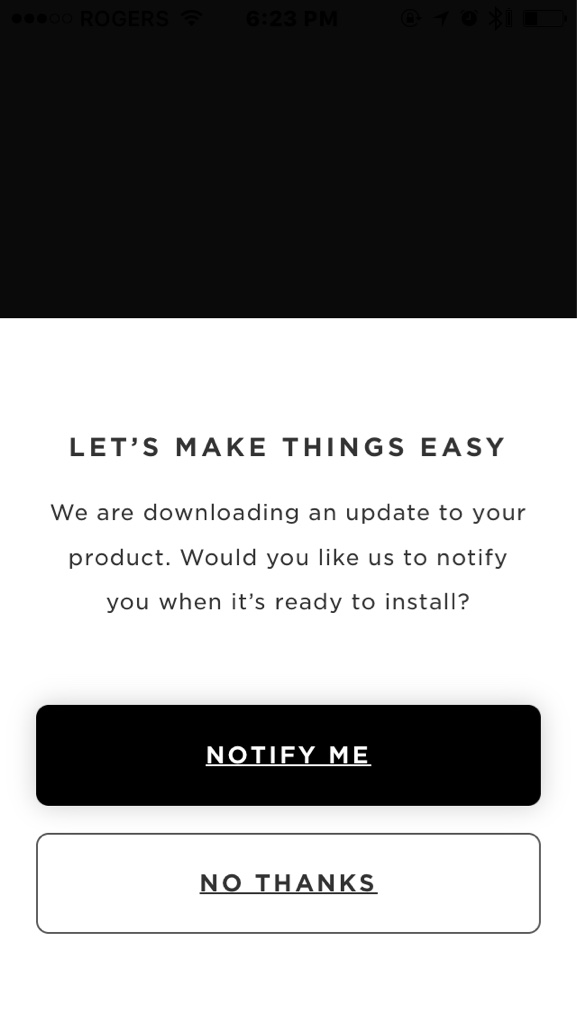Got some new accessories today
- Thread starter anon(9721108)
- Start date
You are using an out of date browser. It may not display this or other websites correctly.
You should upgrade or use an alternative browser.
You should upgrade or use an alternative browser.
Well that one lasted what, 2 months? Not tolerating a buzzing vibration when I'm listening to music or even voice with the treble off as much as I can.
Going to have to get a decent speaker, I still like the Bose Soundlink, will wait until on sale....
In the meantime I'm using my Headrush rubber cube, sound is still good but cuts out and the battery died a year ago so has to be plugged in constantly...
Can never get these things to last!
RIP Blackweb POS

Going to have to get a decent speaker, I still like the Bose Soundlink, will wait until on sale....
In the meantime I'm using my Headrush rubber cube, sound is still good but cuts out and the battery died a year ago so has to be plugged in constantly...
Can never get these things to last!
RIP Blackweb POS

robertk328
Moderator
That's a good deal on that speaker! (though from back in Feb.)
Bought 2 of these at Christmas and they work great! $28...
https://smile.amazon.com/Cambridge-SoundWorks-OontZ-Angle-Generation/dp/B010OYASRG/
Bought 2 of these at Christmas and they work great! $28...
https://smile.amazon.com/Cambridge-SoundWorks-OontZ-Angle-Generation/dp/B010OYASRG/
That's a good deal on that speaker! (though from back in Feb.)
Bought 2 of these at Christmas and they work great! $28...
https://smile.amazon.com/Cambridge-SoundWorks-OontZ-Angle-Generation/dp/B010OYASRG/
Cool how is the bass on that?
I also dig how I get the speaker's battery gauge in the top right of the screen on the iPhone and it came fully charged.
Finally got a decent speaker, pretty stoked. Sounds amazing, lots of bass if I need it and I will never get that volume more than halfway it has so much power.
I also noticed that if I turn the volume + or - on the speaker it shows the adjusting volume level matching on the iPhone also, nice touch!
https://youtu.be/z7wHnPnTE5I
robertk328
Moderator
Cool how is the bass on that?
Sound quality is good. Not big on bass so haven't pushed it

MasterDarque
Well-known member
Also I wonder if there is any advantage to downloading the "Bose Connect" app??
The main thing that I use the app for is to check for any firmware updates for my device, and update it when there is one available. Otherwise the app allows for (although I haven't used/tried it) the ability to stream to two devices (like a couple of QC 35 headphones) from one source @ the same time, among other things...
However, there is a lawsuit recently filed against Bose regarding the 'Bose Connect' app, alleging that the app is data mining users of it while it's in use - sending info back to Bose about pretty much all of the meta data of the music being played/listened to and tagging that to a unique identifier to the individual, & then the 'sharing' (selling) of that info to Bose's 'affiliates' (advertisers).
https://www.usatoday.com/story/tech...-headphone-apps-collects-user-data/100666168/
So, I basically just use the app to check for firmware updates. Otherwise I just stream to my device using Bluetooth & control playback via the native music player's controls.
The main thing that I use the app for is to check for any firmware updates for my device, and update it when there is one available. Otherwise the app allows for (although I haven't used/tried it) the ability to stream to two devices (like a couple of QC 35 headphones) from one source @ the same time, among other things...
However, there is a lawsuit recently filed against Bose regarding the 'Bose Connect' app, alleging that the app is data mining users of it while it's in use - sending info back to Bose about pretty much all of the meta data of the music being played/listened to and tagging that to a unique identifier to the individual, & then the 'sharing' (selling) of that info to Bose's 'affiliates' (advertisers).
https://www.usatoday.com/story/tech...-headphone-apps-collects-user-data/100666168/
So, I basically just use the app to check for firmware updates. Otherwise I just stream to my device using Bluetooth & control playback via the native music player's controls.
Interesting. So one does not ABSOLUTELY HAVE TO do firmware updates right? I don't have a laptop or PC anyway.
Also I saw a few comments for the Bose Connect app in the App Store and they mentioned the lawsuit.
MasterDarque
Well-known member
...So one does not ABSOLUTELY HAVE TO do firmware updates right?
If your device is working good for you - and there are no noticeable problems such as streaming/playback issues, then I'd say that it's safe to skip the app. The app does enable additional functionality, like for certain devices the ability to stream to two at once from one source, or the aforementioned firmware updates. However, if your device is operating well for you, then I'd say that you can skip the app with no worries IMO.
The reason that I downloaded & first started using the app is that when I got my pair of QC 35's last year, they were pretty susceptible to losing the Bluetooth connection (lots of dropouts), which was resolved by a firmware update. More recent updates have enabled the two device/one source sharing feature.
If your device is working good for you - and there are no noticeable problems such as streaming/playback issues, then I'd say that it's safe to skip the app. The app does enable additional functionality, like for certain devices the ability to stream to two at once from one source, or the aforementioned firmware updates. However, if your device is operating well for you, then I'd say that you can skip the app with no worries IMO.
The reason that I downloaded & first started using the app is that when I got my pair of QC 35's last year, they were pretty susceptible to losing the Bluetooth connection (lots of dropouts), which was resolved by a firmware update. More recent updates have enabled the two device/one source sharing feature.
Roger that, and I googled your QC 35 and those does look like serious headphones. I prefer the Bluetooth speakers or something like over the apple ear buds. I just can't get those things to stay in my ears no matter what I do. I always like the foam ones they stayed put, like the ones from my blackberries.
robertk328
Moderator
You should be able to do the updates via bluetooth through the app, right? I can update AirPods that way -- no PC/laptop required!Interesting. So one does not ABSOLUTELY HAVE TO do firmware updates right? I don't have a laptop or PC anyway.
You should be able to do the updates via bluetooth through the app, right? I can update AirPods that way -- no PC/laptop required!
Yes, you can.
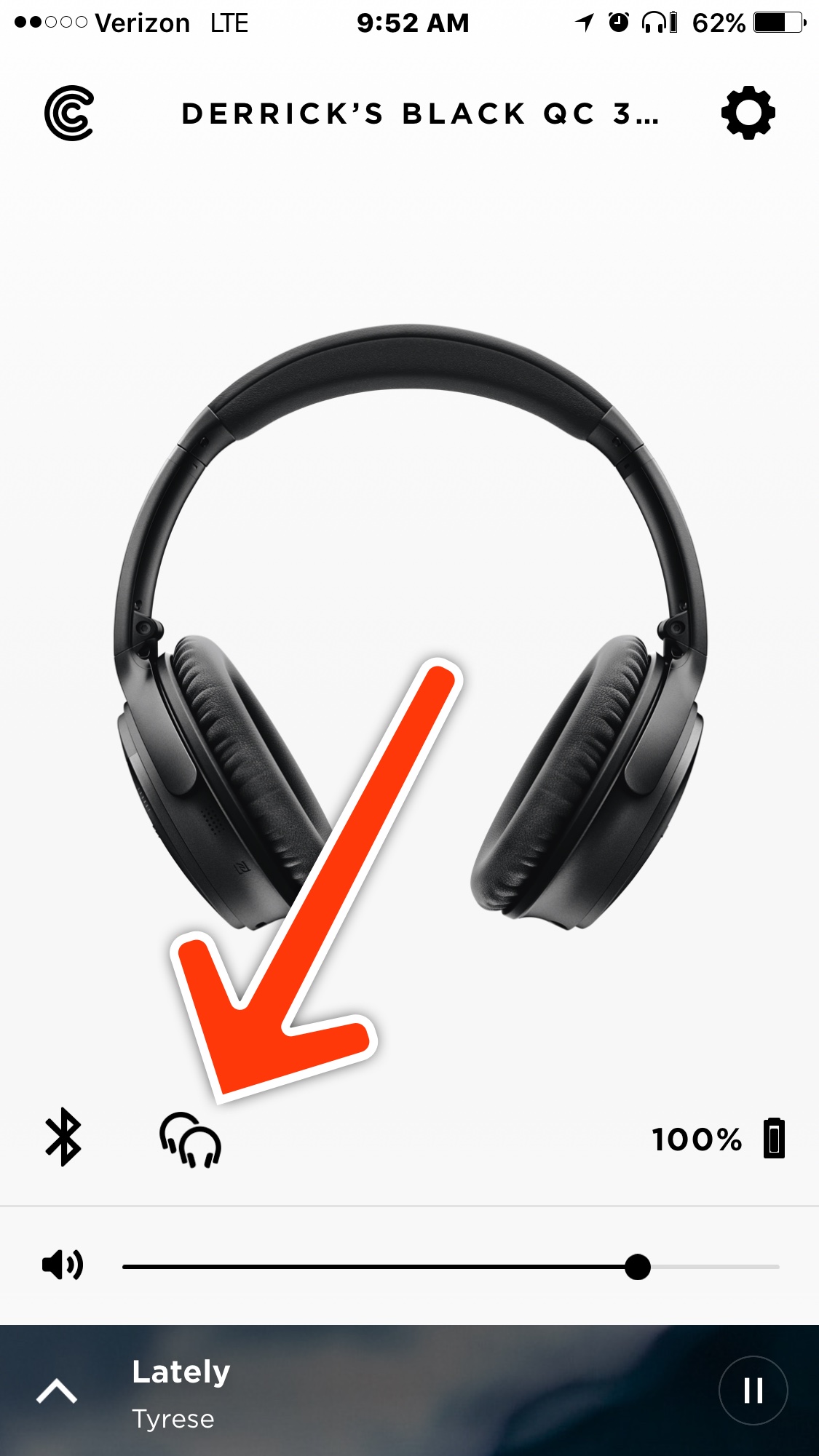
Ok thanks, I'll try the app and see if there are updates. I checked the build date on my speaker and it is 2016, so it sat for some months...
Update took about 3 hours, but it installed finally (then required plug in and only took a minute to install it once it was ready)
The speaker ran about 6 hours non stop unplugged tonite, and the battery meter for the speaker still remains at 100% since installing the Bose Connect App. It's got to be a glitch, but we will see..
The speaker ran about 6 hours non stop unplugged tonite, and the battery meter for the speaker still remains at 100% since installing the Bose Connect App. It's got to be a glitch, but we will see..
robertk328
Moderator
Update took about 3 hours, but it installed finally (then required plug in and only took a minute to install it once it was ready)
The speaker ran about 6 hours non stop unplugged tonite, and the battery meter for the speaker still remains at 100% since installing the Bose Connect App. It's got to be a glitch, but we will see..
Glad you got it updated! I'd try force restarting the app, and cycling power on the speaker to see if the battery meter changes.
Glad you got it updated! I'd try force restarting the app, and cycling power on the speaker to see if the battery meter changes.
How do you force restart the app? I'm thinking I could just delete and reinstall it ?
EDIT:
I did Disconnect the app from the speaker and then also reinstalled the app, no change, after 7 hours of play now it says 100% battery life. Even on the speaker itself when you power it on it speaks "battery high" so maybe it is nuclear powered or something
robertk328
Moderator
How do you force restart the app? I'm thinking I could just delete and reinstall it ?
EDIT:
I did Disconnect the app from the speaker and then also reinstalled the app, no change, after 7 hours of play now it says 100% battery life. Even on the speaker itself when you power it on it speaks "battery high" so maybe it is nuclear powered or something
Maybe the firmware made it more efficient

To restart the app, double press the home button on your phone and swipe the app up out of the app switcher. Then relaunch.
Similar threads
- Replies
- 0
- Views
- 121
- Replies
- 0
- Views
- 379
- Replies
- 2
- Views
- 517
Trending Posts
-
-
The iMore 20K / 50K Post Challenge - Are you up for it?
- Started by Jaguarr40
- Replies: 31K
-
-
-
Forum statistics

iMore is part of Future plc, an international media group and leading digital publisher. Visit our corporate site.
© Future Publishing Limited Quay House, The Ambury, Bath BA1 1UA. All rights reserved. England and Wales company registration number 2008885.