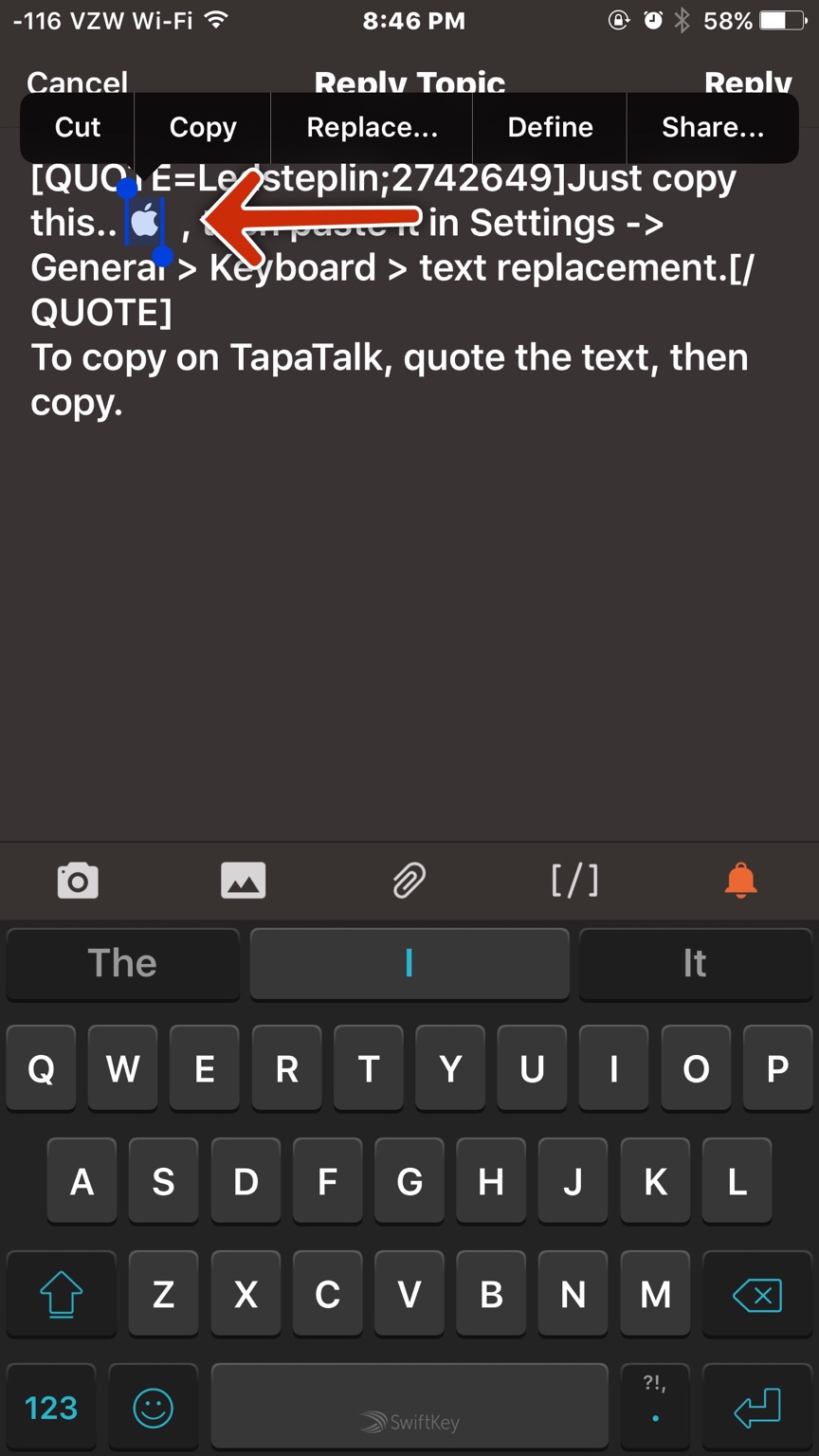I
iMore Question
How do I get Apple emoji
How do I get the emoji that some people have in thier bios in Instagram?
How do I get the emoji that some people have in thier bios in Instagram?
Just copy this.. , then paste it in Settings -> General > Keyboard > text replacement.


Just copy this.. , then paste it in Settings -> General > Keyboard > text replacement.