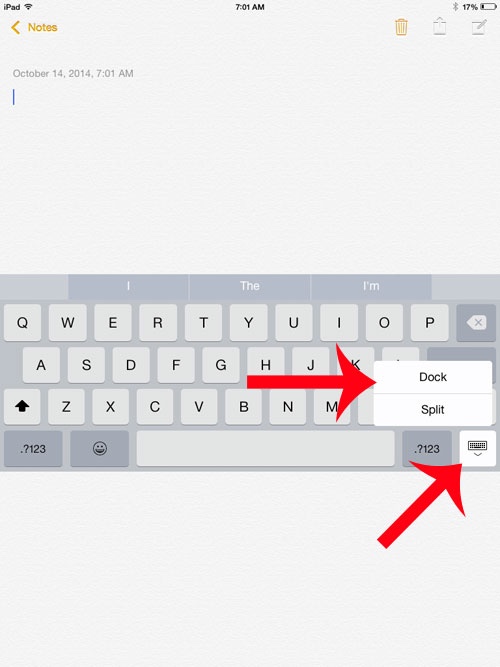I
iMore Question
keyboard has moved
For some reason in apps and e-mail, also this forum, my keyboard is now sitting half way up the screen. How can I re tify this problem and get it to the bottom again?
For some reason in apps and e-mail, also this forum, my keyboard is now sitting half way up the screen. How can I re tify this problem and get it to the bottom again?