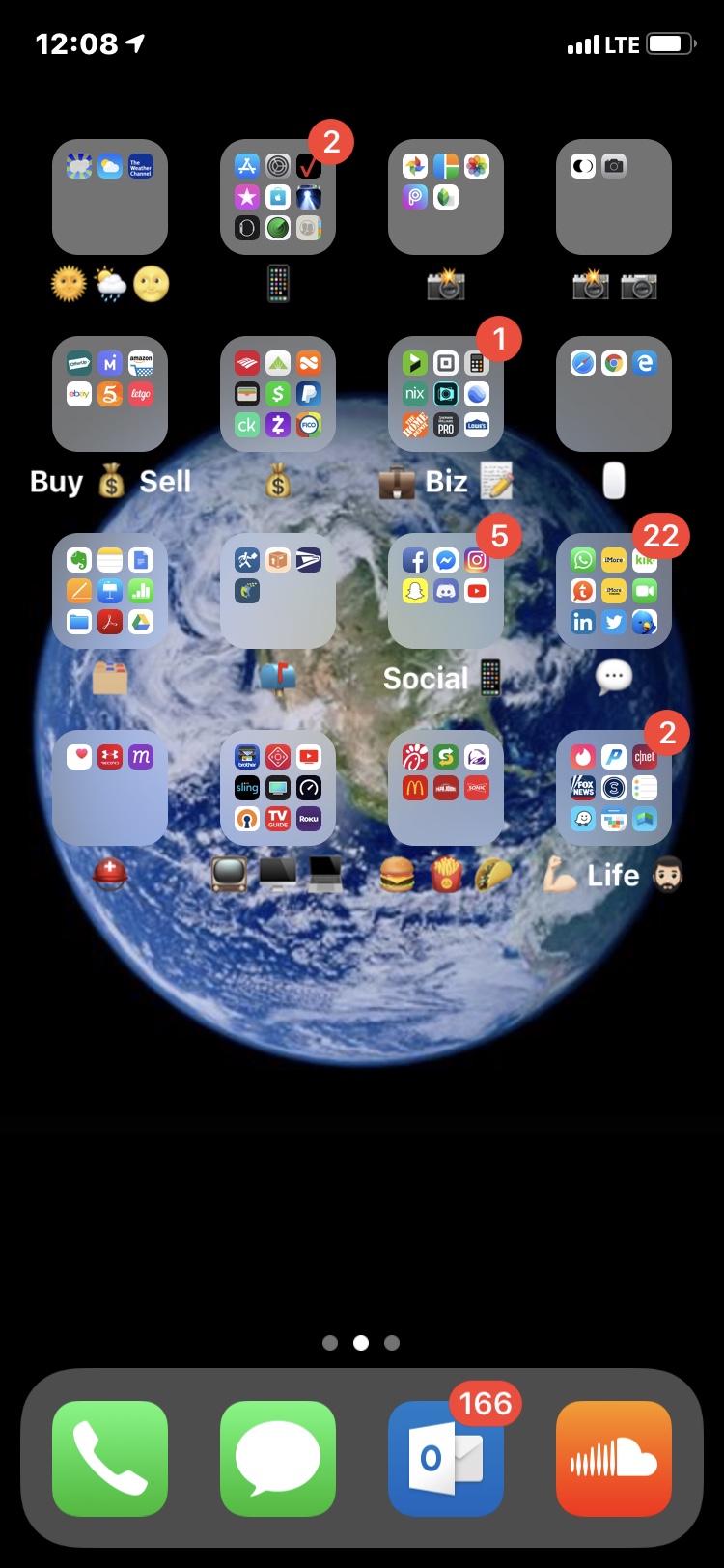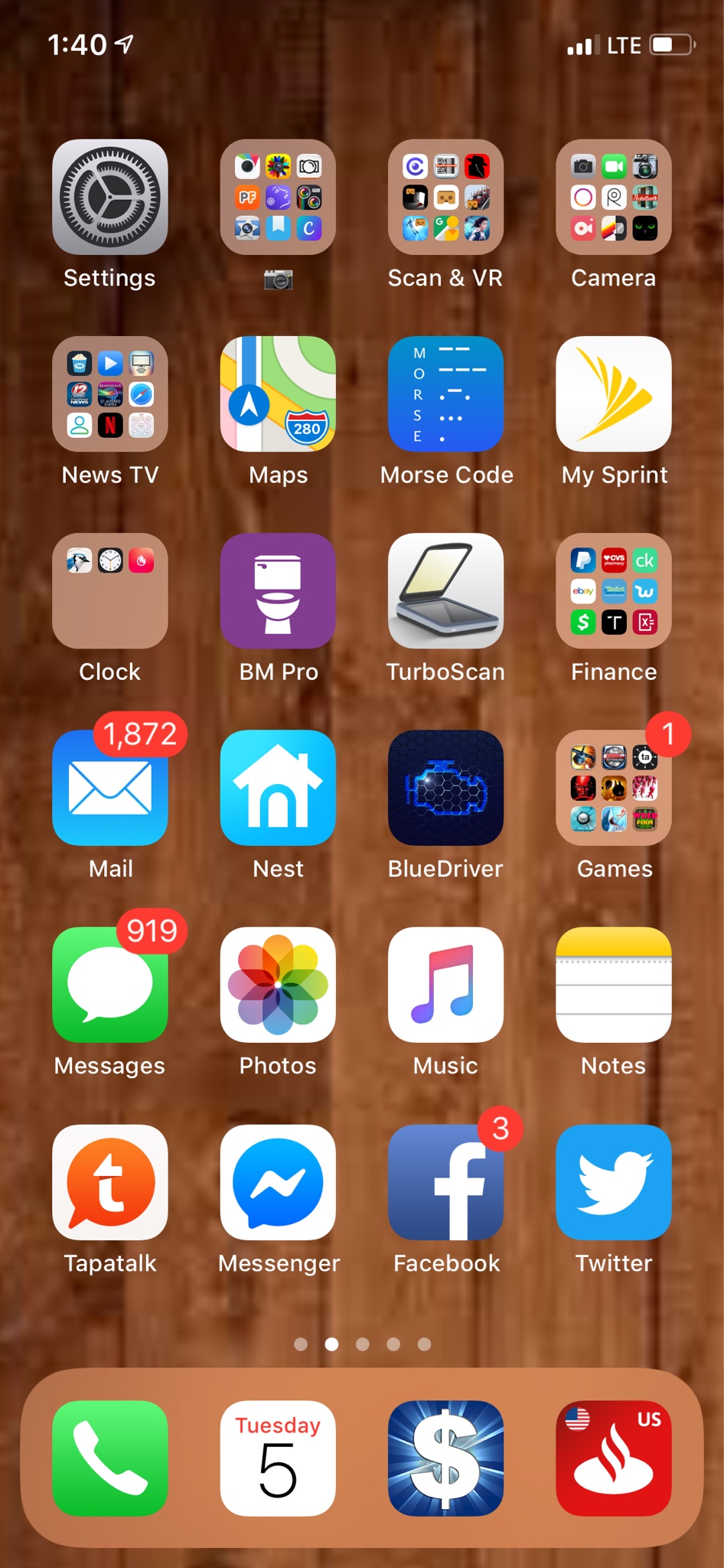I
You are using an out of date browser. It may not display this or other websites correctly.
You should upgrade or use an alternative browser.
You should upgrade or use an alternative browser.
Tartarus
Ambassador
i have a 7plus 256gb. lots of apps on the phone and would like to categorize my phone
You have to long press an app icon until it starts to wiggle. Then you can move around the apps to your liking.
Annie_M
Moderator
Ledsteplin
Ambassador
You can also create folders and name the! To do this, move one on top of another and a folder is created. Here’s are my folders View attachment 125723
Yep, I use a lot of folders. I organize better that way.
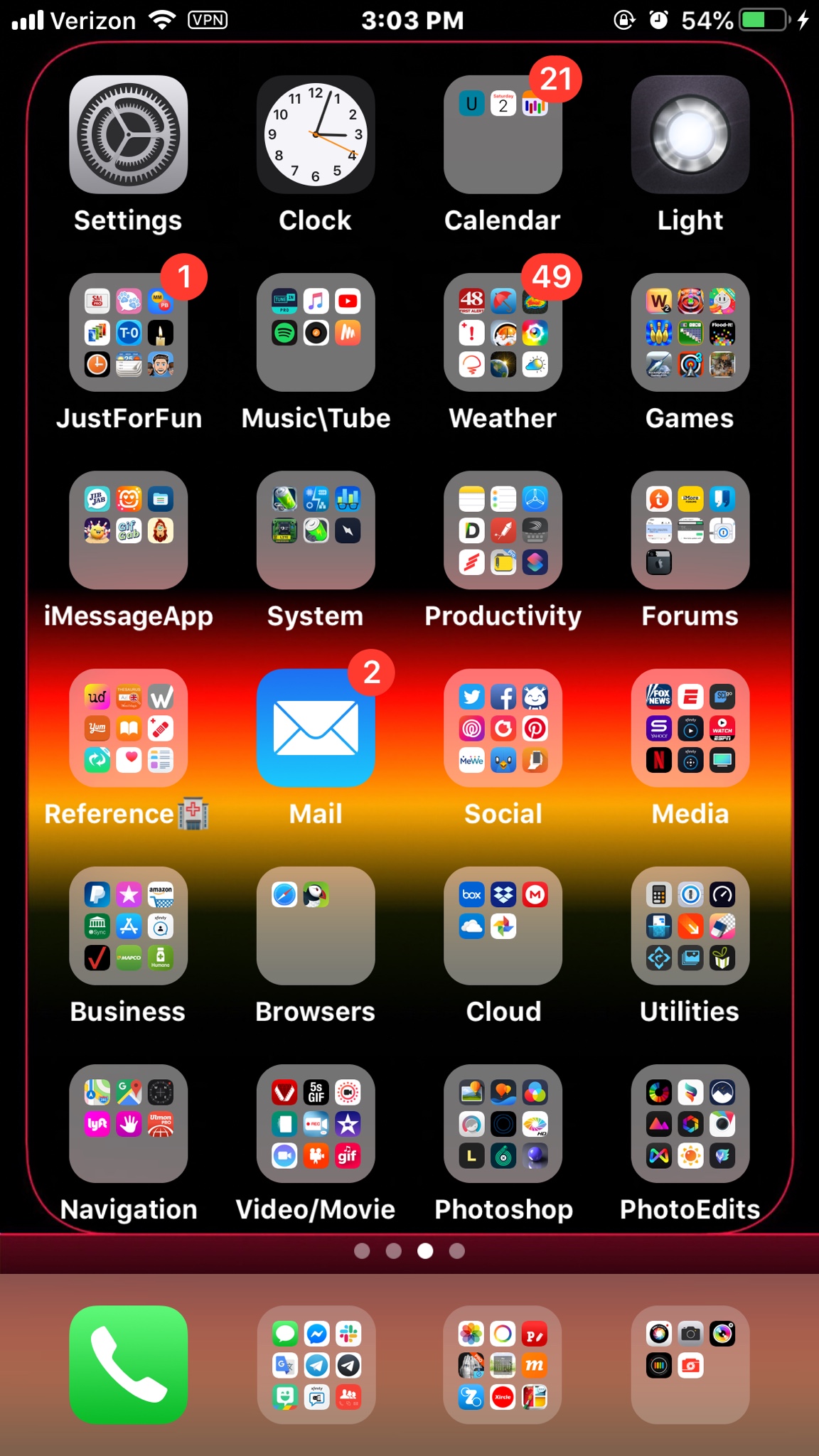
Lee_Bo
Well-known member
You can also create folders and name the! To do this, move one on top of another and a folder is created. Here’s are my folders View attachment 125723
Yep, I use a lot of folders. I organize better that way.
//uploads.tapatalk-cdn.com/20190302/5b966563e8ce86bea51fb309e97c6845.jpg
8 folders max. Don't want to take away from the wallpaper.
//uploads.tapatalk-cdn.com/20190304/f4059e274e735674584159defa14370e.jpg
LOL
 . I admire you gal/guys, I would forget what is in each folder.
. I admire you gal/guys, I would forget what is in each folder.Ledsteplin
Ambassador
LOL. I admire you gal/guys, I would forget what is in each folder.
They're labeled. So if you want BeWeather, you look in the Weather folder. Words With Friends in the Games folder. And so on.
 6 years ago I used about 8 screen pages, with each page with a theme. But as I got more and more apps, that no longer worked well for me. I've tried not using folders a couple times since, but always go back to them. I wish Apple would let us use nested folders.
6 years ago I used about 8 screen pages, with each page with a theme. But as I got more and more apps, that no longer worked well for me. I've tried not using folders a couple times since, but always go back to them. I wish Apple would let us use nested folders. 
Annie_M
Moderator
They're labeled. So if you want BeWeather, you look in the Weather folder. Words With Friends in the Games folder. And so on.6 years ago I used about 8 screen pages, with each page with a theme. But as I got more and more apps, that no longer worked well for me. I've tried not using folders a couple times since, but always go back to them. I wish Apple would let us use nested folders.

Nested folders would be awesome!
McGyver98N
Well-known member
Yep folders rock. I just organized my homescreen this weekend and couldn't be happier.
//uploads.tapatalk-cdn.com/20190304/6242c37906a53580fa9ca060485d1e06.jpg
I like the icons/emoji folder titles look. Nicely done.
Annie_M
Moderator
I like the icons/emoji folder titles look. Nicely done.
I do as well! Very creative!
Ledsteplin
Ambassador
I like the icons/emoji folder titles look. Nicely done.
I have one!

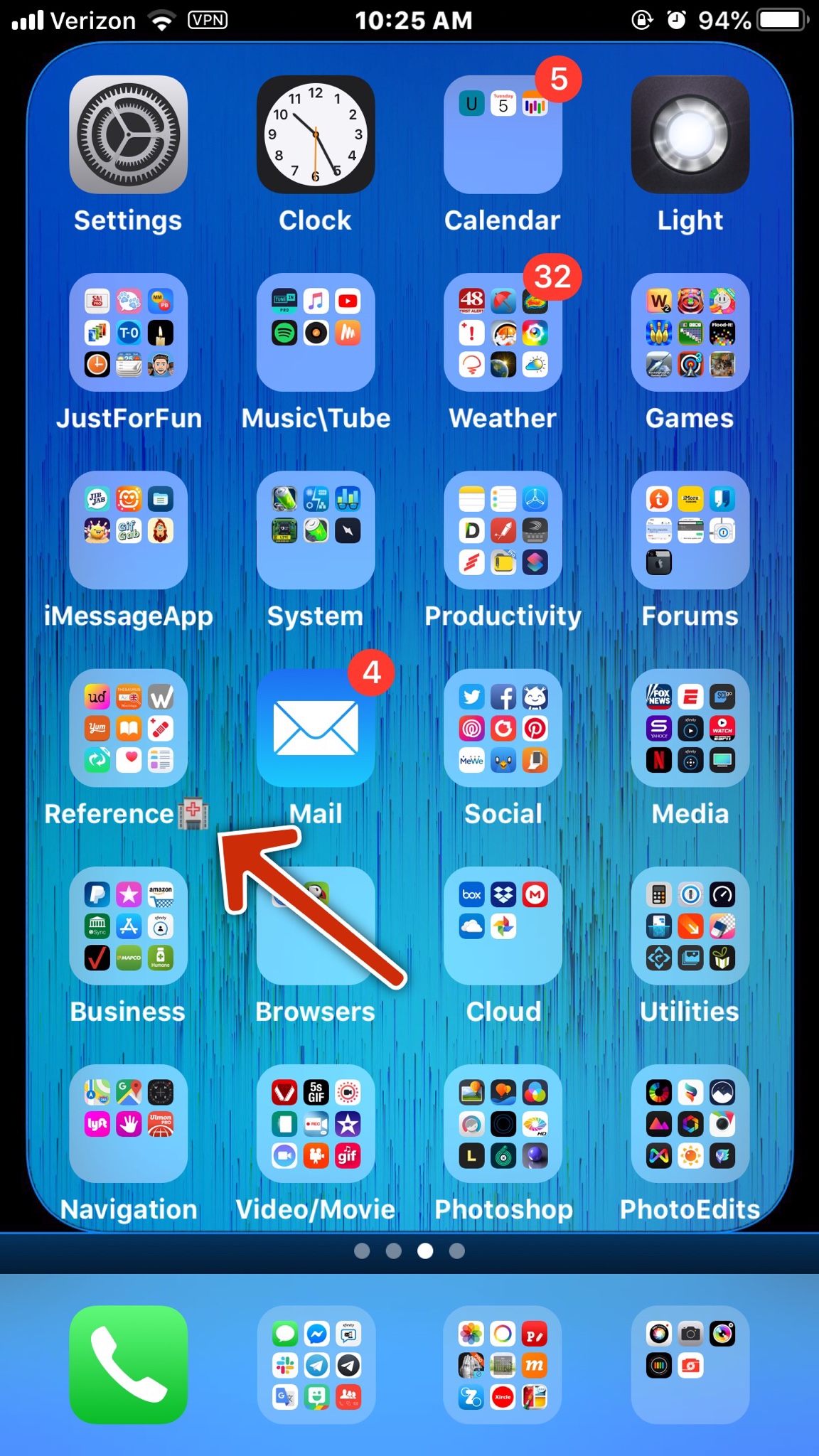
Ledsteplin
Ambassador
I tend to avoid folders (have a few with apps that I hardly ever use), mainly because of the function.
When one opens an app from the folder, and you then close the app, it takes you back to the folder. Why not to the 'Home Screen'?
Slowly getting used to it, but, don't like it.
PS: liking those with folders icons/emojis...
Because that's where the app is you closed. Just tap the screen, and you're back in the homescreen.
Ledsteplin
Ambassador
True, but, hard to not think about this considering Android closes to the Home Screen.
Alas, I digress. Don't want to derail the thread (too far)
Well, the iPhone is not an Android. If it bothers you that much, either don't use folders or go to an Android.
kataran
Ambassador
I tend to avoid folders (have a few with apps that I hardly ever use), mainly because of the function.
When one opens an app from the folder, and you then close the app, it takes you back to the folder. Why not to the 'Home Screen'?
Slowly getting used to it, but, don't like it.
PS: liking those with folders icons/emojis...
EXACTLY
Well, the iPhone is not an Android. If it bothers you that much, either don't use folders or go to an Android.
Well that was kind of mean.
I also dislike folders it means an extra step in finding a specific app and going to another app...just sayin
Skiwis
Active member
Just a hint, if you are dragging an app to a folder or another screen, use another finger to swipe apps into the dragged app to bunch up multiple apps for the same move
Annie_M
Moderator
Just a hint, if you are dragging an app to a folder or another screen, use another finger to swipe apps into the dragged app to bunch up multiple apps for the same move
Thanks for the tip! I’ll have to give that a try, if i can figure it out. Im a bit of a klutz and this may be a bit awkward for me!

Similar threads
- Replies
- 0
- Views
- 166
- Replies
- 2
- Views
- 277
- Replies
- 2
- Views
- 484
- Replies
- 2
- Views
- 411
Trending Posts
-
-
The iMore 20K / 50K Post Challenge - Are you up for it?
- Started by Jaguarr40
- Replies: 31K
-
-
-
Forum statistics

iMore is part of Future plc, an international media group and leading digital publisher. Visit our corporate site.
© Future Publishing Limited Quay House, The Ambury, Bath BA1 1UA. All rights reserved. England and Wales company registration number 2008885.