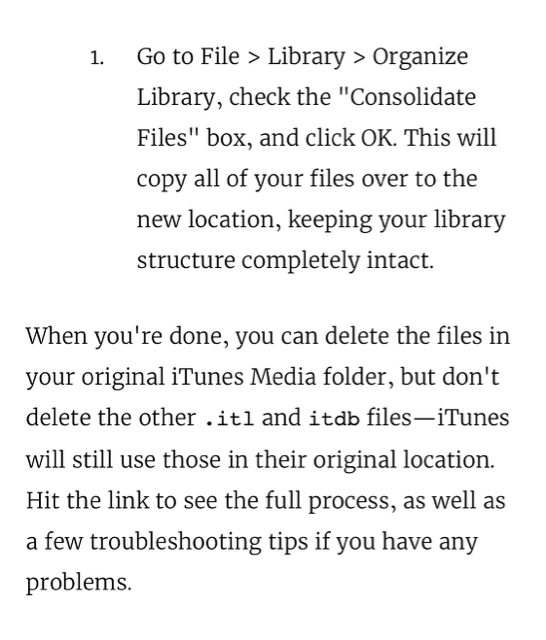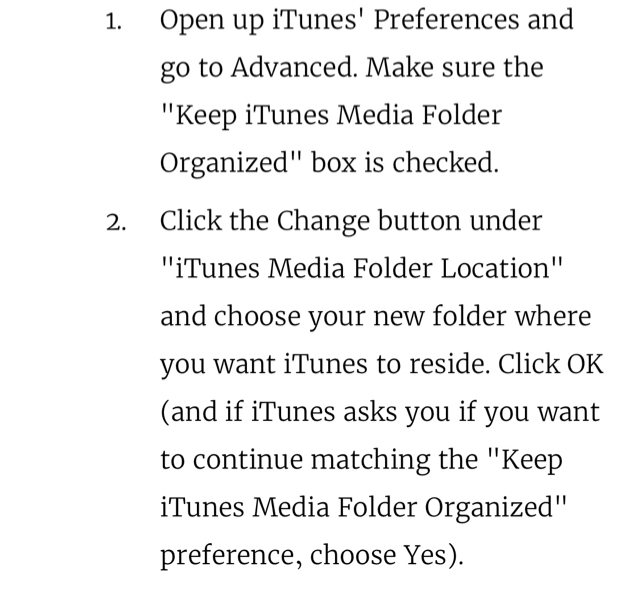Please look at the second image. What are these files for? And what’s the point of moving a library location if you have to preserve the location of a couple of the original files? What if the old location (old computer) is to be discarded?
Moving iTunes library to new location
- Thread starter kanaka
- Start date
You are using an out of date browser. It may not display this or other websites correctly.
You should upgrade or use an alternative browser.
You should upgrade or use an alternative browser.
would you like good useful advice? Then you need to wait until someone is online that knows the answer to your question.
Those files are the system pref files that will tell iTunes not to use the default location and use the location you specified. So you should not delete them.
Of course you are a smart user and I am sure you just copied the files to a new location, deleted the originals then tested iTunes to see if it would work and if not you just moved the files back to their proper location. So you already knew what I said ;-)
Those files are the system pref files that will tell iTunes not to use the default location and use the location you specified. So you should not delete them.
Of course you are a smart user and I am sure you just copied the files to a new location, deleted the originals then tested iTunes to see if it would work and if not you just moved the files back to their proper location. So you already knew what I said ;-)
It is a fundamental question and presumably in the knowledge base of the bulk of members. In fact when I don’t see answers to fundamental question I assume it’s because members don’t want to answer dumb questions. Not withstanding your solid advice ;-)
So anyway, no I haven’t done anything yet. My question pertains to moving my iTunes library to new computer. An age old question. And if I move my library to new computer, and throw away the old computer, the new iTunes library won’t have access to those files, of course. Hence the premise of my question.
Is it safe to assume that if I export an iTunes back up to an external drive and then restore a new computer/new iTunes from that back up, all of the above doesn’t apply because the new iTunes will re-create those XML in ITI files on the new computer?
That about right, ohh sage sooth consigliere ?
So anyway, no I haven’t done anything yet. My question pertains to moving my iTunes library to new computer. An age old question. And if I move my library to new computer, and throw away the old computer, the new iTunes library won’t have access to those files, of course. Hence the premise of my question.
Is it safe to assume that if I export an iTunes back up to an external drive and then restore a new computer/new iTunes from that back up, all of the above doesn’t apply because the new iTunes will re-create those XML in ITI files on the new computer?
That about right, ohh sage sooth consigliere ?
Tartarus
Ambassador
It is a fundamental question and presumably in the knowledge base of the bulk of members. In fact when I don’t see answers to fundamental question I assume it’s because members don’t want to answer dumb questions. Not withstanding your solid advice ;-)
So anyway, no I haven’t done anything yet. My question pertains to moving my iTunes library to new computer. An age old question. And if I move my library to new computer, and throw away the old computer, the new iTunes library won’t have access to those files, of course. Hence the premise of my question.
Is it safe to assume that if I export an iTunes back up to an external drive and then restore a new computer/new iTunes from that back up, all of the above doesn’t apply because the new iTunes will re-create those XML in ITI files on the new computer?
That about right, ohh sage sooth consigliere ?
You’re quite condescending

Anyway. I haven’t changed my computer in 10 years so I’m unfamiliar with moving my iTunes library to another drive/computer.
Sherry_B
Well-known member
It's been awhile, but I moved my library from my main drive to a media drive on my Windows PC. If I remember correctly, I had to completely re-sync all of my music to my iPhone. What ever else happened behind the scenes with those files I have no idea. My playlists and songs set as favorites had to be redone.
A lot has changed with iTunes since then so your mileage may vary. I have roughly 5k songs on my phone, and it really doesn't take that much to resync. Just start the process and go watch Neflix.
A lot has changed with iTunes since then so your mileage may vary. I have roughly 5k songs on my phone, and it really doesn't take that much to resync. Just start the process and go watch Neflix.
You’re quite condescending
Anyway. I haven’t changed my computer in 10 years so I’m unfamiliar with moving my iTunes library to another drive/computer.
Actually if you read the post I was responding to, there was a bit of condescension and sarcasm by that poster as well, which I simply reciprocated in turn - with a smiley face as that poster did, implicitly all in good fun.
Anyways, 10yrs on one computer. Definitely a combination of a good system and good maintenance on your part.
It's been awhile, but I moved my library from my main drive to a media drive on my Windows PC. If I remember correctly, I had to completely re-sync all of my music to my iPhone. What ever else happened behind the scenes with those files I have no idea. My playlists and songs set as favorites had to be redone.
A lot has changed with iTunes since then so your mileage may vary. I have roughly 5k songs on my phone, and it really doesn't take that much to resync. Just start the process and go watch Neflix.
Thanks. Yeah ‘organizing’ and ‘consolidating’ the library before one last backup is supposed to essentially make a copy of the phone’s contents, sparing reloading music. I just wonder if restoring the phone from a back up copied to an external drive and then to a new computer, and tthere by removing access to those two files on the old computer-the ones you’re not supposed to delete-will cause problems with the playlist and other things dependent on them. Maybe so based on your experience.
Similar threads
- Replies
- 0
- Views
- 109
- Replies
- 0
- Views
- 59
Trending Posts
-
-
The iMore 20K / 50K Post Challenge - Are you up for it?
- Started by Jaguarr40
- Replies: 31K
-
-
-
Members online
Total: 644 (members: 5, guests: 639)
Forum statistics

iMore is part of Future plc, an international media group and leading digital publisher. Visit our corporate site.
© Future Publishing Limited Quay House, The Ambury, Bath BA1 1UA. All rights reserved. England and Wales company registration number 2008885.