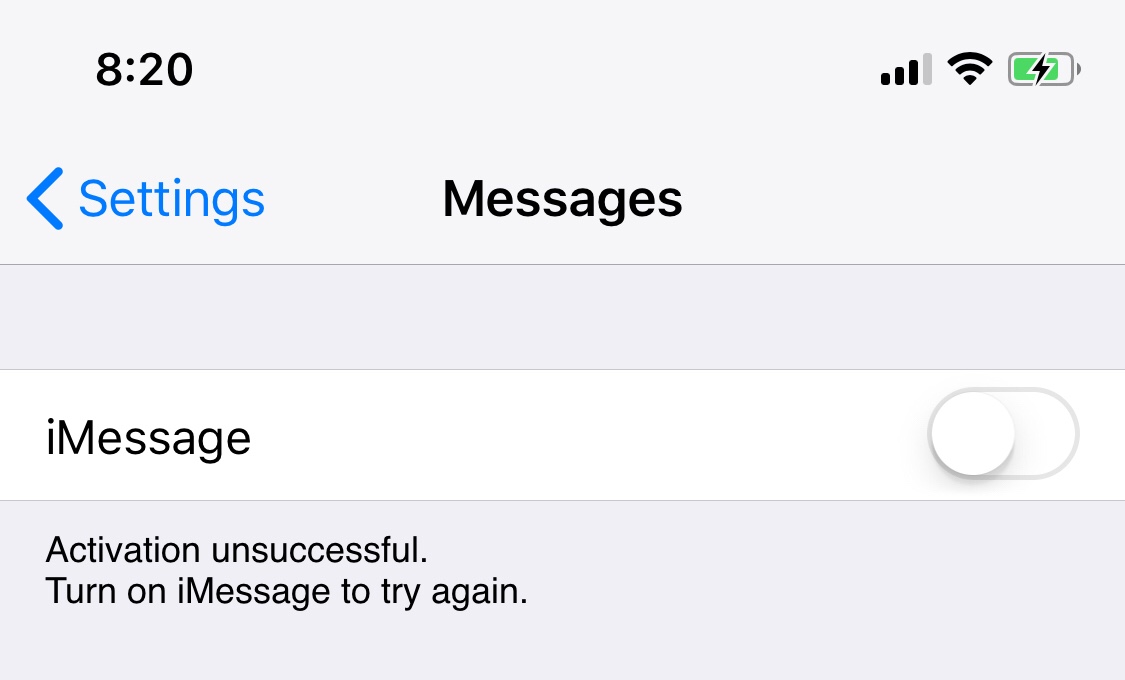3 days ago I switched carriers and ported my number over, the store rep advised me to keep iMessage turned off until my number gets ported over then turn it on, it’s been over 72 hours and I continue getting “activation unsuccessful, turn on iMessage to try again”
https://support.apple.com/en-ca/HT201422
I have done everything on this website, removed my SIM card and restarted my phone, tried activating it on airplane mode, i even have reset my network I do receive text messages, the only thing I haven’t tried is resetting my phone.
Last thing to try is wiping everything and trying but apple support said something must’ve went wrong when number was being ported over because before number being ported over it worked fine
Any other ideas apart from the ones I tried would be really appreciated
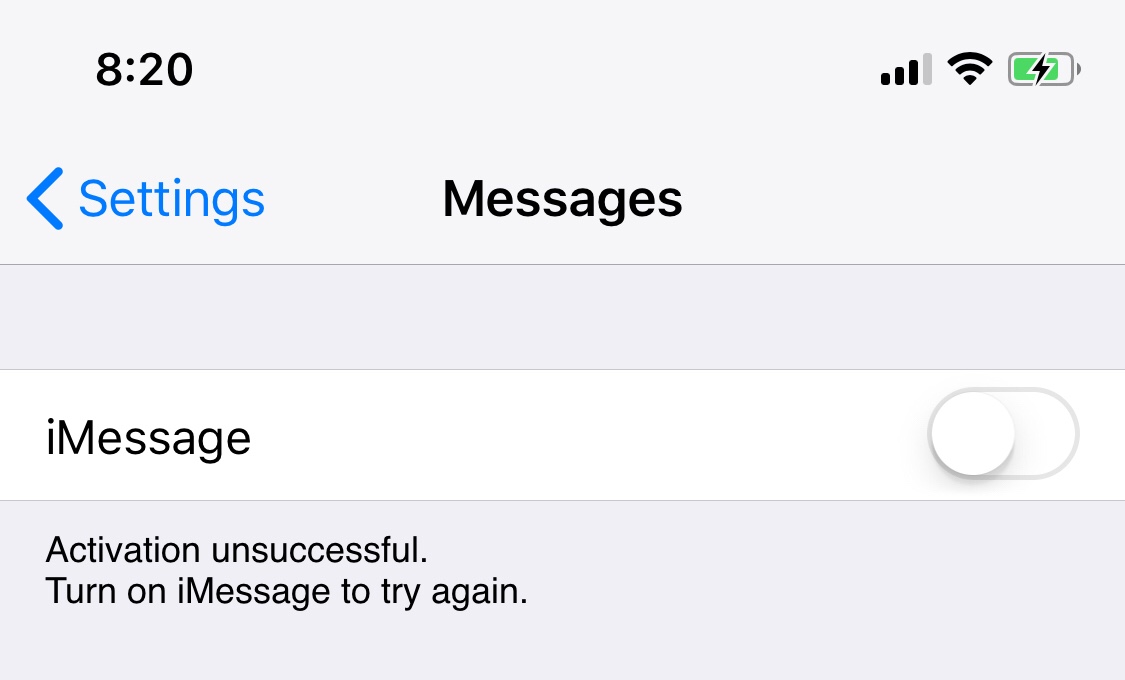
https://support.apple.com/en-ca/HT201422
I have done everything on this website, removed my SIM card and restarted my phone, tried activating it on airplane mode, i even have reset my network I do receive text messages, the only thing I haven’t tried is resetting my phone.
Last thing to try is wiping everything and trying but apple support said something must’ve went wrong when number was being ported over because before number being ported over it worked fine
Any other ideas apart from the ones I tried would be really appreciated