Is anyone using this successfully? I believe I’ve met all the right requirements and have everything enabled and set properly but it still doesn’t seem to work. Any hip tips?
Unlocking your iMac using your Apple Watch
- Thread starter MrMars
- Start date
You are using an out of date browser. It may not display this or other websites correctly.
You should upgrade or use an alternative browser.
You should upgrade or use an alternative browser.
Blackcash
Well-known member
I use it all the time without any problems.
You have to have 2 factor authentication enabled along with going into Settings> Security & Privacy, and make sure to check the box "Allow your Apple Watch to unlock your Mac".
From Apples support:
To use Auto Unlock, your Mac (a mid-2013 or later model) and Apple Watch must have macOS Sierra and watchOS 3 installed, respectively. You must be signed in to iCloud using the same Apple ID on both devices, and two-factor authentication must be turned on for your Apple ID. Make sure your Apple Watch is unlocked.
Turn on Auto Unlock on your Mac: Choose Apple menu > System Preferences, click Security & Privacy, then select the “Allow your Apple Watch to unlock your Mac” checkbox.
If necessary, click the lock icon at the bottom of the pane, then type an administrator name and password.
Unlock your Mac: Wake your Mac from its idle state by pressing any keyboard key or, on a portable, by opening the display. The screen indicates your Mac is being unlocked.
You have to have 2 factor authentication enabled along with going into Settings> Security & Privacy, and make sure to check the box "Allow your Apple Watch to unlock your Mac".
From Apples support:
To use Auto Unlock, your Mac (a mid-2013 or later model) and Apple Watch must have macOS Sierra and watchOS 3 installed, respectively. You must be signed in to iCloud using the same Apple ID on both devices, and two-factor authentication must be turned on for your Apple ID. Make sure your Apple Watch is unlocked.
Turn on Auto Unlock on your Mac: Choose Apple menu > System Preferences, click Security & Privacy, then select the “Allow your Apple Watch to unlock your Mac” checkbox.
If necessary, click the lock icon at the bottom of the pane, then type an administrator name and password.
Unlock your Mac: Wake your Mac from its idle state by pressing any keyboard key or, on a portable, by opening the display. The screen indicates your Mac is being unlocked.
TripleOne
Trusted Member
When it works how is it supposed to behave? So I sit down in front of my iMac, click the mouse and see the login screen with the multiple users I have set up. Then what happens?
I am not sure if it works with multiple users. I use it all day everyday on multiple Macs with more than one Watch. I will create a user on my Mac and test it out though.
OK I just created a second user on my Mac. When I log in I need to select switch user and pick me. When I do it came up with the log in screen and it logged me in with my Watch
OK I just created a second user on my Mac. When I log in I need to select switch user and pick me. When I do it came up with the log in screen and it logged me in with my Watch
Ok I’ll see if I can duplicate that.
OK I just created a second user on my Mac. When I log in I need to select switch user and pick me. When I do it came up with the log in screen and it logged me in with my Watch
This is what I’m seeing when I switch users. Am I misunderstanding how it’s supposed to work? I assumed it would enter my password automatically..??
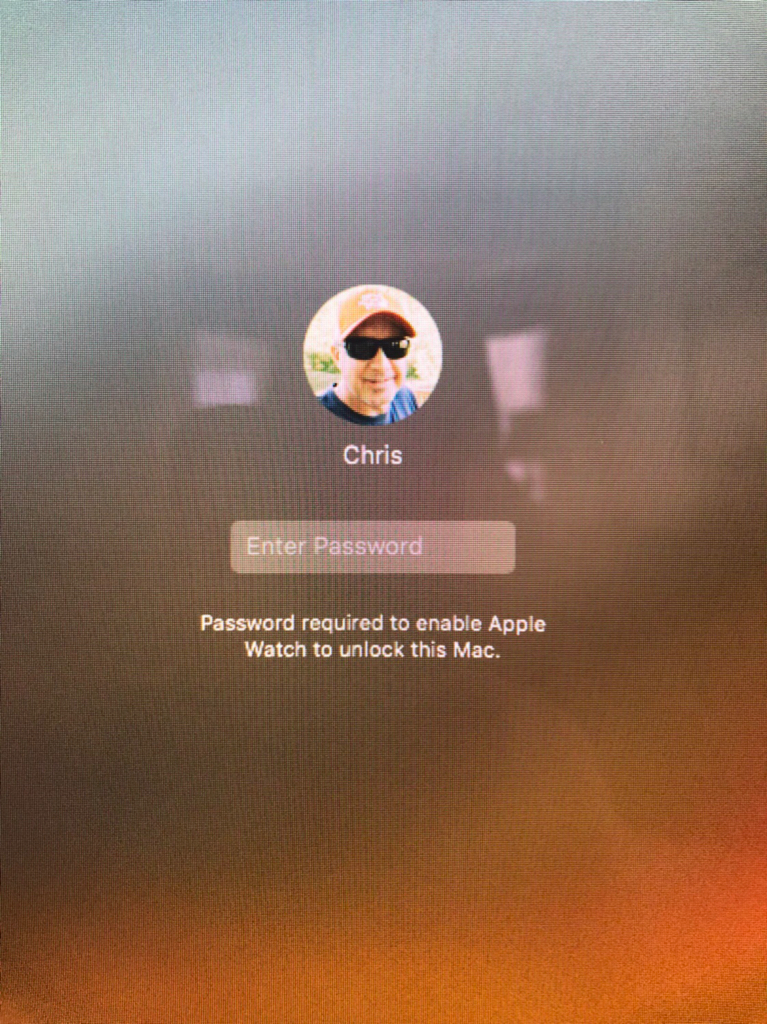
And you went to the security section in settings and turned on unlock with Watch and picked your watch?
and you are still logged in to the Mac? It only passes the password through if you are logged in. If you lock the Mac, when you come back and it comes on it will use the watch to unlock it. If you are logged off or coming back from a reboot you need to enter your password
and you are still logged in to the Mac? It only passes the password through if you are logged in. If you lock the Mac, when you come back and it comes on it will use the watch to unlock it. If you are logged off or coming back from a reboot you need to enter your password
And you went to the security section in settings and turned on unlock with Watch and picked your watch?
and you are still logged in to the Mac? It only passes the password through if you are logged in. If you lock the Mac, when you come back and it comes on it will use the watch to unlock it. If you are logged off or coming back from a reboot you need to enter your password
Here’s a screenshot of the security and privacy page. Do you think anything here needs to be changed?

try to turn off unlock with Watch and re-enable it.
I’ll try that. Do all the other settings look as they should be?
Still not working. Still prompts for my password. Not a big deal just wish I knew what the problem was
Not Quite Right
Trusted Member
Now let the computer sleep, come back in 5 min. Wake the computer, and I bet you're logged right back in ...
Now let the computer sleep, come back in 5 min. Wake the computer, and I bet you're logged right back in ...
Just tried it after it had been sleeping for quite some time. Tapped the space bar, it woke up to the login screen and I had to enter my password.
Ok I may have figured out the problem. I hadn’t disabled “automatic login”. I just disabled it and will try it again.
Well that didn’t work either. I’m perplexed. I just got a new iPhone 8 and the iMac is brand new for Christmas. Watch is a series “0”. Maybe I should restore the watch...

TripleOne
Trusted Member
Well that didn’t work either. I’m perplexed. I just got a new iPhone 8 and the iMac is brand new for Christmas. Watch is a series “0”. Maybe I should restore the watch...
I had problems with my S0 too when unlocking my MBP.
No problems with my current S3 at all.
robertk328
Moderator
Well that didn’t work either. I’m perplexed. I just got a new iPhone 8 and the iMac is brand new for Christmas. Watch is a series “0”. Maybe I should restore the watch...
If I log out of my MBP (or reboot), I have to enter the password. Only if I put the machine to sleep and wake it up does my watch login. But the system is already logged in to my account, it is just asking for the password when waking.
Similar threads
- Replies
- 0
- Views
- 47
- Replies
- 0
- Views
- 111
- Replies
- 0
- Views
- 325
- Replies
- 15
- Views
- 2K
Trending Posts
-
-
The iMore 20K / 50K Post Challenge - Are you up for it?
- Started by Jaguarr40
- Replies: 31K
-
-
-
Forum statistics

iMore is part of Future plc, an international media group and leading digital publisher. Visit our corporate site.
© Future Publishing Limited Quay House, The Ambury, Bath BA1 1UA. All rights reserved. England and Wales company registration number 2008885.



