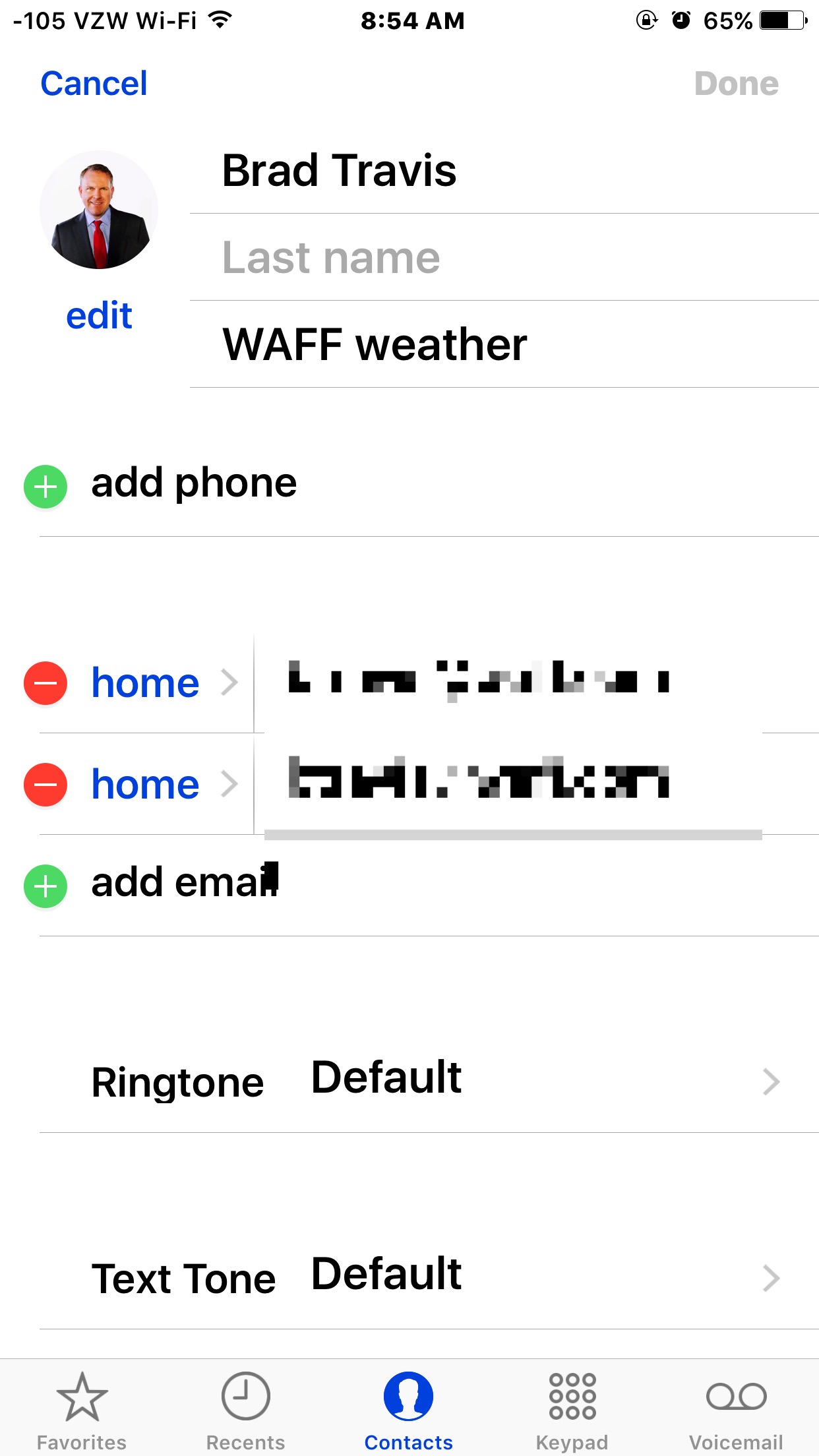When I enter a new business contact through the contacts app on my phone or through iCloud.com, they appear differently at random. I enter in both the name (first & last) and company fields. Sometimes, the contact is stored by the company name and sometimes it is stored by the name of the contact with the company.
As an example, if I enter 2 new contacts in my phone
1) Name = Joe Smith : Company = Random Bank
2) Name = Jill Wilson : Company = Random Store
#1 may show up in my contacts list as "Joe Smith" and #2 may show up in my list as "Random Store"
Is there a way to alter how the contact is displayed in the contacts list so (at minimum) they are consistent?
Thank you
As an example, if I enter 2 new contacts in my phone
1) Name = Joe Smith : Company = Random Bank
2) Name = Jill Wilson : Company = Random Store
#1 may show up in my contacts list as "Joe Smith" and #2 may show up in my list as "Random Store"
Is there a way to alter how the contact is displayed in the contacts list so (at minimum) they are consistent?
Thank you