I
iMore Question
I would turn my phone sideways and would have access to it that way, I pressed a button on the far right to see what that would do and apparently it removed the feature
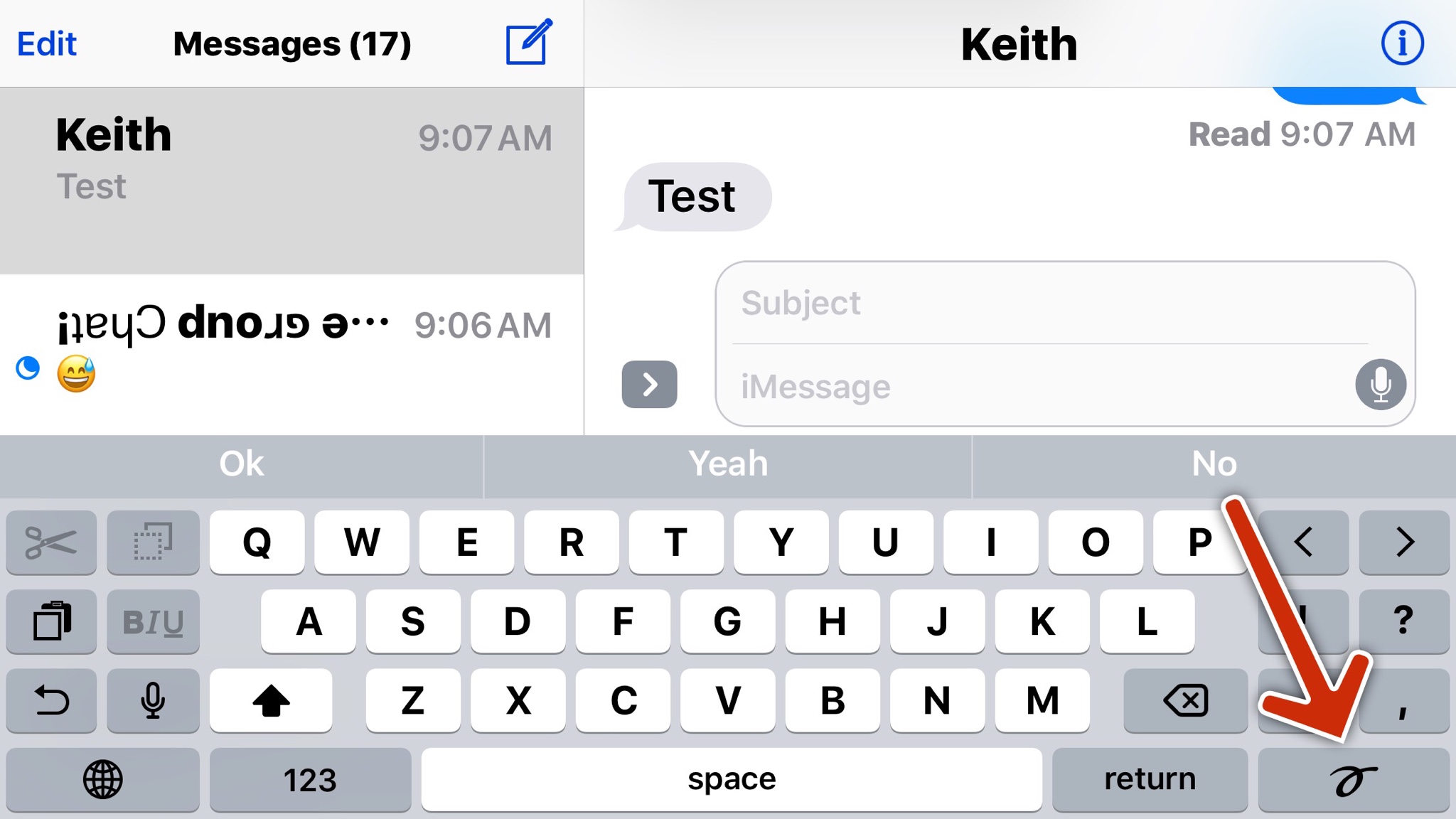
Doing some testing, and that appears to be a "signature" feature available for iMessenger only and it's accessed in landscape as Led explained. Once you click on it a signature box comes up that you can then "sign" or scribble WHATEVER, and then send it to the person you are messaging.



