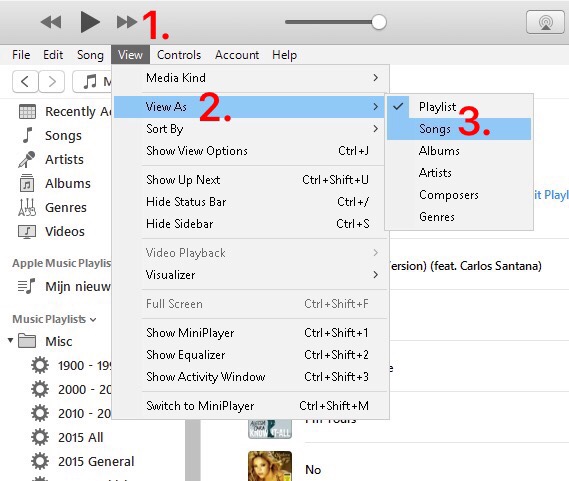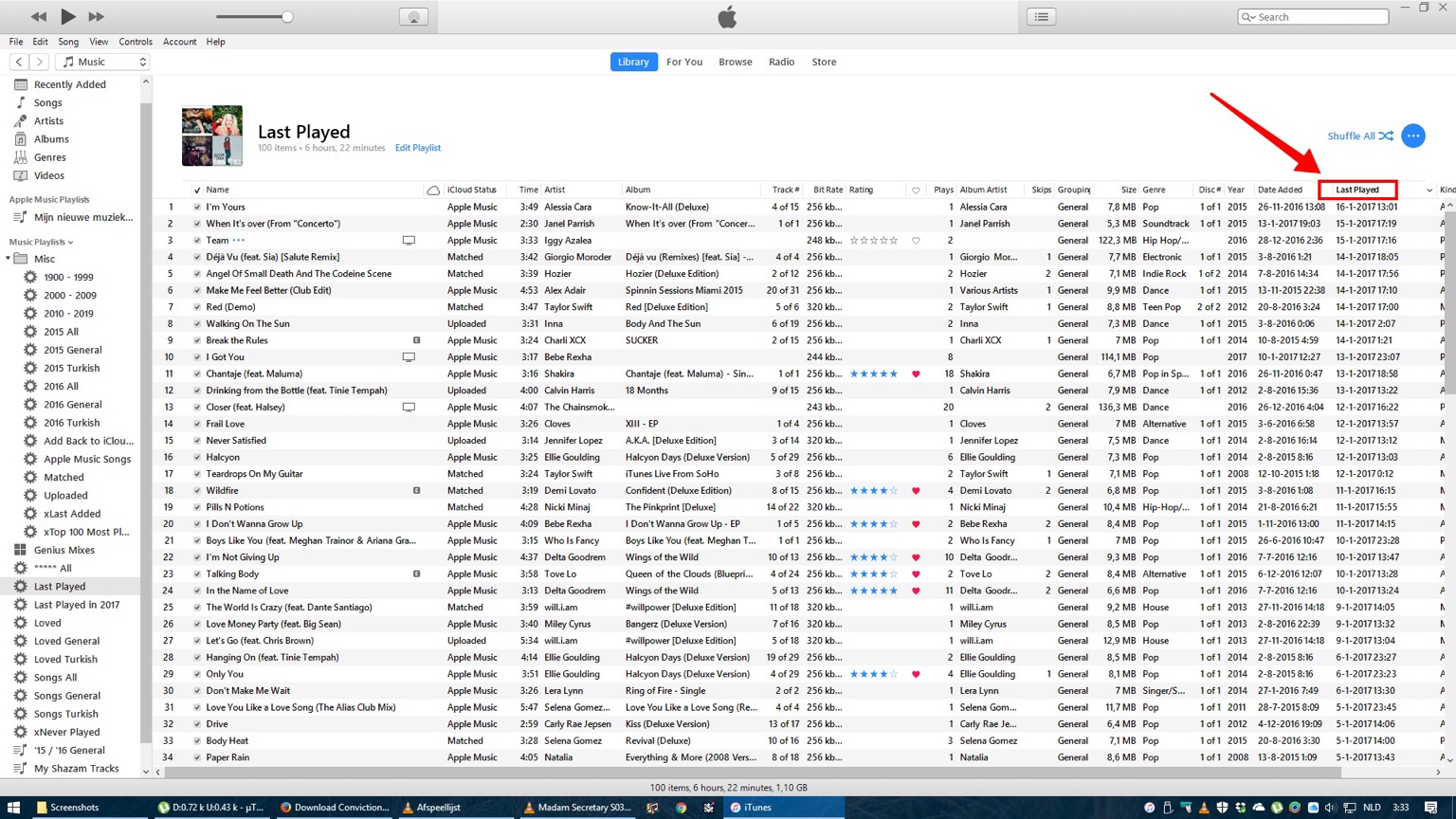While using Apple Music i noticed that when a smart playlist is created on a mac and with a selected criteria this criteria and organisation does not match across all devices please see the attached screenshots. As you can see its the same smart playlist called "Apple Music" on the iMac the first song is called "Rothesay'O" but the first song on the iOS devices is called "Zoological Gardens. I am very curious to know why is this happening and am I the only one who this is happening to. Surely out of all the users of Apple Music I couldnt be the only one to notice this.
As you can see the criteria is set to iCloud status is "Name" (Which should store in alphabetical Order but for whatever reason it hasn't" its strange
As you can see the criteria is set to iCloud status is "Name" (Which should store in alphabetical Order but for whatever reason it hasn't" its strange