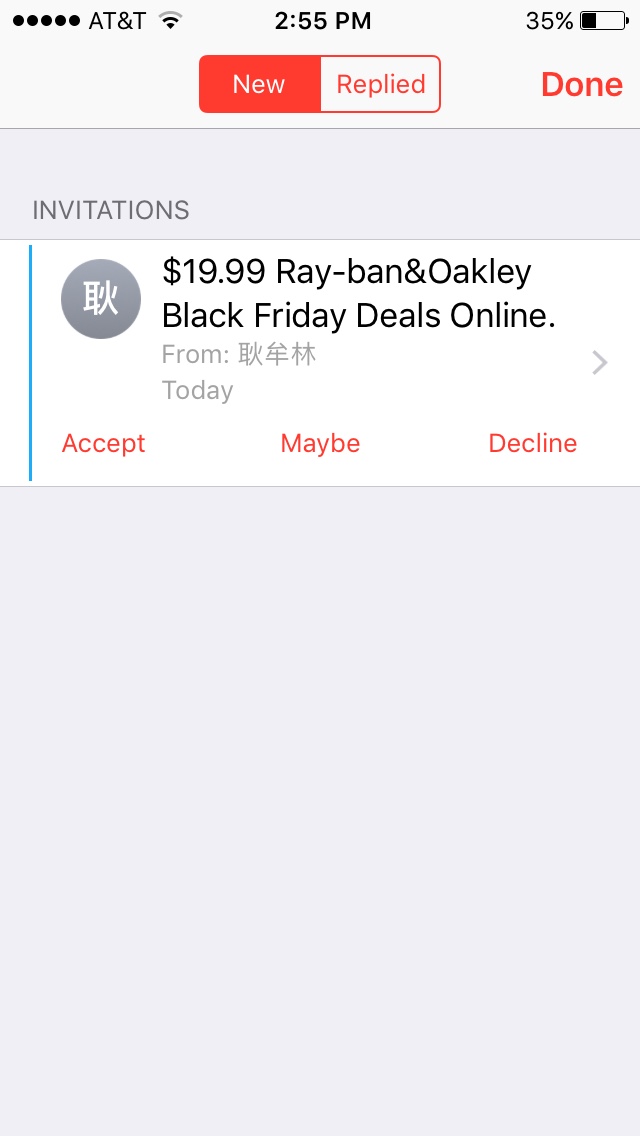Chinese Calendar event invites - Spam?
- Thread starter anon(5140585)
- Start date
You are using an out of date browser. It may not display this or other websites correctly.
You should upgrade or use an alternative browser.
You should upgrade or use an alternative browser.
jorgem817
New member
Re: Chinese Calendar Events
It should be okay hitting decline but I think you'd be better off finding the source of the invitation. Most likely it's an auto invite imported from your email. If so, I would block it or mark it as spam in your email and you'll probably stop getting them.
It should be okay hitting decline but I think you'd be better off finding the source of the invitation. Most likely it's an auto invite imported from your email. If so, I would block it or mark it as spam in your email and you'll probably stop getting them.
Re: Chinese Calendar Events
That sounds like a good plan, except it wasn't actually sent as an email to my iCloud address; therefor I cannot block it.
That sounds like a good plan, except it wasn't actually sent as an email to my iCloud address; therefor I cannot block it.
re:
Yea sounds like the spammers are trying to get clever. I would probably ignore it. Are you able to delete it at all? Declining might validate that you are a good future target. I'm not sure if it's like answering a spam call, which lets them know they got a valid line and thus causes more calls, OR worse pressing 1 to be removed that lets them know a person answers the phone. Not sure about declines BUT I suspect that they may be able to see it was declined. Ignore and delete might be best.
Yea sounds like the spammers are trying to get clever. I would probably ignore it. Are you able to delete it at all? Declining might validate that you are a good future target. I'm not sure if it's like answering a spam call, which lets them know they got a valid line and thus causes more calls, OR worse pressing 1 to be removed that lets them know a person answers the phone. Not sure about declines BUT I suspect that they may be able to see it was declined. Ignore and delete might be best.
Re: Chinese Calendar Events
I would like too avoid and delete the invite, but I cannot find a way to accomplish that. I can only choose one the three options OR let the badge app icon remain there.
I would like too avoid and delete the invite, but I cannot find a way to accomplish that. I can only choose one the three options OR let the badge app icon remain there.
Re: Chinese Calendar Events
Got another invite today. It's definitely spam. Is there anyway to delete and prevent these bogus invites?
Got another invite today. It's definitely spam. Is there anyway to delete and prevent these bogus invites?
Ledsteplin
Ambassador
kch50428
Well-known member
Re: Chinese Calendar Events
It's a flaw that Apple is going to have to fix...Got another invite today. It's definitely spam. Is there anyway to delete and prevent these bogus invites?
Re: Chinese Calendar Events
Ok time for this then.....
Feedback - iPhone - Apple
It's a flaw that Apple is going to have to fix...
Ok time for this then.....
Feedback - iPhone - Apple
Re: Chinese Calendar Events
I did just file a report on the link you posted. I have to imagine many other iOS users filed a similar report.
I did just file a report on the link you posted. I have to imagine many other iOS users filed a similar report.
JustMeWhoElse
Well-known member
Re: Chinese Calendar Events
Preventing Spam iCloud Calendar Invites
Preventing Spam iCloud Calendar Invites
Anyone know the purpose of these?
Safety of clicking decline?//uploads.tapatalk-cdn.com/20161123/b8f4ca8cd3727459f39b1a37891e6160.jpg
jorgem817
New member
Re: Chinese Calendar Events
This link worked. To remove the current invites without declining create a temporary calendar, I called it spam, them move all the spam invites to it. Then delete that calendar.
To prevent future invitations log into iCloud.com and change your invitations setting from push notification to email. Then you should be able to block the emails, or mark them as spam. But they shouldn't spam your calendar anymore.
This link worked. To remove the current invites without declining create a temporary calendar, I called it spam, them move all the spam invites to it. Then delete that calendar.
To prevent future invitations log into iCloud.com and change your invitations setting from push notification to email. Then you should be able to block the emails, or mark them as spam. But they shouldn't spam your calendar anymore.
Re: Chinese Calendar Events
Right i went ahead and changed the "best answer"
This link worked. To remove the current invites without declining create a temporary calendar, I called it spam, them move all the spam invites to it. Then delete that calendar.
To prevent future invitations log into iCloud.com and change your invitations setting from push notification to email. Then you should be able to block the emails, or mark them as spam. But they shouldn't spam your calendar anymore.
Right i went ahead and changed the "best answer"
Re: Chinese Calendar Events
This workaround works well. It is odd that I had to login to iCloud.com and create a "Spam" calendar and then use my iPhone to move the event invite to the "Spam" calendar.
Thanks for all the help!
This workaround works well. It is odd that I had to login to iCloud.com and create a "Spam" calendar and then use my iPhone to move the event invite to the "Spam" calendar.
Thanks for all the help!
Re: Chinese Calendar Events
For sure it's just a workaround! I still encourage you (and you probably already did) and anyone having this problem to use that feedback link that I provide so Apple might actually fix this!
This workaround works well. It is odd that I had to login to iCloud.com and create a "Spam" calendar and then use my iPhone to move the event invite to the "Spam" calendar.
Thanks for all the help!
For sure it's just a workaround! I still encourage you (and you probably already did) and anyone having this problem to use that feedback link that I provide so Apple might actually fix this!
Re: Chinese Calendar Events
This is a start.
http://iphone.appleinsider.com/articles/16/11/30/apple-investigating-icloud-calendar-spam-solution
This is a start.
http://iphone.appleinsider.com/articles/16/11/30/apple-investigating-icloud-calendar-spam-solution
Re: Chinese Calendar Events
SOB, and they even acknowledged the boss, Rene! You can bet this thread helped too!
EDIT: No wonder they quoted Rene, posted about 1 hour prior was......
Apple working on a fix for iCloud Calendar spam invites
SOB, and they even acknowledged the boss, Rene! You can bet this thread helped too!
EDIT: No wonder they quoted Rene, posted about 1 hour prior was......
Apple working on a fix for iCloud Calendar spam invites
Last edited:
Re: Chinese Calendar Events
http://iphone.appleinsider.com/arti...tes-icloudcom-calendar-spam-reporting-feature
Good enough for now.
http://iphone.appleinsider.com/arti...tes-icloudcom-calendar-spam-reporting-feature
Good enough for now.
Similar threads
- Replies
- 1
- Views
- 1K
- Replies
- 0
- Views
- 364
- Replies
- 2
- Views
- 1K
Trending Posts
-
-
The iMore 20K / 50K Post Challenge - Are you up for it?
- Started by Jaguarr40
- Replies: 31K
-
-
-
Forum statistics

iMore is part of Future plc, an international media group and leading digital publisher. Visit our corporate site.
© Future Publishing Limited Quay House, The Ambury, Bath BA1 1UA. All rights reserved. England and Wales company registration number 2008885.