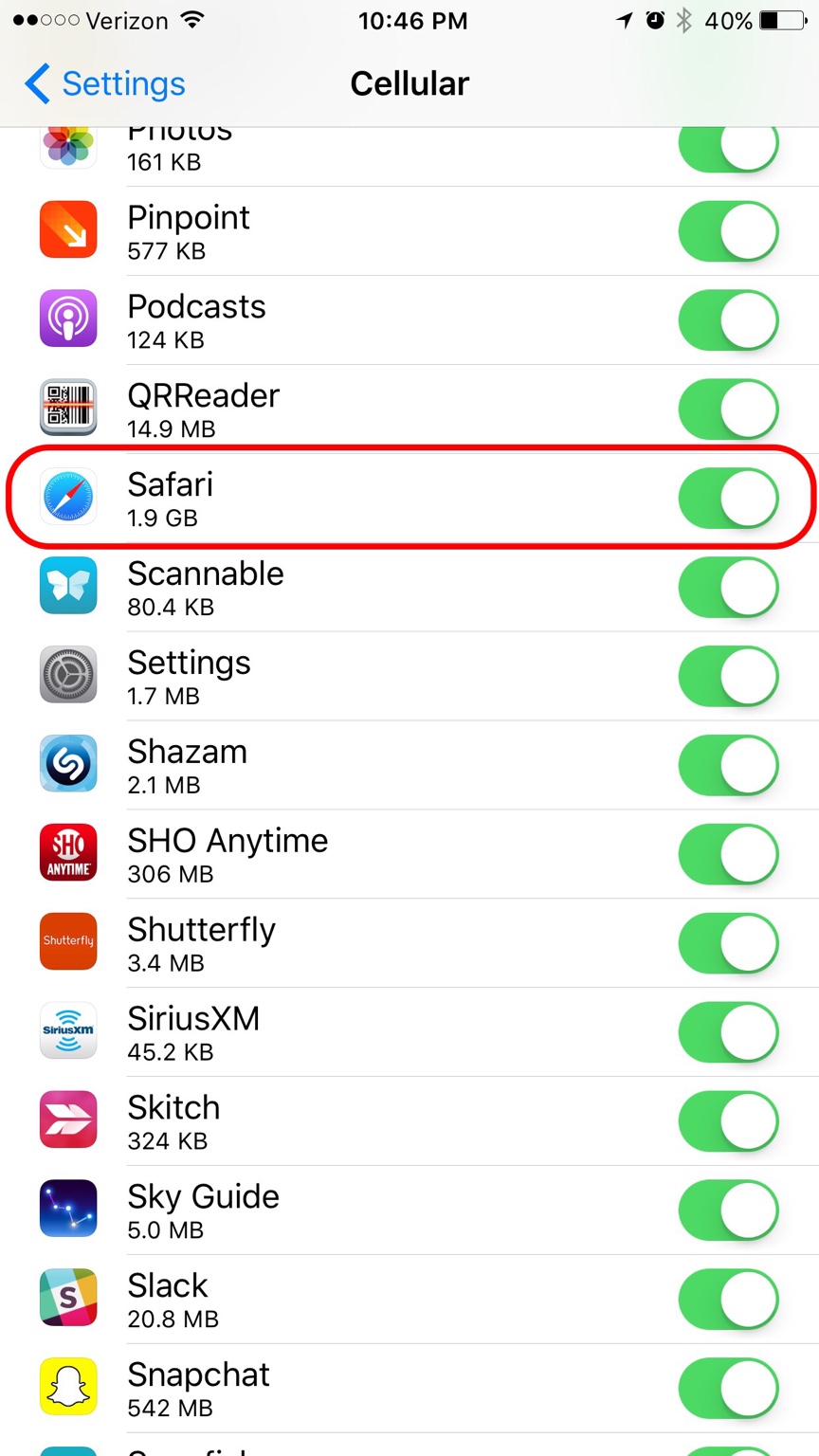I
iMore Question
I have recent update 9.2. I get the message that safari cannot open because the phone is not connected to the internet even though I have set it to use cellular data.
I have restarted phone, and I have reset the general settings. I do not want to restore to new and loose my photos and contacts and apps.
I have restarted phone, and I have reset the general settings. I do not want to restore to new and loose my photos and contacts and apps.