I
You are using an out of date browser. It may not display this or other websites correctly.
You should upgrade or use an alternative browser.
You should upgrade or use an alternative browser.
HankAZ
Banned
Re: How to rename a note
If you are talking about the Notes app in iOS, simply change the contents of the first line in the note file. That is what is used as the title.
I have a note and wish to name it something else. How can I do that?
If you are talking about the Notes app in iOS, simply change the contents of the first line in the note file. That is what is used as the title.
SprSynJn
Well-known member
HankAZ
Banned
Re: How to rename a note
They kind of do. If this is your note, "My Email Passwords" is the title/name:
You have to admit, it would be nicer if they allowed us titles.
They kind of do. If this is your note, "My Email Passwords" is the title/name:
Want to rename the note, change that first line to "My Old Email Passwords". Easy peasy.
joebe41
New member
Ledsteplin
Ambassador
okay, but what if the note is a sketch?!!
Just add your title first. Then tap the + for sketch tools and tap back when done.,
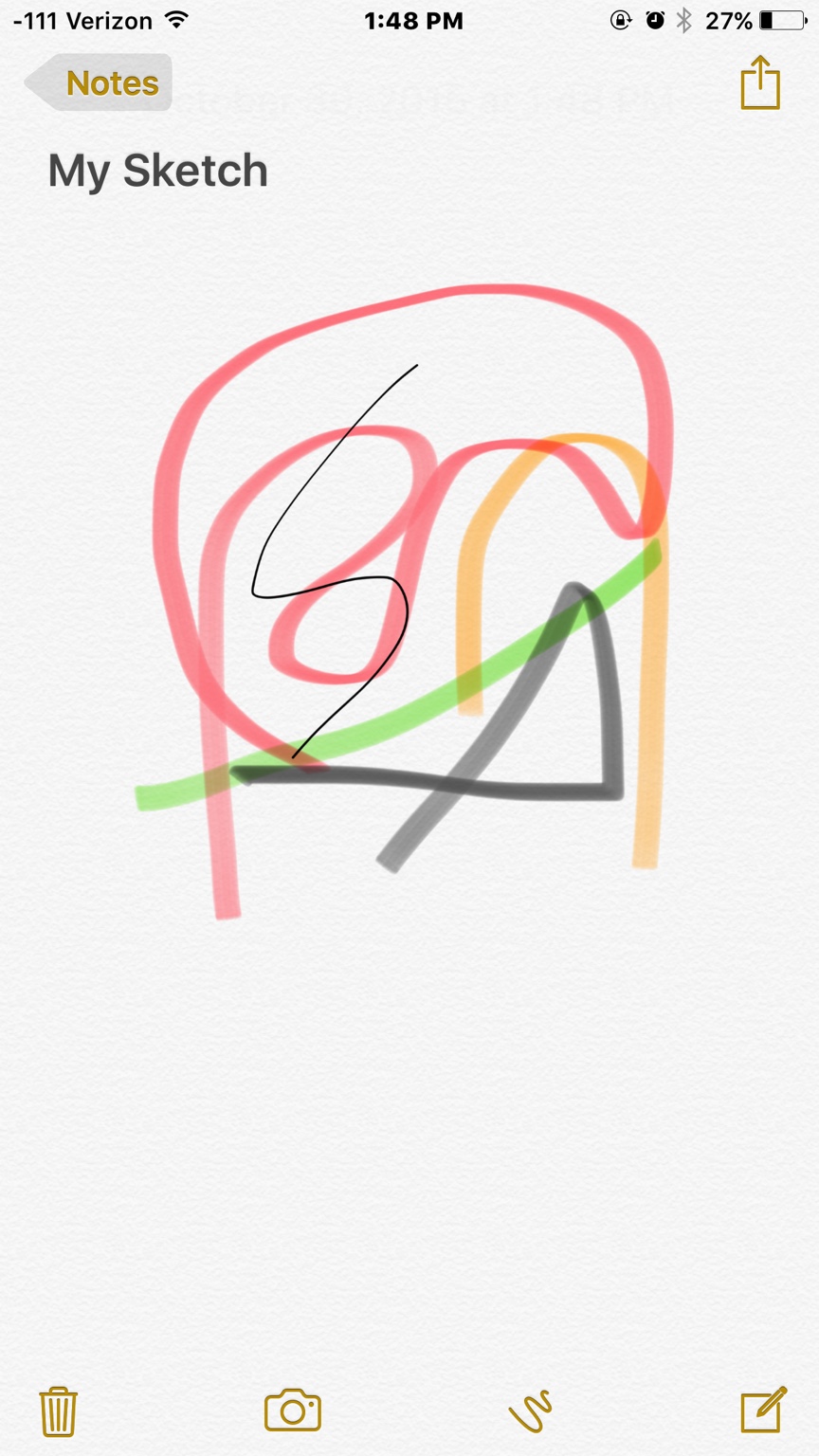
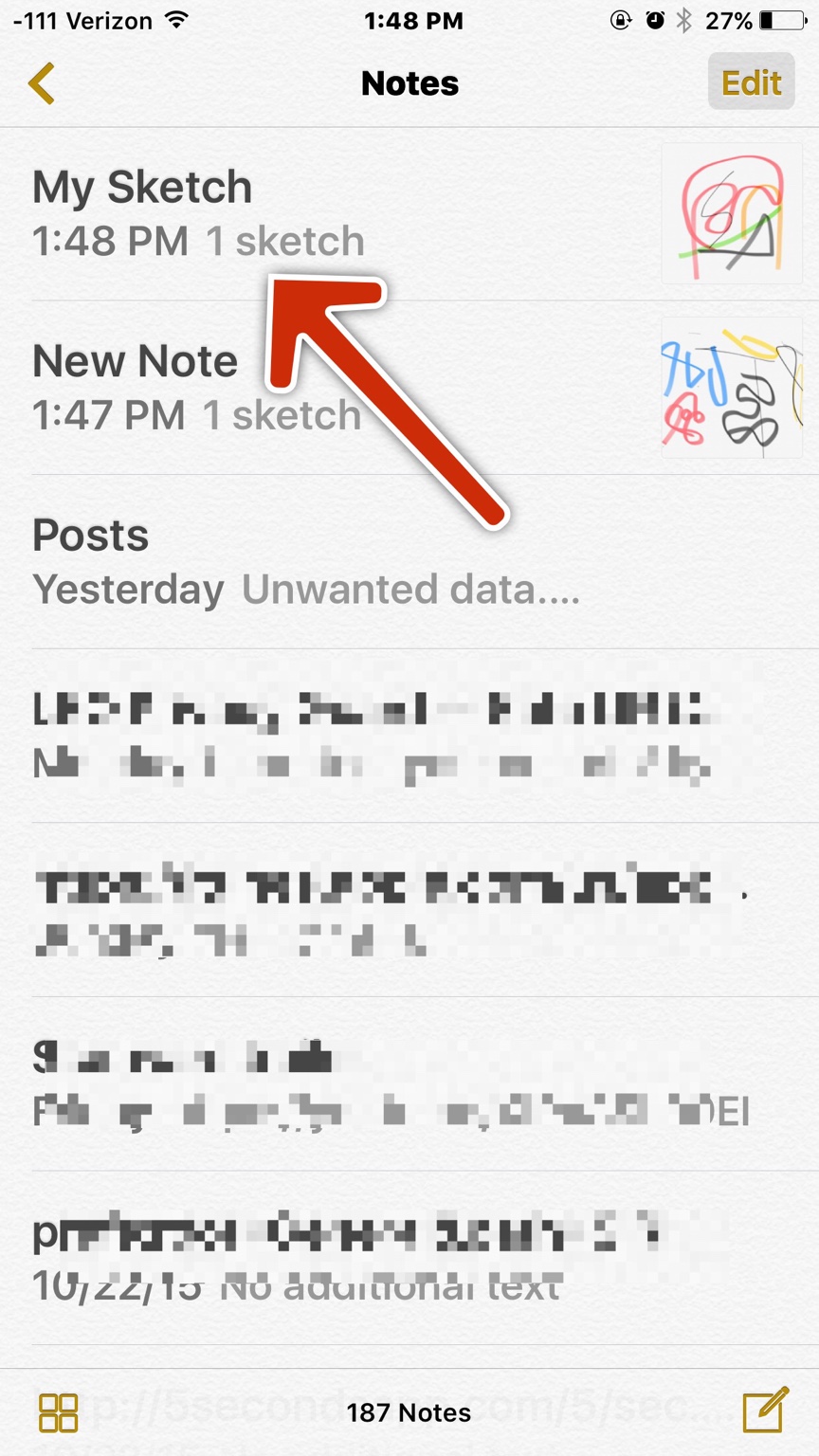
anon(10407217)
New member
Re: How to rename a note
Yea but I chose to move it to icloud and when i go to icloud app it shows as simply "Text File". So unless i create a folder for every note or document and name the folder what I'd like the note to ge named i won't know what the note is without opening it.
If you are talking about the Notes app in iOS, simply change the contents of the first line in the note file. That is what is used as the title.
Yea but I chose to move it to icloud and when i go to icloud app it shows as simply "Text File". So unless i create a folder for every note or document and name the folder what I'd like the note to ge named i won't know what the note is without opening it.
Ledsteplin
Ambassador
Re: How to rename a note
You try this?
Tap and hold on a file.
A menu with options to Delete / Rename / Info / More will show.
Tap on Information to see the text of a file, the file’s full title, file type, size, and more.
Tap on More to rename, share or move a file to another folder.
Yea but I chose to move it to icloud and when i go to icloud app it shows as simply "Text File". So unless i create a folder for every note or document and name the folder what I'd like the note to ge named i won't know what the note is without opening it.
You try this?
Tap and hold on a file.
A menu with options to Delete / Rename / Info / More will show.
Tap on Information to see the text of a file, the file’s full title, file type, size, and more.
Tap on More to rename, share or move a file to another folder.
writer512
New member
If iPad Pro is using Apple Pencil tap and drag note downward with finger, hold, select EDIT name with Pencil. Works with finger to EDIT too.
Last edited:
Jack Castillo1
New member
I copied a screen shot and uploaded the image to my notes. I forgot to enter text in the first line of the note so when I uploaded it to my Notes app it appeard as "New Note." Not good. After struggling with this I inadvertently was able to cut the image from the note and enter a more desirable description of the note. I hit return on the key board and then did a paste. The image was inserted and I had a better title of the note.
To grab the image I pulled down the note to display the create date, held my finger on the date and dragged. The whole image was selected, I then followed the procedure outlined above.
To grab the image I pulled down the note to display the create date, held my finger on the date and dragged. The whole image was selected, I then followed the procedure outlined above.
Similar threads
- Replies
- 0
- Views
- 141
- Replies
- 6
- Views
- 623
- Replies
- 4
- Views
- 834
- Replies
- 0
- Views
- 127
- Replies
- 2
- Views
- 436
Trending Posts
-
-
The iMore 20K / 50K Post Challenge - Are you up for it?
- Started by Jaguarr40
- Replies: 31K
-
-
-
Forum statistics

iMore is part of Future plc, an international media group and leading digital publisher. Visit our corporate site.
© Future Publishing Limited Quay House, The Ambury, Bath BA1 1UA. All rights reserved. England and Wales company registration number 2008885.

