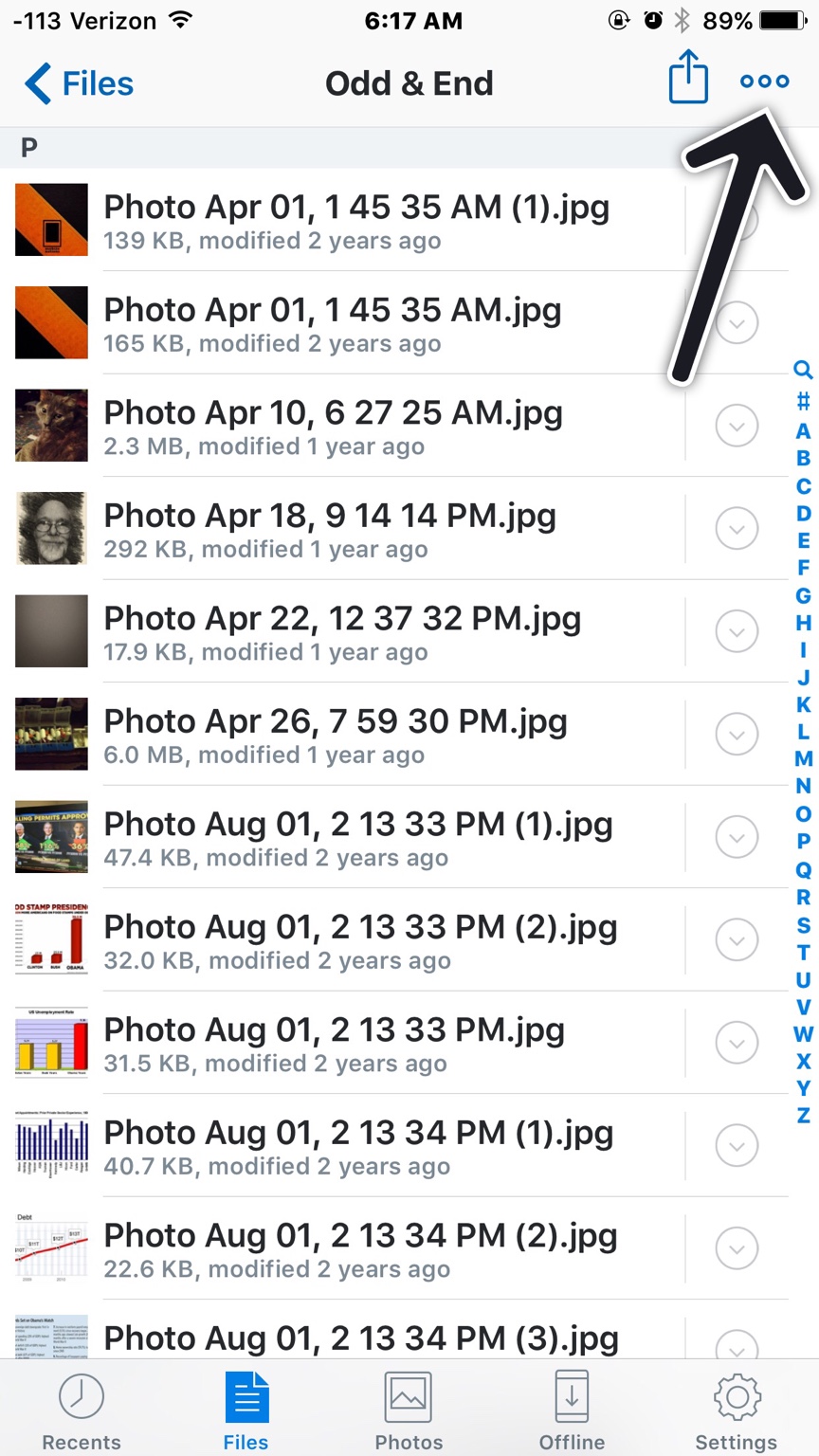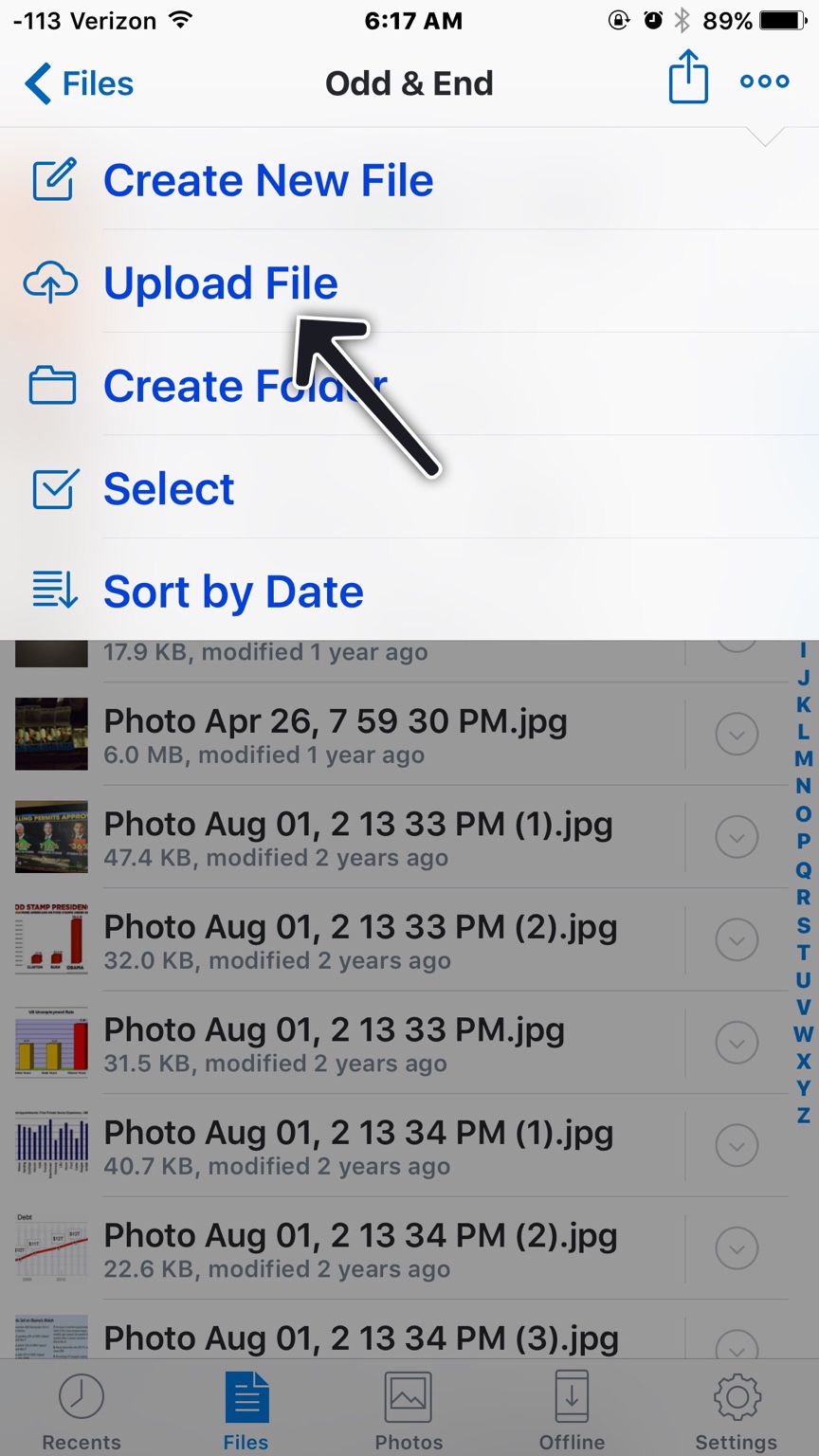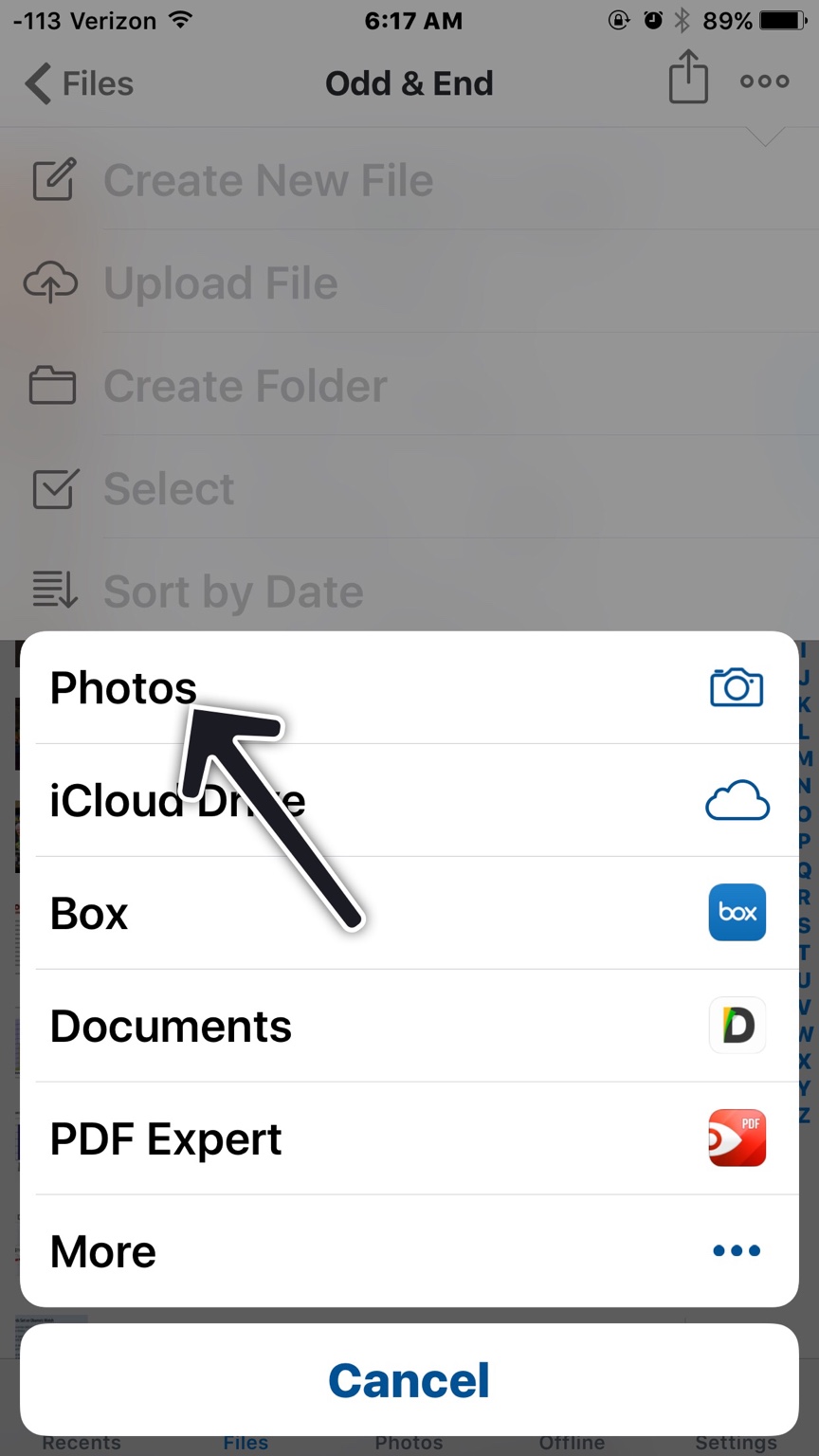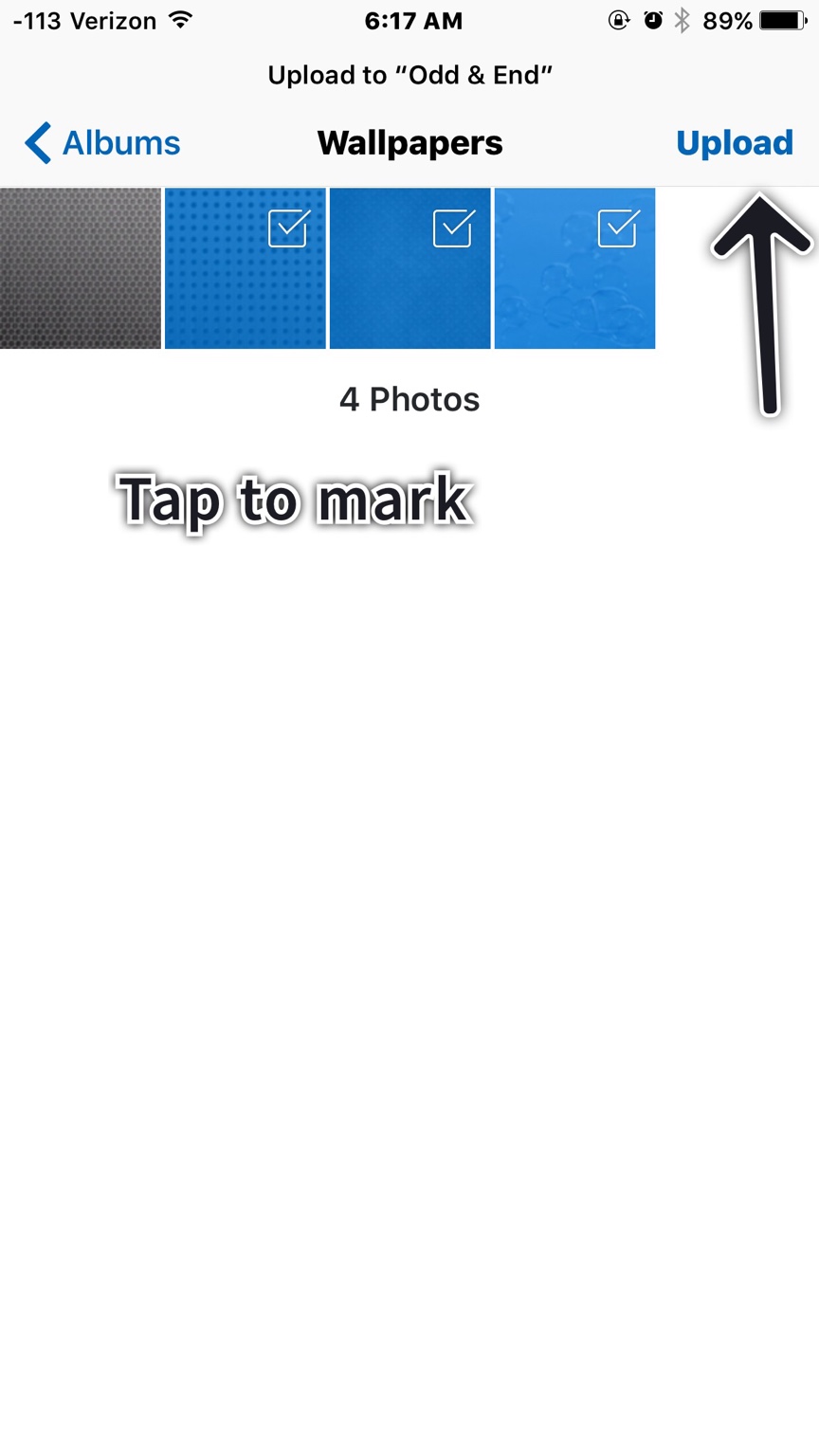That doesn't answer the question. i want to Select All to upload an entire album. I have other albums that I don't want uploaded, though, and automatical uploading uploads everything.
Not all albums would be available for upload in Dropbox. I find that those I create myself are available, but those created by iOS are not. You will need to select a destination in Dropbox. A folder to upload your pics to. Then tap the 3 dots icon in the top right corner.
Then choose "upload file".
Then choose a location.
//uploads.tapatalk-cdn.com/20160229/17f32272efa74f21e35c52c7ac1c3455.jpg[/IIMG
Then choose an available album.
[IMG width="864" height="1536"]//uploads.tapatalk-cdn.com/20160229/05be9c2941ac6fec27e115485ba4aef4.jpg
Then you need to tap the photos you wish to upload to Dropbox. They should turn blue with a check. Then tap "upload".
There is no "Select all" to upload an entire album. You must mark each image by tapping on them. It can be done quickly, however.