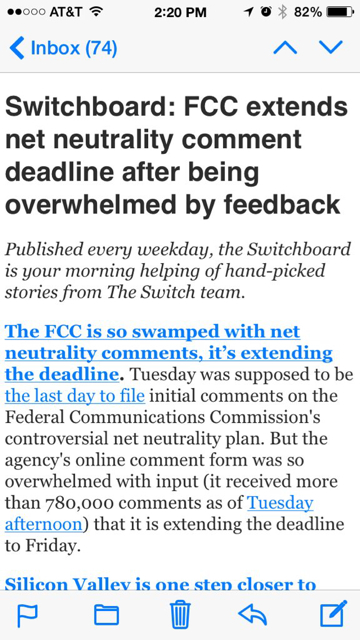I
iMore Question
Migrating from an iPhone 5 to a 5S.
Looking at the SAME email message on both, the 5 is in a readable font size and the text wraps (I do not have t slide the screen left to right)
On the 5 S the font was HORRIBLY small (made that a bit better) and the text runs off the screen (no word wrap) requiring sliding the screen back and forth.
Any ideas how to resolve?
Looking at the SAME email message on both, the 5 is in a readable font size and the text wraps (I do not have t slide the screen left to right)
On the 5 S the font was HORRIBLY small (made that a bit better) and the text runs off the screen (no word wrap) requiring sliding the screen back and forth.
Any ideas how to resolve?