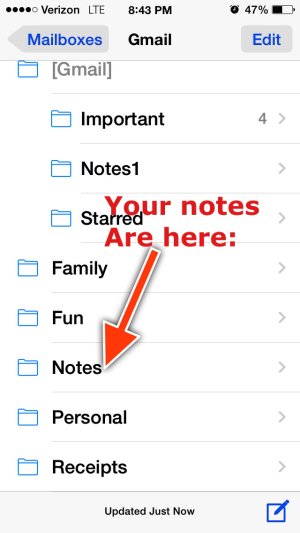I
You are using an out of date browser. It may not display this or other websites correctly.
You should upgrade or use an alternative browser.
You should upgrade or use an alternative browser.
Jaguarr40
Well-known member
re:
First... There is an action that has to be taken on the users part in order for anything that requires a delete action on that users part. The notes just don't dissapear without you doing anything. Are we talking about Notes that were in you Native Notes app that came as part of the iPhone 5 OS? It cannot as you put it delete your apps unless you JB the phone or tried to do something else like update the OS or even something like reset all settings to get your phone back to factory fresh. Which one of these do you remember trying to do? If you had notes in a catagory and accidentally or wanted to remove one it is going to ask you to delete and you would have to hit the red delete but truthfully they just don't go away.
When was the last time you do a backup a full backup of your device and how...iCloud or iTunes. If you did a recent back up and restore your phone and then use the backup button it will replace everything including your notes. If you made no backup or did not do any of this you are not going to get you notes back.. Sorry. Anyone else want to jump in with some help of your own or advice?
Good luck to you.
PS I forgot to ask you something... Do you have an iCloud acct? If so log in and see if your notes are there, If they are not need to proceed, If they are, Do a backup of your phone, Restore your phone and as then use the backup you made to get the notes and anything else you see in iCloud back on your phone.
First... There is an action that has to be taken on the users part in order for anything that requires a delete action on that users part. The notes just don't dissapear without you doing anything. Are we talking about Notes that were in you Native Notes app that came as part of the iPhone 5 OS? It cannot as you put it delete your apps unless you JB the phone or tried to do something else like update the OS or even something like reset all settings to get your phone back to factory fresh. Which one of these do you remember trying to do? If you had notes in a catagory and accidentally or wanted to remove one it is going to ask you to delete and you would have to hit the red delete but truthfully they just don't go away.
When was the last time you do a backup a full backup of your device and how...iCloud or iTunes. If you did a recent back up and restore your phone and then use the backup button it will replace everything including your notes. If you made no backup or did not do any of this you are not going to get you notes back.. Sorry. Anyone else want to jump in with some help of your own or advice?
Good luck to you.
PS I forgot to ask you something... Do you have an iCloud acct? If so log in and see if your notes are there, If they are not need to proceed, If they are, Do a backup of your phone, Restore your phone and as then use the backup you made to get the notes and anything else you see in iCloud back on your phone.
iRoswell
Active member
re:
You may have put it on the wrong account as well. Notes can be used by different accounts like gmail for example.
Click on accounts:
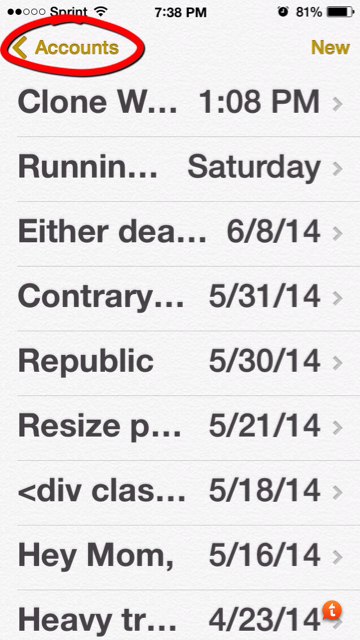
Then click on all notes:
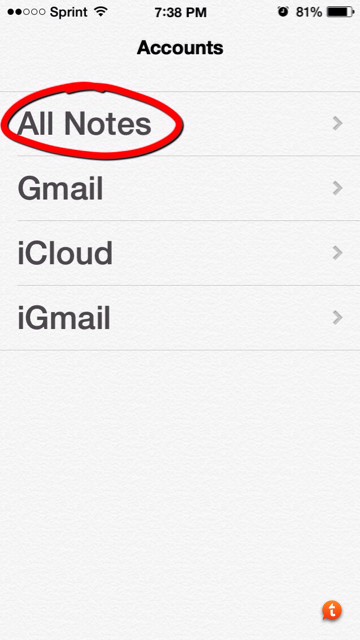
Hopefully that's all it is.
Sent from my iPhone using Tapatalk
You may have put it on the wrong account as well. Notes can be used by different accounts like gmail for example.
Click on accounts:
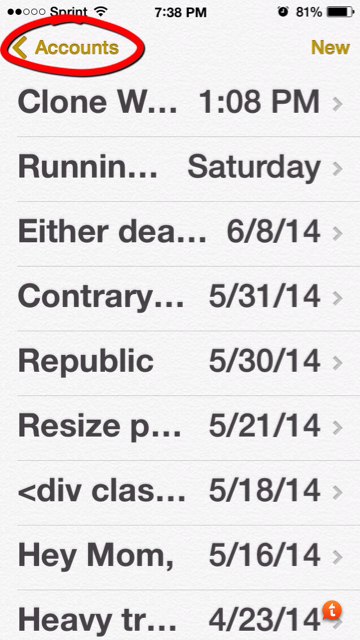
Then click on all notes:
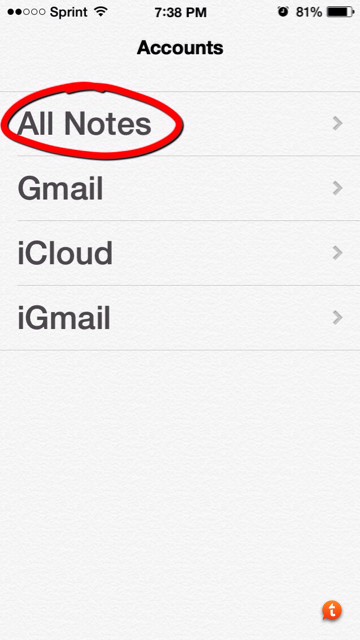
Hopefully that's all it is.
Sent from my iPhone using Tapatalk
Gary86
Well-known member
re:
Happened to my mom recently. I did a rest (hold power and home button phone turns off). Rebooted and they all came back.
Happened to my mom recently. I did a rest (hold power and home button phone turns off). Rebooted and they all came back.
Ledsteplin
Ambassador
re:
Sent from from my iPhone 5
Look in the NOTES folder on your email that was on your Notes app. To see the Notes folder in mail, you have to turn notes OFF for that email account in settings. Your notes should be in that mail (notes) folder.my notes have disappeared from my iphone 5. where are they
Sent from from my iPhone 5
Ledsteplin
Ambassador
venduco
New member
re:
I too lost notes.
I believe this is how it happened.
Open an existing note.
Reboot
Boom, it's gone
Ian
I too lost notes.
I believe this is how it happened.
Open an existing note.
Reboot
Boom, it's gone
Ian
iE2daD
Member
re:
In settings, you can go to the mail section and there are toggles to have notes show based on which email account you wrote them to. If the toggle is off then they will no longer show for that email account ... I have notes on my iCloud and gmail accounts. Also in the setting under the notes part you can choose a default email to have all notes saved to.. I hope that helps
Sent from my iPhone using Tapatalk
In settings, you can go to the mail section and there are toggles to have notes show based on which email account you wrote them to. If the toggle is off then they will no longer show for that email account ... I have notes on my iCloud and gmail accounts. Also in the setting under the notes part you can choose a default email to have all notes saved to.. I hope that helps
Sent from my iPhone using Tapatalk
Ledsteplin
Ambassador
Notes have to be toggled off in settings to see the notes folder in mail. The notes may be in the email folder. Go to settings >Mail, Contacts and Calendars >toggle notes off. Then check the email folder.
If notes are toggled on, you will see them in the notes app.
Sent from my ancient but trustworthy iPhone 5. ☮
If notes are toggled on, you will see them in the notes app.
Sent from my ancient but trustworthy iPhone 5. ☮
Jeff Dows
New member
Jeff Dows
New member
Ledsteplin
Ambassador
re:
To whom are you asking?
Sent from my ancient but trustworthy iPhone 5. ☮
What was the recovery tool that you used? Please help, I'm desperate.
To whom are you asking?
Sent from my ancient but trustworthy iPhone 5. ☮
john1411
New member
re:
You are absolutely wrong to say that the user must do something or take some kind of action for the notes to just disappear. Yesterday, for the SECOND time, my notes simply disappeared from my iphone. On neither occasion did I do anything whatsoever that should have deleted the notes. I did simply turn my phone off and then off again, but no other action was taken, no other buttons were selected or pressed. And I've also heard other people say the exact same thing about their iphone. There must be some kind of glitch on some iphones that allow this to happen.
You are absolutely wrong to say that the user must do something or take some kind of action for the notes to just disappear. Yesterday, for the SECOND time, my notes simply disappeared from my iphone. On neither occasion did I do anything whatsoever that should have deleted the notes. I did simply turn my phone off and then off again, but no other action was taken, no other buttons were selected or pressed. And I've also heard other people say the exact same thing about their iphone. There must be some kind of glitch on some iphones that allow this to happen.
re:
The alleged glitch is probably associated with your settings. Are you using the native Notes app or a 3rd-party app for note purposes? If you're using the native Notes app, go to Settings - Notes and then make sure the default account is set correctly. If your notes are associated with iCloud or another email service, sign out of the account on your device, reboot, and then reconfigure the account on it. If you've been experiencing other alleged glitches, I recommend you do a clean install of the latest iOS version for your device and then set it up as new.
You are absolutely wrong to say that the user must do something or take some kind of action for the notes to just disappear. Yesterday, for the SECOND time, my notes simply disappeared from my iphone. On neither occasion did I do anything whatsoever that should have deleted the notes. I did simply turn my phone off and then off again, but no other action was taken, no other buttons were selected or pressed. And I've also heard other people say the exact same thing about their iphone. There must be some kind of glitch on some iphones that allow this to happen.
The alleged glitch is probably associated with your settings. Are you using the native Notes app or a 3rd-party app for note purposes? If you're using the native Notes app, go to Settings - Notes and then make sure the default account is set correctly. If your notes are associated with iCloud or another email service, sign out of the account on your device, reboot, and then reconfigure the account on it. If you've been experiencing other alleged glitches, I recommend you do a clean install of the latest iOS version for your device and then set it up as new.
K Ris Andersson
New member
re:
Actually it DOES indeed happen. It has happened to me Twice now where I lost single folders in my NOTES.
They are synched to my Yahoo email so every time I enter a note on my phone, it is saved between my email and on my phone.
I have had 2 occasions where a large NOTES file was deleted off of my phone and then I went to my email and it was gone from there as well.
In one instance, the file literally disappeared while I was looking at it. I watched it delete itself.
This is a problem that Apple knows about and won't address. So please know that it can happen without doing anything.
And once the notes files is gone, it's gone. I have yet to have anyone from Yahoo or Apple be able to recover them.
Once it deletes on one platform, it deletes on all of them.
Actually it DOES indeed happen. It has happened to me Twice now where I lost single folders in my NOTES.
They are synched to my Yahoo email so every time I enter a note on my phone, it is saved between my email and on my phone.
I have had 2 occasions where a large NOTES file was deleted off of my phone and then I went to my email and it was gone from there as well.
In one instance, the file literally disappeared while I was looking at it. I watched it delete itself.
This is a problem that Apple knows about and won't address. So please know that it can happen without doing anything.
And once the notes files is gone, it's gone. I have yet to have anyone from Yahoo or Apple be able to recover them.
Once it deletes on one platform, it deletes on all of them.
Ledsteplin
Ambassador
re:
I've never had a note just disappear that way. I have accidentally hit the trash can a few times. Some notes disappeared once but I found them on a Gmail email account in the Notes folder. What was odd, I didn't at first see a Notes folder. But when I toggled Notes OFF in settings for that Gmail account, the folder became visible.
Sent from my ancient but trustworthy iPhone 5. ☮
Actually it DOES indeed happen. It has happened to me Twice now where I lost single folders in my NOTES.
They are synched to my Yahoo email so every time I enter a note on my phone, it is saved between my email and on my phone.
I have had 2 occasions where a large NOTES file was deleted off of my phone and then I went to my email and it was gone from there as well.
In one instance, the file literally disappeared while I was looking at it. I watched it delete itself.
This is a problem that Apple knows about and won't address. So please know that it can happen without doing anything.
And once the notes files is gone, it's gone. I have yet to have anyone from Yahoo or Apple be able to recover them.
Once it deletes on one platform, it deletes on all of them.
I've never had a note just disappear that way. I have accidentally hit the trash can a few times. Some notes disappeared once but I found them on a Gmail email account in the Notes folder. What was odd, I didn't at first see a Notes folder. But when I toggled Notes OFF in settings for that Gmail account, the folder became visible.
Sent from my ancient but trustworthy iPhone 5. ☮
K Ris Andersson
New member
re:
I have a NOTES folder on my Yahoo email that my notes get synched to. But they disappeared from my phone and then got deleted from that yahoo folder. it happens more than you would think. Apple doesn't have a fix for it but it is a glitch.
It has nothing to do with my settings. I have rebooted my phone, i have toggled things and nothing has worked.
The notes have just disappeared.
I no longer store things in my Notes Apps because I can't afford to lose any more. And no one can seem to give me any advice on how to recover them, INCLUDING APPLE.
I lost a lot of valuable data from my notes in both cases. I went to the genius bar in both cases. And basically, I am S.O.L.
Not everything Apple makes works. I know there are people who have drunk the Kool Aid, but their systems aren't fool proof. And when they fail, it is the end user who is screwed.
I have a NOTES folder on my Yahoo email that my notes get synched to. But they disappeared from my phone and then got deleted from that yahoo folder. it happens more than you would think. Apple doesn't have a fix for it but it is a glitch.
It has nothing to do with my settings. I have rebooted my phone, i have toggled things and nothing has worked.
The notes have just disappeared.
I no longer store things in my Notes Apps because I can't afford to lose any more. And no one can seem to give me any advice on how to recover them, INCLUDING APPLE.
I lost a lot of valuable data from my notes in both cases. I went to the genius bar in both cases. And basically, I am S.O.L.
Not everything Apple makes works. I know there are people who have drunk the Kool Aid, but their systems aren't fool proof. And when they fail, it is the end user who is screwed.
Ledsteplin
Ambassador
re:
I suggest toggling off all accounts for notes in settings. Gmail, yahoo etc. Toggle on only iCloud for notes. You won't have anymore issues.
Sent from my ancient but trustworthy iPhone 5. ☮
Actually it DOES indeed happen. It has happened to me Twice now where I lost single folders in my NOTES.
They are synched to my Yahoo email so every time I enter a note on my phone, it is saved between my email and on my phone.
I have had 2 occasions where a large NOTES file was deleted off of my phone and then I went to my email and it was gone from there as well.
In one instance, the file literally disappeared while I was looking at it. I watched it delete itself.
This is a problem that Apple knows about and won't address. So please know that it can happen without doing anything.
And once the notes files is gone, it's gone. I have yet to have anyone from Yahoo or Apple be able to recover them.
Once it deletes on one platform, it deletes on all of them.
I suggest toggling off all accounts for notes in settings. Gmail, yahoo etc. Toggle on only iCloud for notes. You won't have anymore issues.
Sent from my ancient but trustworthy iPhone 5. ☮
vocalman81
New member
re:
Mine has just done this too.. a note ive been using for 3 years just GONE.
Ive spent 70 on one of those restore and find programs, looked in google notes/trash/etc, did a restore to a year ago and it is GONE.. so upset.
Mine has just done this too.. a note ive been using for 3 years just GONE.
Ive spent 70 on one of those restore and find programs, looked in google notes/trash/etc, did a restore to a year ago and it is GONE.. so upset.
Jacques Stern
New member
re:
Actually, yes they did disappear without ANY intentional deletion action on my part. The last two years of iPhone notes are simply gone for no apparent reason.
Actually, yes they did disappear without ANY intentional deletion action on my part. The last two years of iPhone notes are simply gone for no apparent reason.
Similar threads
- Replies
- 0
- Views
- 133
- Replies
- 28
- Views
- 8K
- Replies
- 6
- Views
- 260
Trending Posts
-
-
The iMore 20K / 50K Post Challenge - Are you up for it?
- Started by Jaguarr40
- Replies: 31K
-
-
-
This iPhone trick lets you quickly search directly from your Lock Screen, here's how
- Started by iMore.com
- Replies: 0
Members online
Total: 891 (members: 8, guests: 883)
Forum statistics

iMore is part of Future plc, an international media group and leading digital publisher. Visit our corporate site.
© Future Publishing Limited Quay House, The Ambury, Bath BA1 1UA. All rights reserved. England and Wales company registration number 2008885.