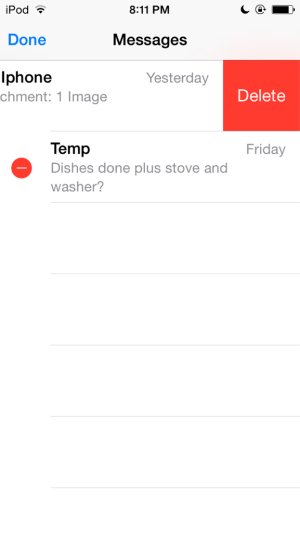I
You are using an out of date browser. It may not display this or other websites correctly.
You should upgrade or use an alternative browser.
You should upgrade or use an alternative browser.
nikkisharif
Ambassador
If you're speaking of iMessages, you're going to press & hold the individual message until you get an option of more. Select more then you'll have the ability to select the messages you want to delete. Once selected click the trash can at the bottom of the screen. Hope this helps
acerace113
Well-known member
nikkisharif
Ambassador
If you are referring to iMessage then tap on edit
View attachment 46379
The tap on the minus sign
View attachment 46380
Then tap delete
View attachment 46381
Then repeat for each message thread as needed.
Sent from my 5th gen iPod touch or iPhone 5S using Tapatalk
Nice illustration. It's funny how each person interprets these questions. I took it as the OP was trying to delete specific messages in a chat & you explained how to delete all messages in the chat. More info is always better than no info...NICE JOB!!!
iOS Gravity
Well-known member
Similar threads
- Replies
- 0
- Views
- 60
- Replies
- 6
- Views
- 369
- Replies
- 0
- Views
- 155
- Replies
- 1
- Views
- 178
Trending Posts
-
-
The iMore 20K / 50K Post Challenge - Are you up for it?
- Started by Jaguarr40
- Replies: 31K
-
-
-
Forum statistics

iMore is part of Future plc, an international media group and leading digital publisher. Visit our corporate site.
© Future Publishing Limited Quay House, The Ambury, Bath BA1 1UA. All rights reserved. England and Wales company registration number 2008885.