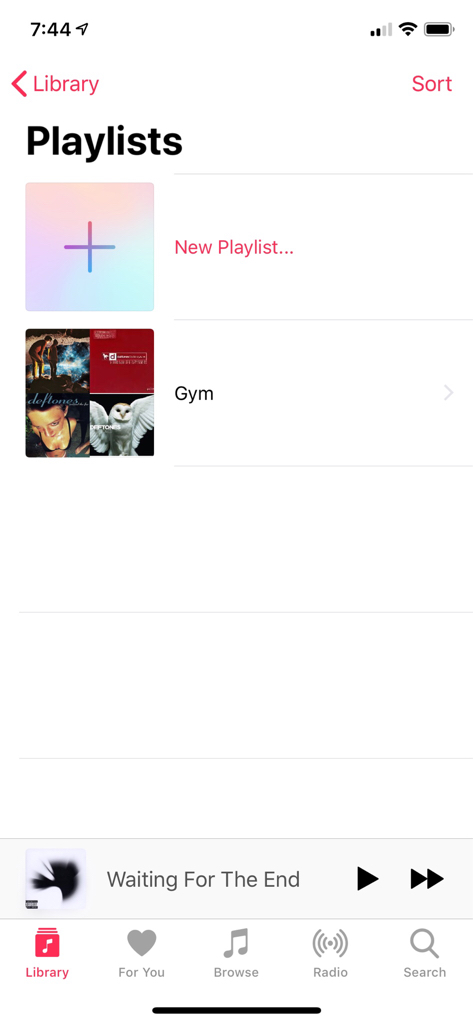So I decided to grab a series 4 LTE yesterday and so far it has been a major headache. Ive ironed out a few issues so I wont go into them but this one is irritating me beyond belief. In the music app, in the playlist section, the watch appears to have created a blank playlist. Mind you, this is only on the watch and nowhere else. It has now transferred this blank playlist to my series 3 watch also. Its not on my mac, not on my phone, not on my other install of itunes on my windows desktop.
Heres what Ive done and hasnt resolved it:
Unpaired and reset both watches 3 times each, setting them up as new each time.
Deleted all playlists from all devices.
Deleted all playlists in apple music cloud and verified on each device they were gone.
Created a new playlist on my phone.
Paired the watches to a bluetooth speaker (read this could get rid of it)
Erased all music from my phone and used only apple music cloud for music.
My last step is going to be removing all music from apple music cloud and my itunes account and starting over. This is a very drastic step as I have about 20,000 songs that will have to reload into the cloud.
Ive never had this issue before until I tried to use apple music over LTE on the series 4 watch. When I try to play the blank playlist it goes to “not playing”.
Im losing me patience with this watch but now even my trusty series 3 has been corrupted by this nonsense.

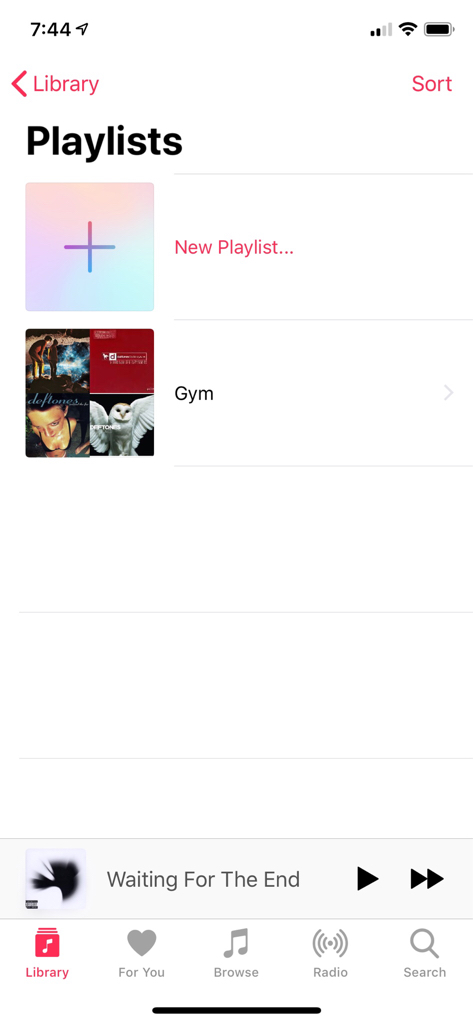
Heres what Ive done and hasnt resolved it:
Unpaired and reset both watches 3 times each, setting them up as new each time.
Deleted all playlists from all devices.
Deleted all playlists in apple music cloud and verified on each device they were gone.
Created a new playlist on my phone.
Paired the watches to a bluetooth speaker (read this could get rid of it)
Erased all music from my phone and used only apple music cloud for music.
My last step is going to be removing all music from apple music cloud and my itunes account and starting over. This is a very drastic step as I have about 20,000 songs that will have to reload into the cloud.
Ive never had this issue before until I tried to use apple music over LTE on the series 4 watch. When I try to play the blank playlist it goes to “not playing”.
Im losing me patience with this watch but now even my trusty series 3 has been corrupted by this nonsense.