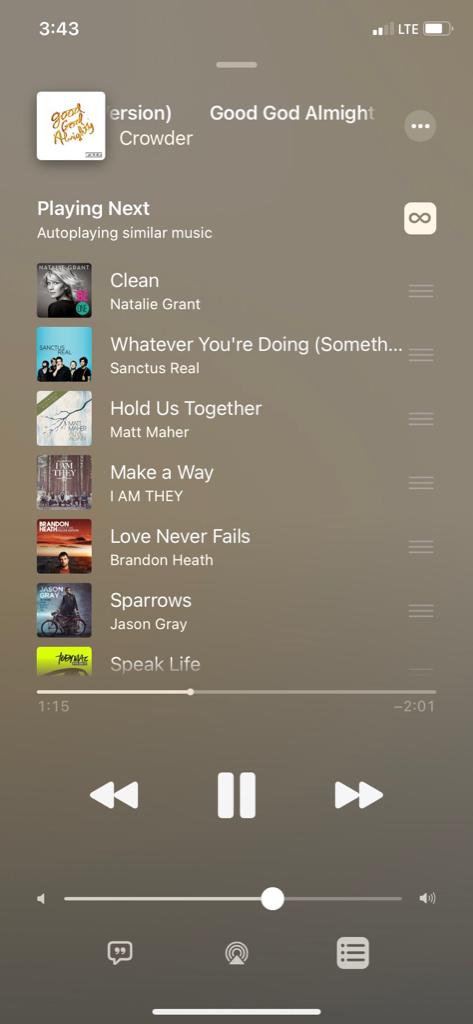Does listening to Music in the car use data?
- Thread starter Chris Cook5
- Start date
You are using an out of date browser. It may not display this or other websites correctly.
You should upgrade or use an alternative browser.
You should upgrade or use an alternative browser.
Mars20
Well-known member
You won’t use any data in the above case. You would simply use Bluetooth. If the music was streaming from iCloud, then you would need some kind of internet connection.
Tartarus
Ambassador
It depends if you have music stored for offline listening.
If a song is not stored for offline listening, then you’ll use your data.
If a song is not stored for offline listening, then you’ll use your data.
Mars20
Well-known member
In the above screenshot the tunes are not showing as being in the iCloud, therefore there should be no charge for playing them through Bluetooth.
In the above screenshot the tunes are not showing as being in the iCloud, therefore there should be no charge for playing them through Bluetooth.
Wait. When I stream one of my Music playlists, my screen looks like the one the OP posted when the What’s next screen is displayed. I don’t have any songs songs saved for offline use and I only have 5 or 6 songs in my library and they are not associated with the playlist I’m currently playing.
With that being said, what screen do you see when you’re streaming music?
Mars20
Well-known member
The one entitled Songs. It has the ones not downloaded to the iPhone with a red cloud symbol on the right.
Tartarus
Ambassador
I’m on the latest beta and Music has a slightly different look now.
They did away with the clouds.
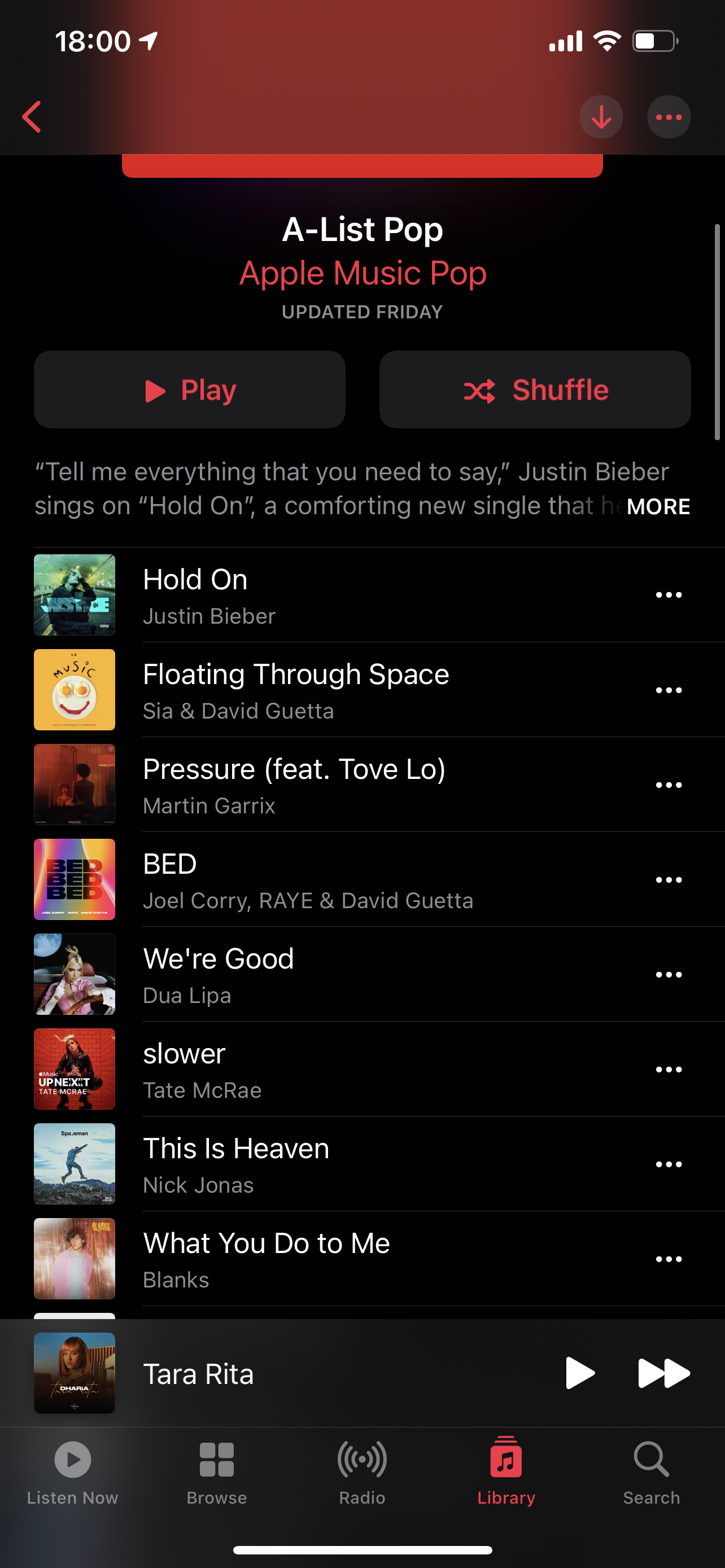
In above screenshot none of the songs are saved offline. This means that I will use data to stream it.
They did away with the clouds.
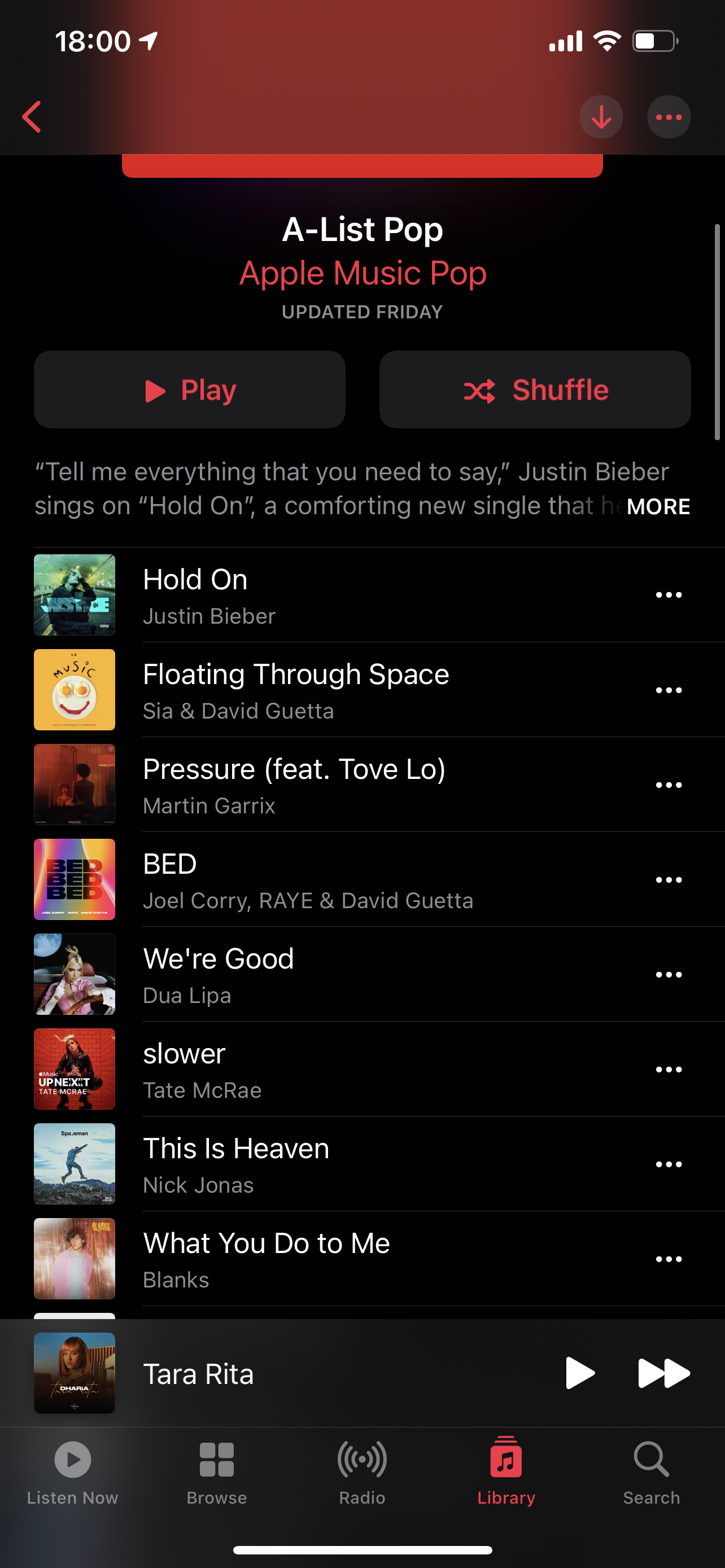
In above screenshot none of the songs are saved offline. This means that I will use data to stream it.
The one entitled Songs. It has the ones not downloaded to the iPhone with a red cloud symbol on the right.
The image in the first screenshot depicts songs from one of my playlists that are not downloaded to my iPhone. As you can see, the listing is grayed out and there is no cloud icon next to them. Note: I’m on the latest dev beta, by the way.
The second screenshot depicts the prompt telling me to connect to either Wi-Fi or cellular in order to play the songs within that playlist. The OP’s screenshot depicts a cellular connection which means he or she will indeed use data while streaming the songs in that playlist.
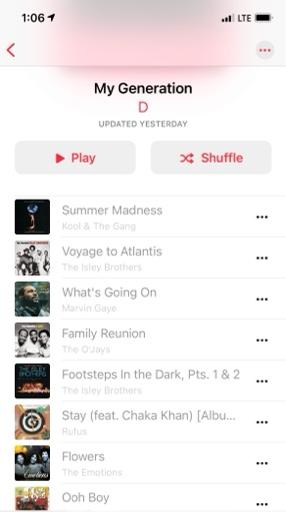
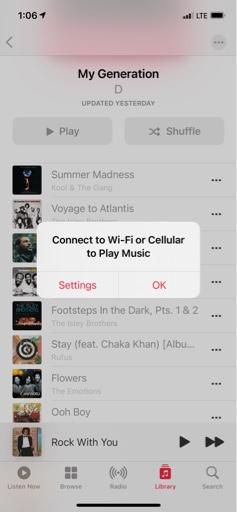
Mars20
Well-known member
What you and Tartarus are saying only applies to the beta. The OP is in all probability not using that.
Tartarus
Ambassador
use data?
The information I initially gave still applies though.
Yes you will always use data, unless downloaded for offline use.
You can easily check this by putting the phone in flight mode and playing a song.
If you’re worried about data usage, there is multiple options under Settings > Music > Cellular to help you reduce data usage.
The information I initially gave still applies though.
Yes you will always use data, unless downloaded for offline use.
You can easily check this by putting the phone in flight mode and playing a song.
If you’re worried about data usage, there is multiple options under Settings > Music > Cellular to help you reduce data usage.
Last edited:
Ledsteplin
Ambassador
What you and Tartarus are saying only applies to the beta. The OP is in all probability not using that.
Only one song in the screenshot below is downloaded offline. It won't use data. The others will. As for beta, it still applies. You just won't see the cloud. You can go to the library and tap on Downloaded, and see which ones are offline, if any.
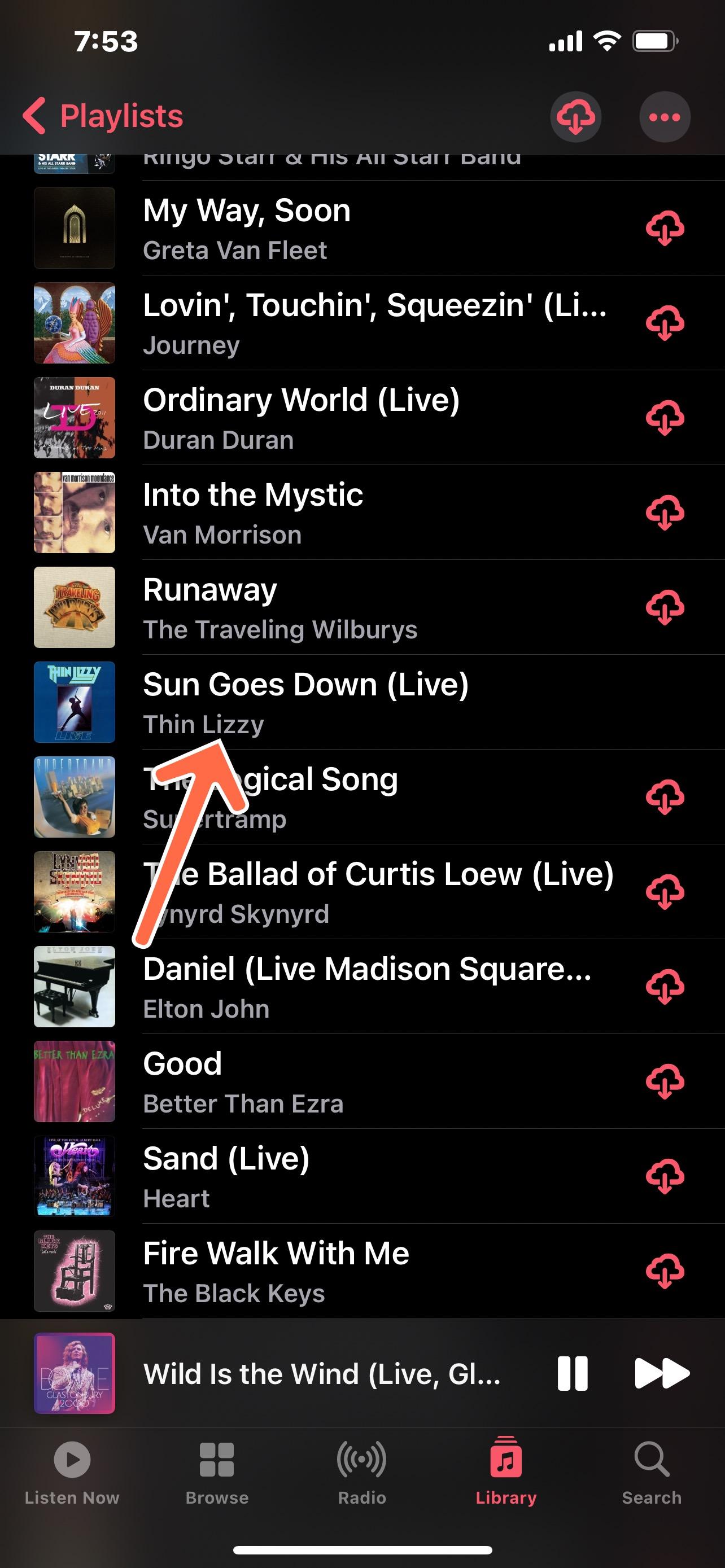
Lee_Bo
Well-known member
iOS 14.4.1 official. See the cloud in the upper right corner? This means the music is not downloaded to my device and therefore will use mobile data while playing.


I’m on the latest beta and Music has a slightly different look now.
They did away with the clouds.
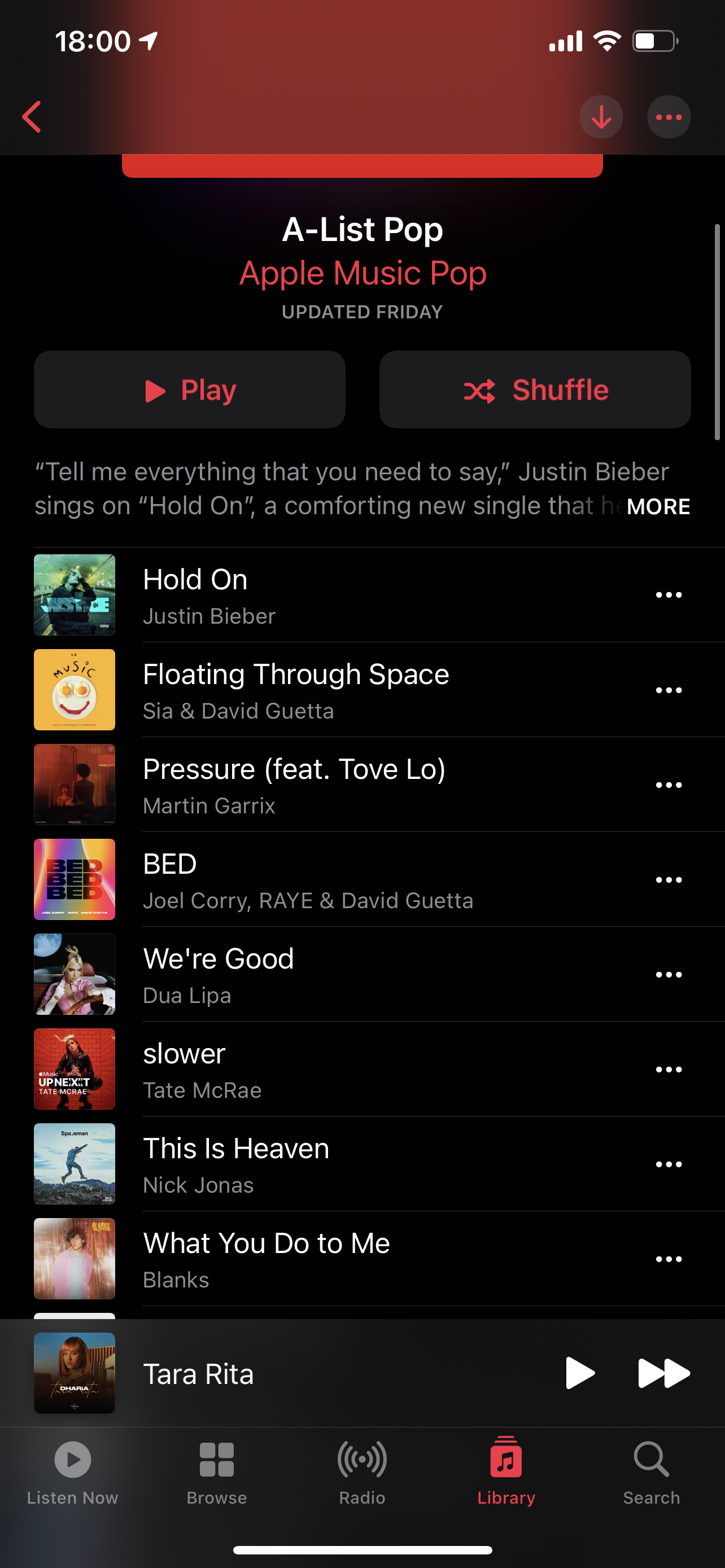
In above screenshot none of the songs are saved offline. This means that I will use data to stream it.
Are you saying in the latest beta you can’t tap the cloud icon??
Only one song in the screenshot below is downloaded offline. It won't use data. The others will. As for beta, it still applies. You just won't see the cloud. You can go to the library and tap on Downloaded, and see which ones are offline, if any.
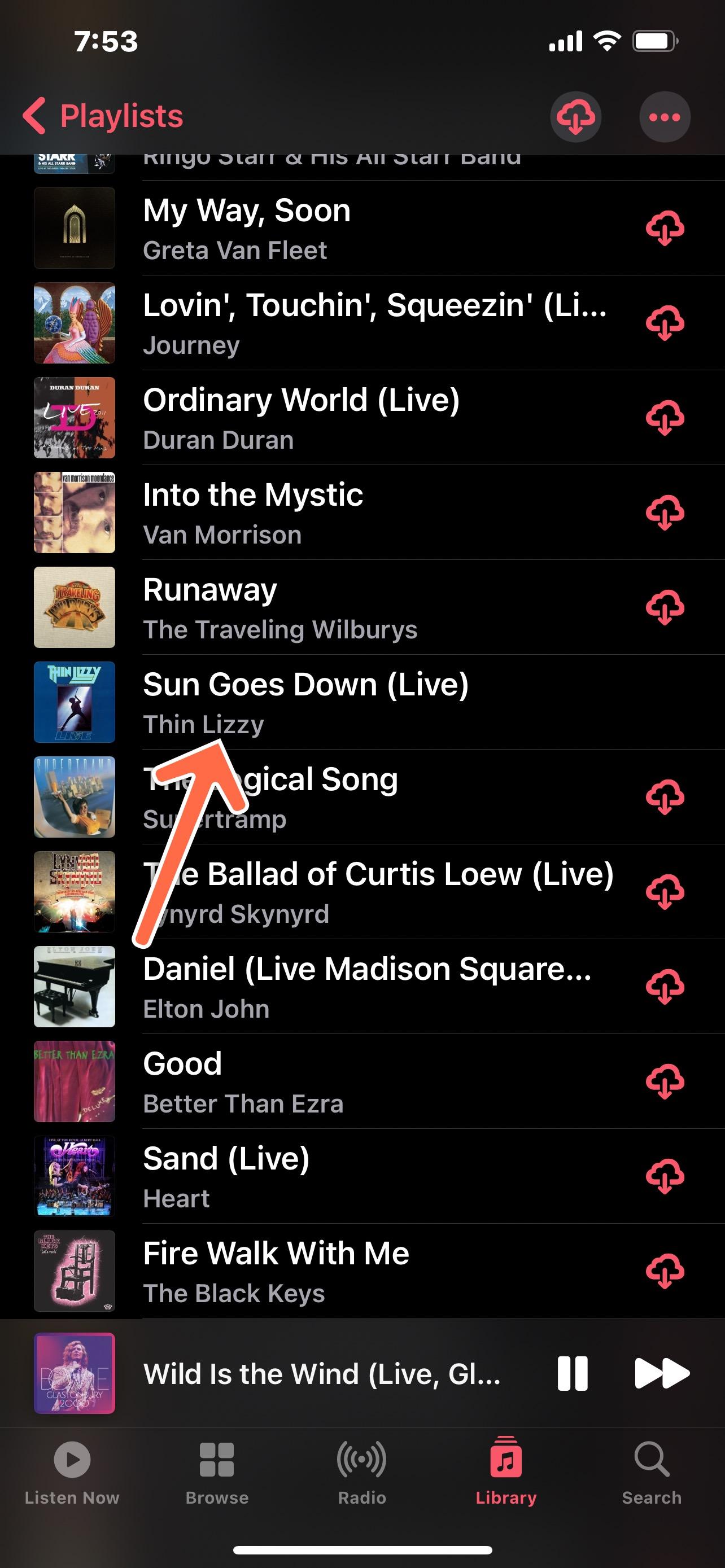
so basically, before you go on a trip tap the cloud icon with arrow while on wifi so you won’t use data
Ledsteplin
Ambassador
iOS 14.4.1 official. See the cloud in the upper right corner? This means the music is not downloaded to my device and therefore will use mobile data while playing.

I think that's mostly for downloading the entire playlist to offline. Or all that are not already offline. I have a handful in my playlist that are offline, but have that at the top as well.
Tartarus
Ambassador
Are you saying in the latest beta you can’t tap the cloud icon??
You can swipe left and tap the blue icon or tap the arrow in the upper left.
Or you can long press any album/song/playlist and download.
If anything, it’s made easier, not harder to achieve things.
is there a way to download all of your music at once in order to make sure there downloaded? I always hit the arrow after downloading them to my library
Tartarus
Ambassador
I’ve created multiple smart playlists and one of them contains all my songs.
I pressed the arrow once on that playlist and ever since I add new music to Music, it gets automatically downloaded for offline use on my iPhone.
I pressed the arrow once on that playlist and ever since I add new music to Music, it gets automatically downloaded for offline use on my iPhone.
Ledsteplin
Ambassador
is there a way to download all of your music at once in order to make sure there downloaded? I always hit the arrow after downloading them to my library
You can download all songs in a playlist by tapping the red down arrow at the top of any playlist. If you want to check all songs to see if they're all downloaded, go to the Library menu and tap Songs. Downloaded songs will show a down arrow next to the 3 dots. Any songs without the arrow are not downloaded. Download those by tapping the 3 dots, then tap Download.
Annie_M
Moderator
Similar threads
- Replies
- 0
- Views
- 99
- Replies
- 10
- Views
- 698
- Replies
- 1
- Views
- 199
- Replies
- 0
- Views
- 52
Trending Posts
-
-
The iMore 20K / 50K Post Challenge - Are you up for it?
- Started by Jaguarr40
- Replies: 31K
-
-
-
Forum statistics

iMore is part of Future plc, an international media group and leading digital publisher. Visit our corporate site.
© Future Publishing Limited Quay House, The Ambury, Bath BA1 1UA. All rights reserved. England and Wales company registration number 2008885.