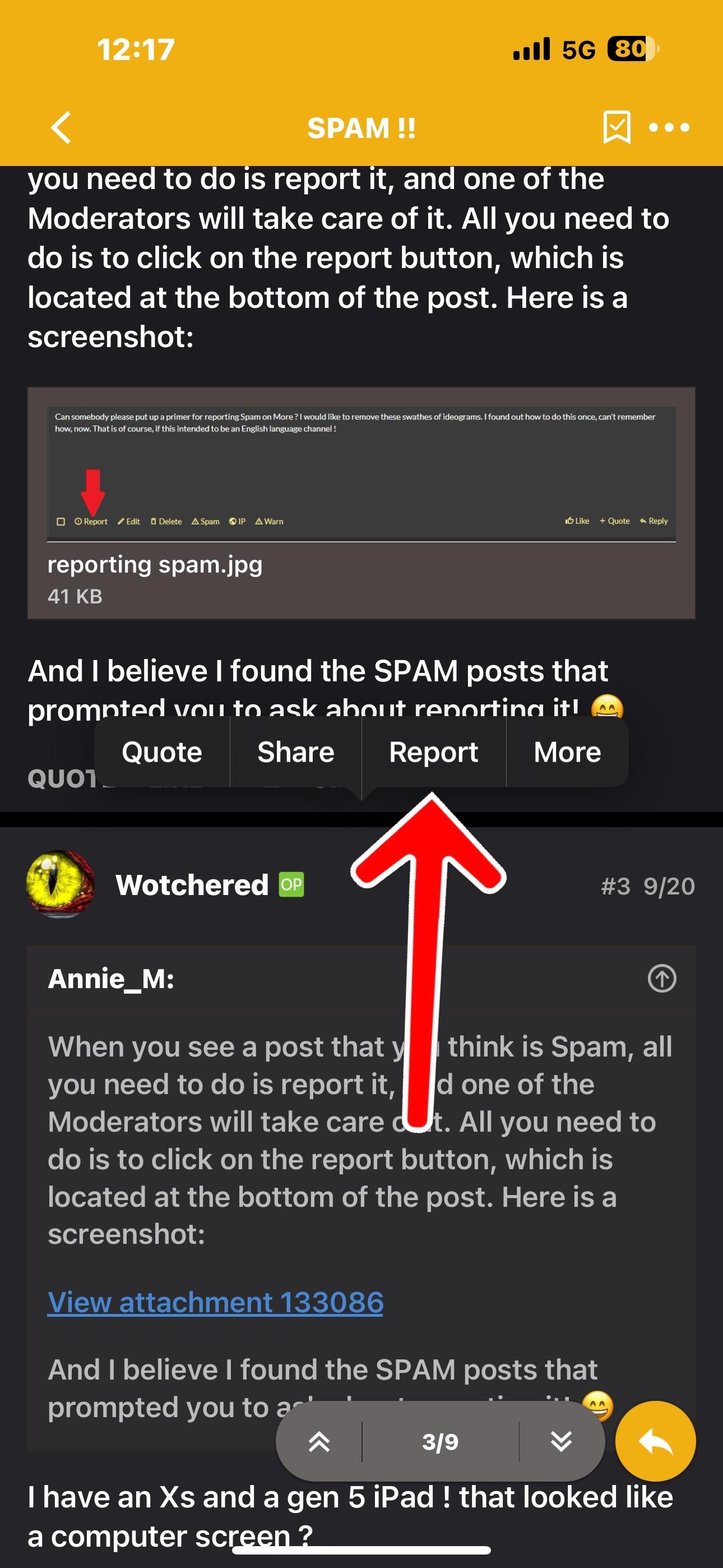Can somebody please put up a primer for reporting Spam on More ? I would like to remove these swathes of ideograms. I found out how to do this once, can’t remember how, now. That is of course, if this intended to be an English language channel !
SPAM !!
- Thread starter Wotchered
- Start date
You are using an out of date browser. It may not display this or other websites correctly.
You should upgrade or use an alternative browser.
You should upgrade or use an alternative browser.
Annie_M
Moderator
When you see a post that you think is Spam, all you need to do is report it, and one of the Moderators will take care of it. All you need to do is to click on the report button, which is located at the bottom of the post. Here is a screenshot:

And I believe I found the SPAM posts that prompted you to ask about reporting it!

And I believe I found the SPAM posts that prompted you to ask about reporting it!
When you see a post that you think is Spam, all you need to do is report it, and one of the Moderators will take care of it. All you need to do is to click on the report button, which is located at the bottom of the post. Here is a screenshot:
View attachment 133086
And I believe I found the SPAM posts that prompted you to ask about reporting it!
I have an Xs and a gen 5 iPad ! that looked like a computer screen ?
Annie_M
Moderator
Fair point. I did that screen shot on my PC at work. Let me try one from my iPhone. I'll post it here as soon as I have it.I have an Xs and a gen 5 iPad ! that looked like a computer screen ?
Annie_M
Moderator
Annie_M
Moderator
If you are accessing iMore via the App, you can report messages as well. Simply longpress in the body of the message and a menu will pop up. Select "more", and
View attachment 133091
and then select "report":
View attachment 133092
Annie_M
Moderator
Ledsteplin
Ambassador
Similar threads
- Replies
- 0
- Views
- 2K
- Replies
- 6
- Views
- 2K
Trending Posts
-
-
The iMore 20K / 50K Post Challenge - Are you up for it?
- Started by Jaguarr40
- Replies: 31K
-
-
-
Forum statistics

iMore is part of Future plc, an international media group and leading digital publisher. Visit our corporate site.
© Future Publishing Limited Quay House, The Ambury, Bath BA1 1UA. All rights reserved. England and Wales company registration number 2008885.