MacMini M1 8GB BigSur 11.2 To iMac 16GB BigSur 11.2.1 with smb connection accès by Finder don’t work and cut the internet...
Got to reboot to regain it...
If I connect smb server with Files from my iPad Pro I can download at 40 to 60MB/sec downloading from the iMac or the MacMini.
But I’m stuck a 4 to 6MB/sec if I try to uploading to the iMac or MacMini...
Anyone with that problem ?
Got to reboot to regain it...
If I connect smb server with Files from my iPad Pro I can download at 40 to 60MB/sec downloading from the iMac or the MacMini.
But I’m stuck a 4 to 6MB/sec if I try to uploading to the iMac or MacMini...
Anyone with that problem ?


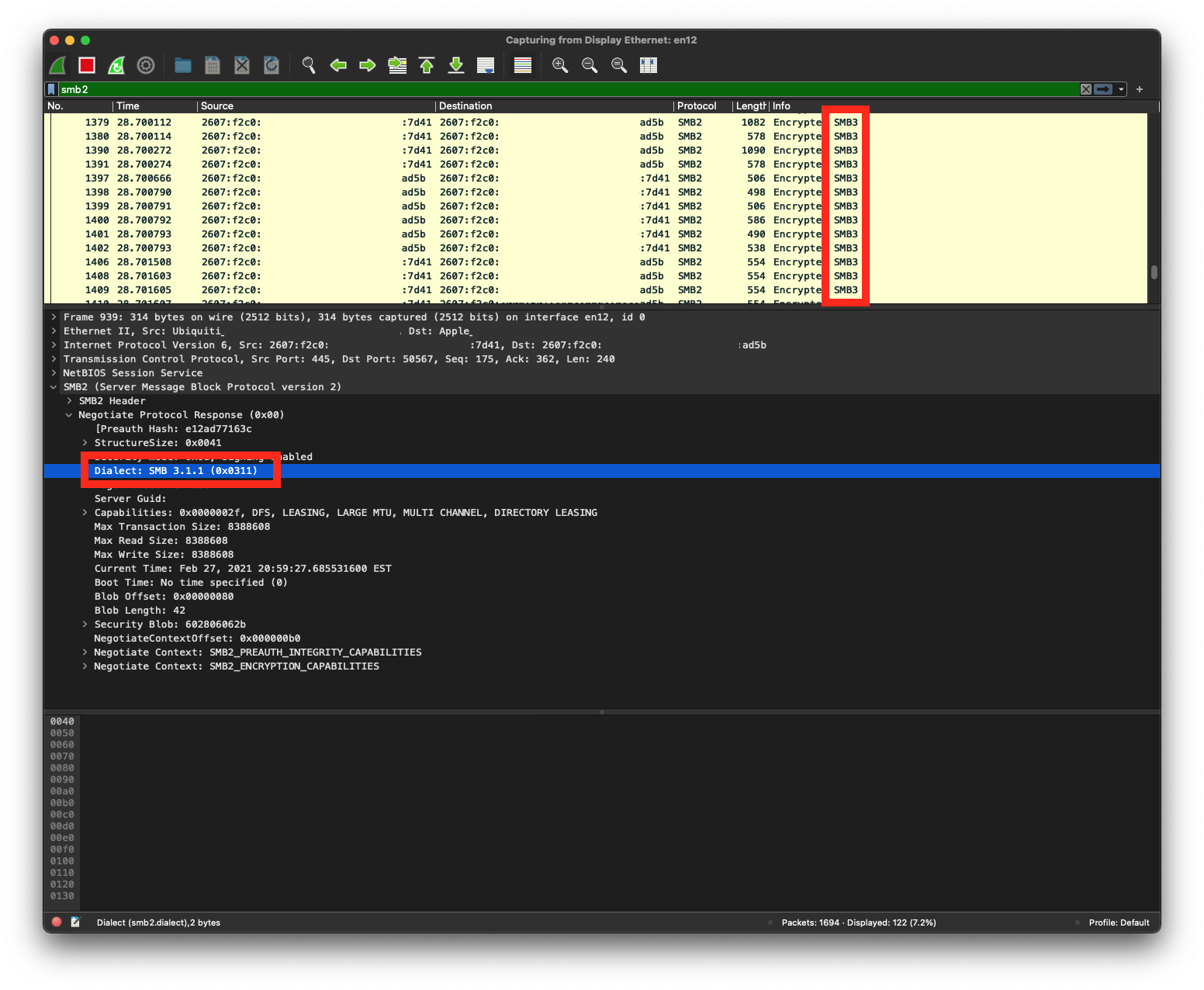
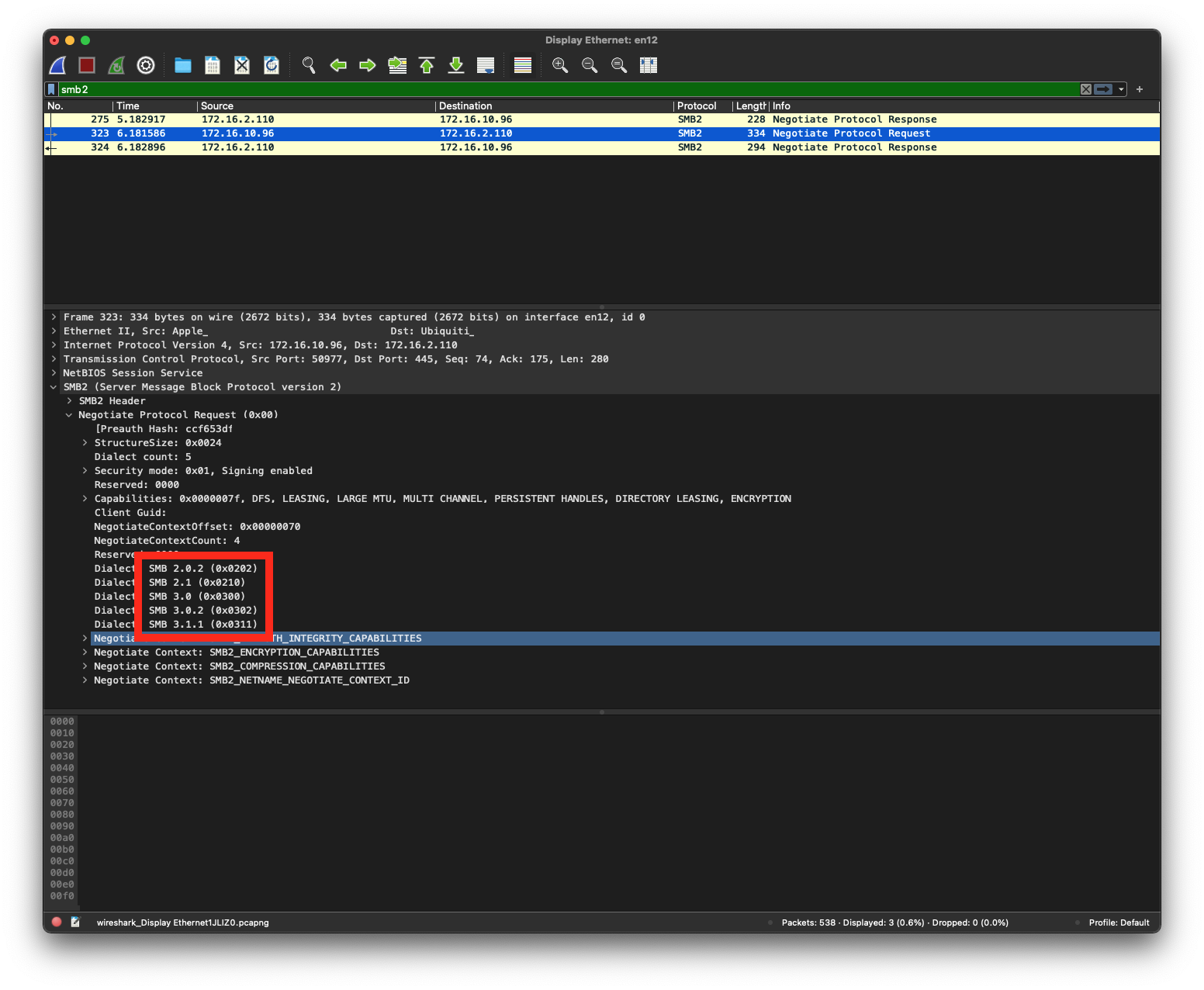
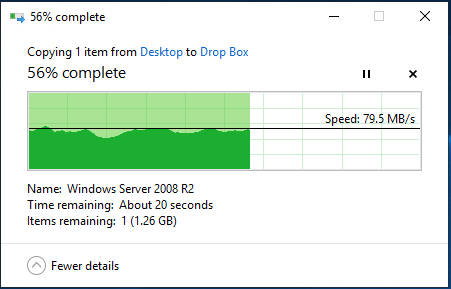
 !
!