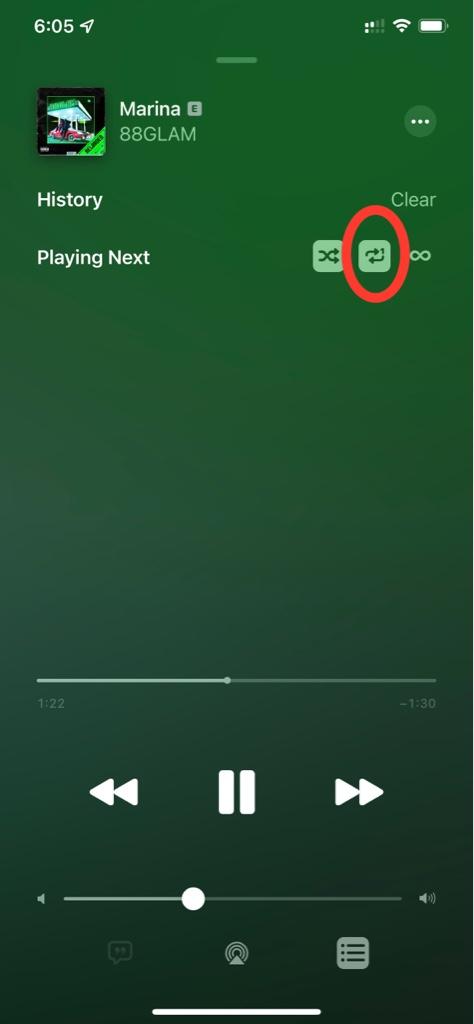I own an iPh 6S with 128 GB's, only 27.4 GB's Used. after the last update..15.0.1 I am having a Problem when playing back the music on the Phone..I use it at the Gym and in the Car...I have always done song by song letting the unit choose the next song, but suddenly MOST songs after playing, the same song starts again..I have to skip it, but this is getting old.
Any Pointers ??? Appreciate any help out there.. Have a great weekend.
Any Pointers ??? Appreciate any help out there.. Have a great weekend.