One of the many features of iOS 8 that might be a little hidden is the ability to request a desktop site instead of a mobile site when using Safari.
Here's how it works:
You'll notice I have the mobile version of Yahoo Sports pulled up.
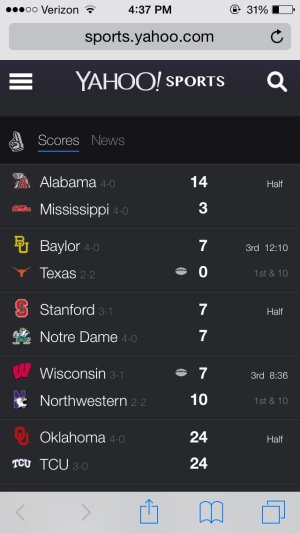
Next, tap on the address bar and pull down.
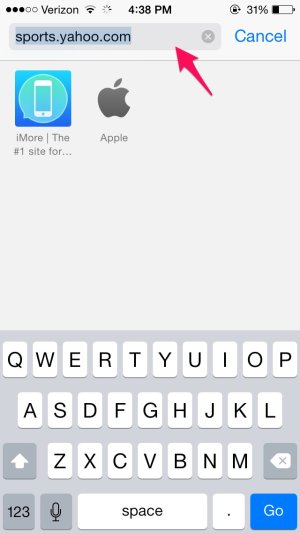
Now, you'll see a request desktop option. Just tap on that.
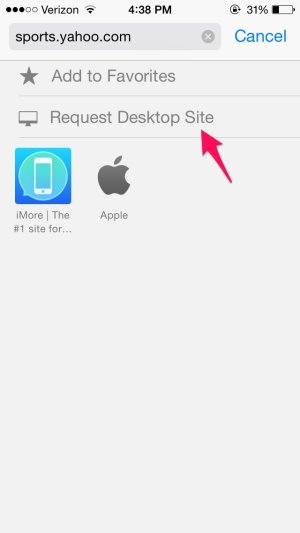
Now, Safari will open the desktop version of the website.
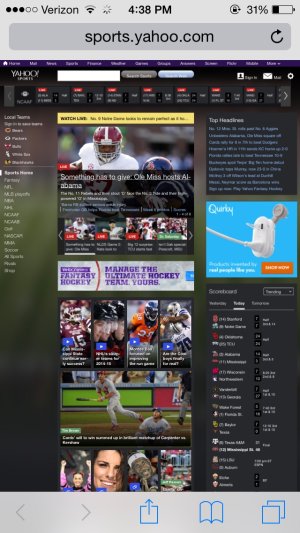
Sometimes you might not have all all the options you need with a mobile site or you're tired of a mobile version and this can be a useful option to use.
That's all there is to it.
Here's how it works:
You'll notice I have the mobile version of Yahoo Sports pulled up.
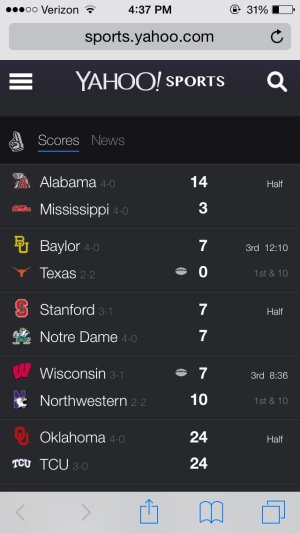
Next, tap on the address bar and pull down.
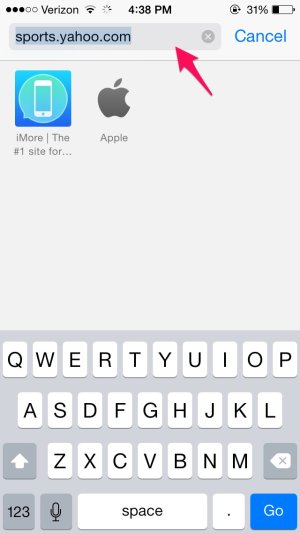
Now, you'll see a request desktop option. Just tap on that.
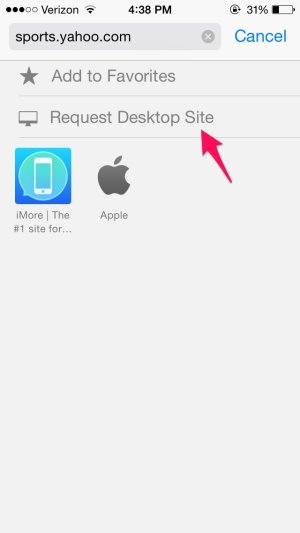
Now, Safari will open the desktop version of the website.
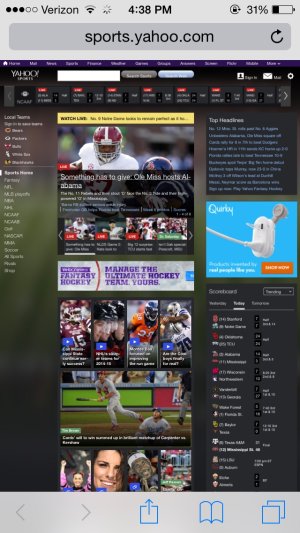
Sometimes you might not have all all the options you need with a mobile site or you're tired of a mobile version and this can be a useful option to use.
That's all there is to it.


