Even if you don't use Family Sharing, you can still share a calendar with family along with any other people you have listed as a contact, so long as their iCloud ID email address is in their contact card.
After opening your Calendar app, tap on Calendars at the bottom to show you a list of your calendars. To grant someone access to a shared calendar, tap the (i) icon to the right of the calendar you wish to share.

THEN
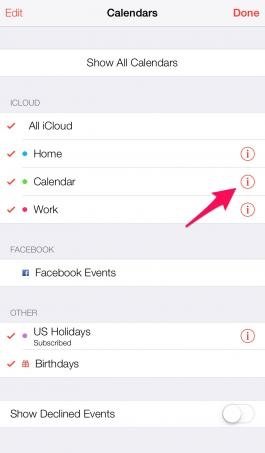
After adding their name (or names), they'll be asked to accept their invitation to the calendar on their end.
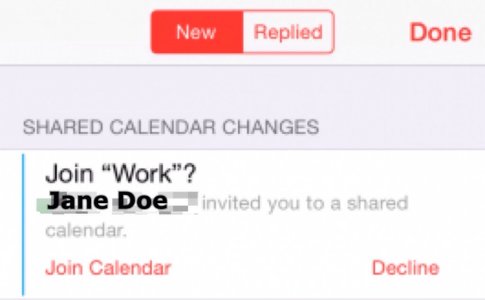
You'll recevice a Calendar notification once they have accepted
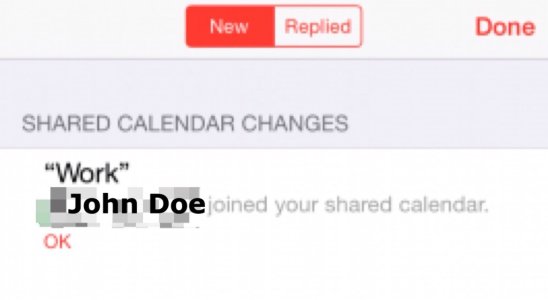
If you wish to revoke someone's access to a calendar, simply tap View & Edit next to their name and then remove their access from the next page that opens.
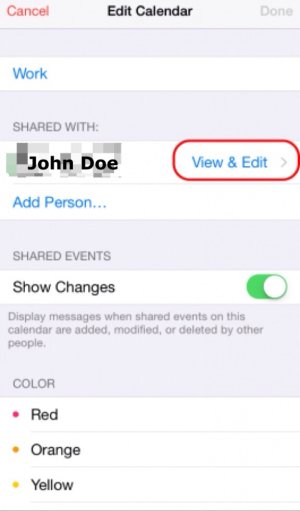

That's it!
After opening your Calendar app, tap on Calendars at the bottom to show you a list of your calendars. To grant someone access to a shared calendar, tap the (i) icon to the right of the calendar you wish to share.

THEN
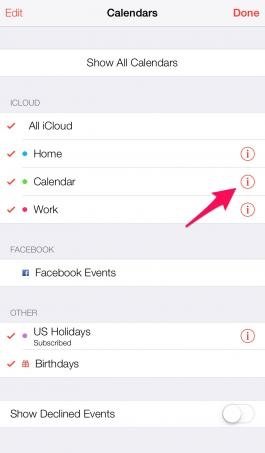
After adding their name (or names), they'll be asked to accept their invitation to the calendar on their end.
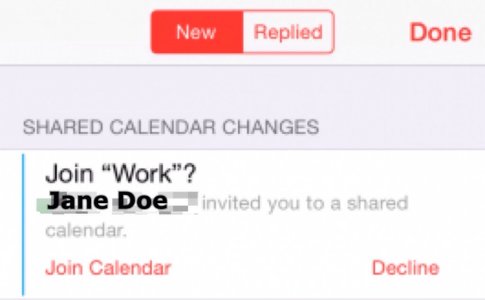
You'll recevice a Calendar notification once they have accepted
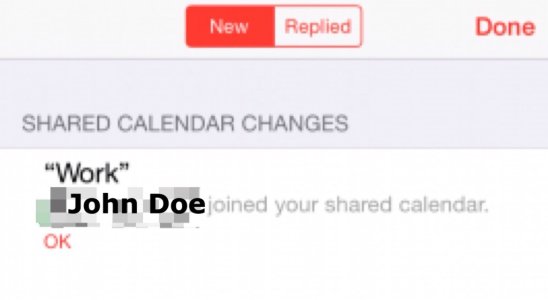
If you wish to revoke someone's access to a calendar, simply tap View & Edit next to their name and then remove their access from the next page that opens.
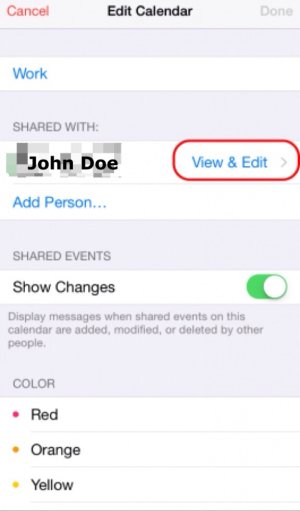

That's it!


