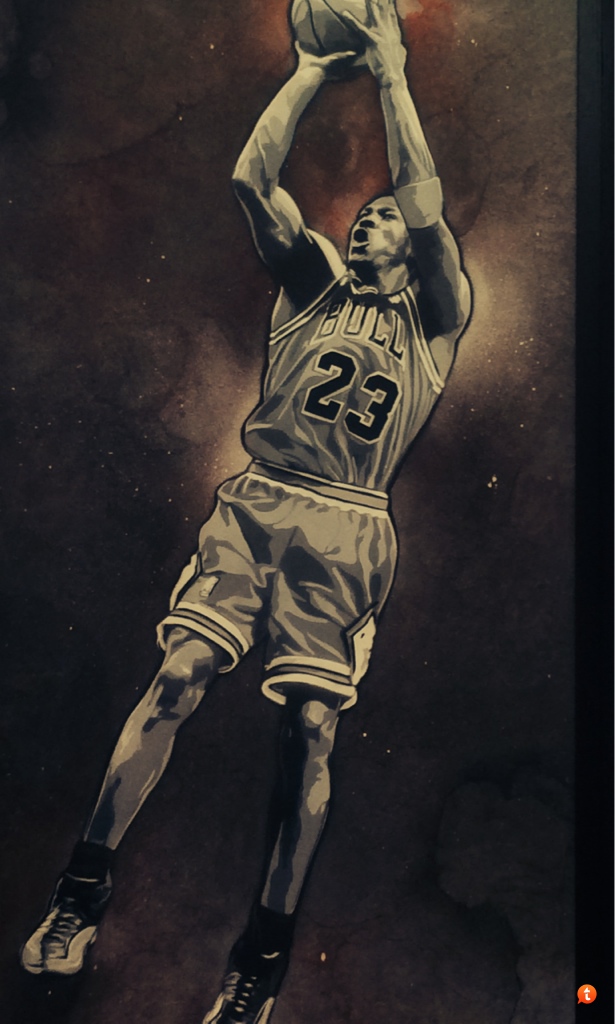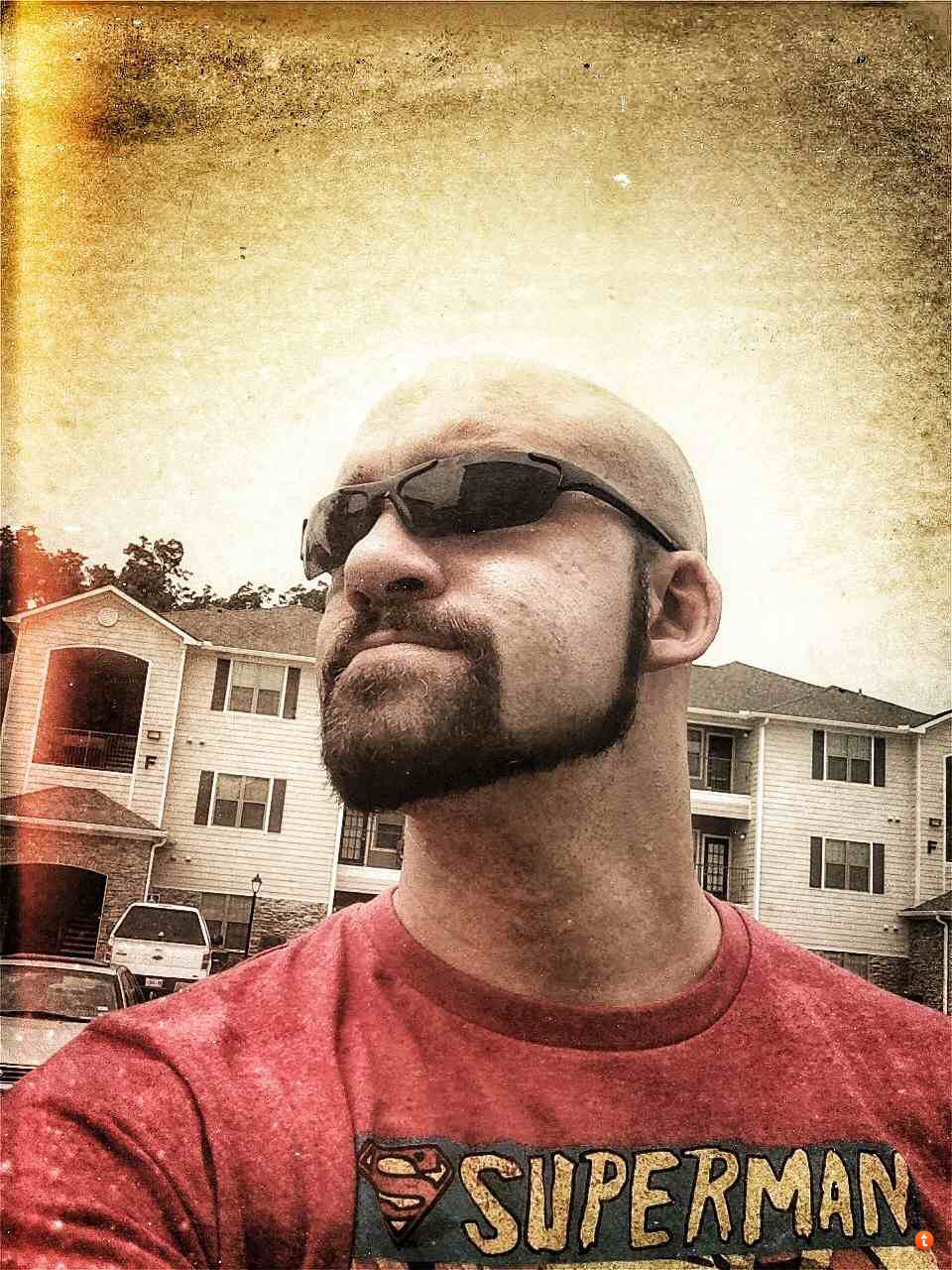Filters are not only fun to use, they add something unique that distinguishes your photo of something from everyone else's. They also make it easier to be creative and really think outside the box when editing a photo. Sometimes applying filters on top of filters can turn something dull into something amazing. While filters aren't appropriate for every photo we take, they have their place. That's your task this week. Snap a photo and experiment with filters. Be sure to submit the ones you just don't think would be the same without filter effects!
The contest begins today and ends Tuesday, May 13th at 6 p.m. Eastern time. Good luck!
The prize: $25 iTunes gift card
The winner of this week's photo contest will score an iTunes gift card to help you stock up on your favorite photography apps, or any apps or iTunes content you'd like!
The rules
Submitted photos must have been taken with an iPhone, iPad, or iPod touch.
We'll check the EXIF data of the original file to verify and any edits must have been done with an iPhone or iPad app. No Photoshop, Lightroom, or other external editing programs! If you have external lens accessories such as an Olloclip or other snap-on lens, you are more than welcome to use them.
You can submit as many photos as you'd like, but remember, this is a contest, so make sure you submit your best work!
Resources
Now, before you run off to take your photo, remember that it's not technical skill alone that will claim this prize. Even if you're not the best photographer (yet!), a great eye and a great subject can still get you the win.
However, a little help can never hurt, so make sure you check out our iPhone photography series for some tips.
How to submit
To submit your photos, just attach them to this thread. That's it! You're done! If you don't have a desktop computer to use, you can upload them directly from your iPhone or iPad using the free Tapatalk forum app. Download it via the link below. No entries submitted outside of this thread will be considered, NO EXCEPTIONS.
[URL="https://itunes.apple.com/us/app/tapatalk-connecting-communities/id307880732?mt=8&at=10l3Vy]Tap here to download Tapatalk for iPhone and iPad[/URL]





 I'm checking other people's images too, and the EXIF data is blank... What's going on? Thanks
I'm checking other people's images too, and the EXIF data is blank... What's going on? Thanks