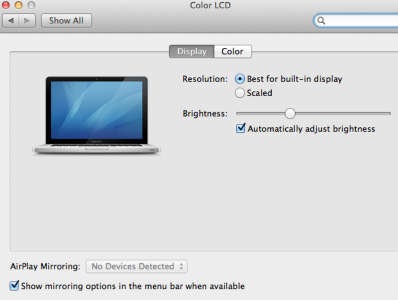When using the HDMI input, have you attempted connection to the TV while the case is closed on the laptop? Many times this will automatically recognize the type of display you are trying to use and it will initiate mirroring options. You'll need to have a mouse and keyboard connected wirelessly or through USB in order to operate obviously. Also, make sure the TV is set to the appropriate input, sometimes the HDMI signal is not immediately recognized from the computer, and the delay can seem like it's not working (especially when the macbook itself is closed)...i've had instances where the signal took up to 20-30sec. before it finally and fully initialized.
Like Karenkcoulter said, it is possible that the damage to the computer has also messed with the HDMI input, in this case, you may be out of luck regardless.
What kind of damage did the macbook sustain to make the monitor stop working?