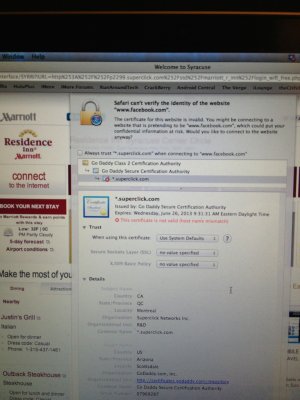So I am currently staying at a hotel and I don't have my mi-fi with me which is usually how I get on the Internet when I am away. After I connected to the hotels wifi I tried going to Facebook and I get a pop up that says "safari can't verify the identity of the website "www.facebook.com."" What does this mean? It says that the certificate is invalid and that I might be connecting to a website that is pretending to be "www.facebook.com", and also asks if I want to connect anyways. Is this safe? Am I being dooped? Sorry if this was a noobish question but I get concerned about the safety of my information
Safari problem
- Thread starter sprocket2107
- Start date
You are using an out of date browser. It may not display this or other websites correctly.
You should upgrade or use an alternative browser.
You should upgrade or use an alternative browser.
Mac OS X v10.5.7: Cannot verify identity of website using custom Certificate Authority in Safari or Mail
If you install a custom Certificate Authority in the System keychain and enable the option to "Always Trust", Safari may not trust websites using certificates signed by this Certificate Authority. When visiting such a website you may see the alert "Safari can't verify the identity of the website".
https://service.goshen.edu/support/...ari-cannot-verify-the-identity-of-the-website
If when going to a secure website (a website that begins with 'https') you receive a message that Safari can't verify the identity of the website, as long as you know that this is a site that you can trust, you can take the following action to add a certificate exception so you may view the website.
Personally speaking, if you haven't install any certificates and you have never seen that message pop up while attempting to access Facebook before, then I would not continue. I would also try accessing Facebook with another browser or via my mobile device's Facebook app.
If you install a custom Certificate Authority in the System keychain and enable the option to "Always Trust", Safari may not trust websites using certificates signed by this Certificate Authority. When visiting such a website you may see the alert "Safari can't verify the identity of the website".
https://service.goshen.edu/support/...ari-cannot-verify-the-identity-of-the-website
If when going to a secure website (a website that begins with 'https') you receive a message that Safari can't verify the identity of the website, as long as you know that this is a site that you can trust, you can take the following action to add a certificate exception so you may view the website.
- Click 'Show Certificate'
- Click on the arrow next to 'Trust'
- For 'When using this certificate' select "Always Trust" from the drop-down list.
- Click on Continue
Personally speaking, if you haven't install any certificates and you have never seen that message pop up while attempting to access Facebook before, then I would not continue. I would also try accessing Facebook with another browser or via my mobile device's Facebook app.
I believe the problem was that when I tried to access Facebook I only joined the hotels wifi network and did not wait for my browser to load the hotels web page where I was supposed to click connect to the Internet after I joined the wifi. I tried to access Facebook right away and did not wait. If any of that makes sense. I think I am good, but please let me know if you think I am not. And also what steps should I take to ensure my information is safe
Also, when trying to access Facebook in chrome it just keeps reloading to the hotels main page. When I click connect to the Internet button on the hotels page it then allows me to go. I assume that I am/was worried over nothing? Correct me if I am wrong though.
Also, when trying to access Facebook in chrome it just keeps reloading to the hotels main page. When I click connect to the Internet button on the hotels page it then allows me to go. I assume that I am/was worried over nothing? Correct me if I am wrong though.
Yes, that is normal behavior when connecting to the Internet via a hotspot operated by a business so in that regard, you should be okay, but as with all public hotspots, take common sense precautions to safeguard yourself and your data. I wouldn't 'login' to places of importance and I would just 'surf' the web or use an already configured app to access certain things.
So I have nothing to worry about right now? Also one last question. I had gotten a pop up saying "messages agent wants to use the login keychain" I want to think this pop up has nothing to do with my other situation and is a separate issue that is in regard to iChat/iMessage? Sorry for being a PITA, just curious as to what is going on.
Probably not, but I'm not there...So I have nothing to worry about right now?
That is not normal, at least in my experience, and I've been on quite a bit of hotspots. I would not give it access to your login keychain.Also one last question. I had gotten a pop up saying "messages agent wants to use the login keychain" I want to think this pop up has nothing to do with my other situation and is a separate issue that is in regard to iChat/iMessage?
You're not a PITA at all, my friend...Sorry for being a PITA, just curious as to what is going on.
Much appreciated. One last thing, what happens if I get that messages agent pop up when home on m own secure network? Would it be safe to give it access to my keychain? Again, thank you for all your help. Have a great weekend!
I would say yes...Much appreciated. One last thing, what happens if I get that messages agent pop up when home on m own secure network? Would it be safe to give it access to my keychain? Again, thank you for all your help. Have a great weekend!
Is clam xav adequate?
Yes, it is, in my opinion. Besides, that is what I use.
Similar threads
- Replies
- 0
- Views
- 87
- Replies
- 1
- Views
- 647
- Replies
- 2
- Views
- 413
Trending Posts
-
-
The iMore 20K / 50K Post Challenge - Are you up for it?
- Started by Jaguarr40
- Replies: 31K
-
-
-
Members online
Total: 904 (members: 7, guests: 897)
Forum statistics

iMore is part of Future plc, an international media group and leading digital publisher. Visit our corporate site.
© Future Publishing Limited Quay House, The Ambury, Bath BA1 1UA. All rights reserved. England and Wales company registration number 2008885.