I
iMore Question
how do i change the my card part in contact
in my contacts at the top it says someone else name how do I change that
in my contacts at the top it says someone else name how do I change that
in my contacts at the top it says someone else name how do I change that
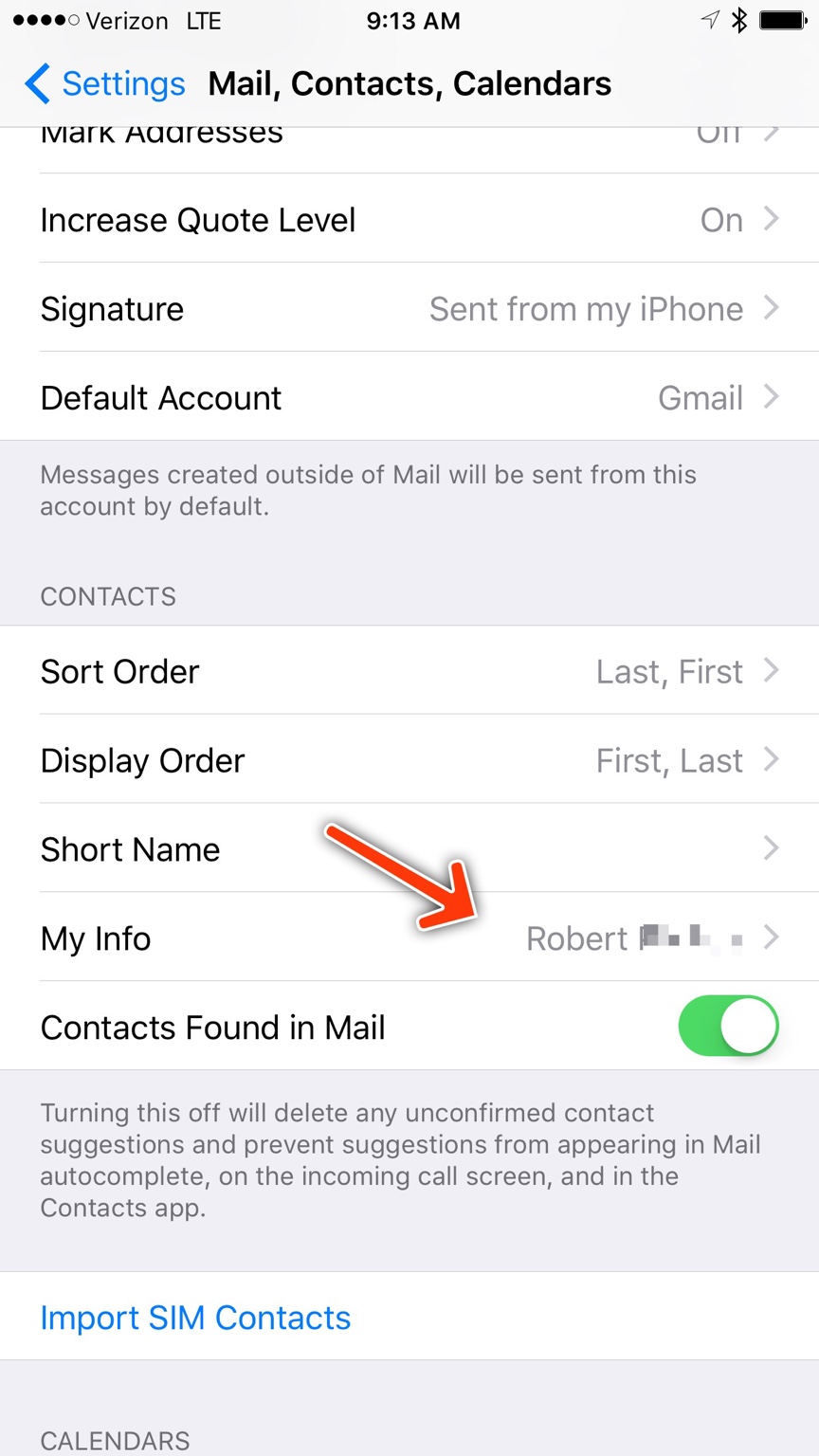
How do you make it blank. No contact info.
in my contacts at the top it says someone else name how do I change that
in my contacts at the top it says someone else name how do I change that
Hey, that didnt work... It shows an image and name for a different person but if i tap on it to open it i get all my info?
Hey, that didnt work... It shows an image and name for a different person but if i tap on it to open it i get all my info?
How do you make it blank. No contact info.


