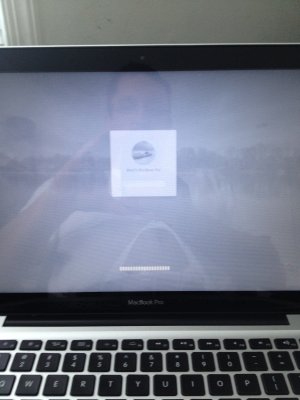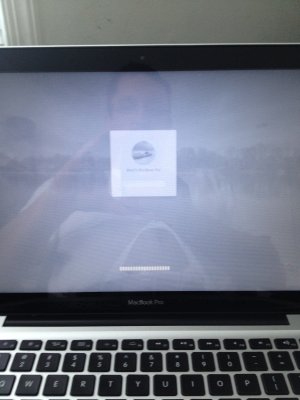Shortly after I got my MBP a few months back it would occasionally start up with this screen. I would hear the super drive make noise like it was loading a disc and then I would get this grey screen. It would take about 20 seconds before it went away and I could sign in. It has been happening more and more and has gotten to the point where it does it almost every time I go to start it up. This is my first Mac product and I'm extremely happy with it, but this just doesn't seem right. Also I've been seeing the spinning beach ball more and more lately. If any one can tell me why this is happing and steps I can take to fix I would be very grateful.