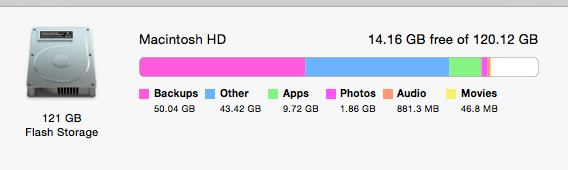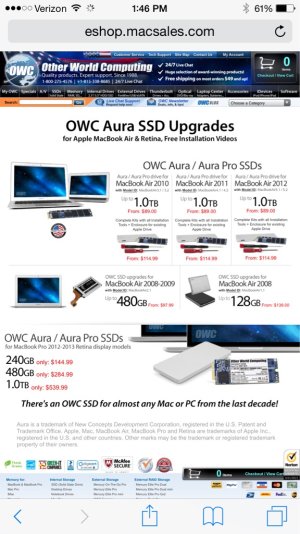As long as you have iTunes and iPhoto set to use the libraries on the external every will go there and of course have the external connected.
When you open iTunes and iPhoto on your Mac it's going to look for those libraries.
I would think that if the drive isn't connected the photo stream would populate once it is connected.
I just dragged and dropped my libraries from the MBA to the external and deleted the libraries on the MBA. Hold the option key when starting iTunes and iPhoto and you'll be asked the choose a library. Choose the libraries on the external.
From that point on it will open the libraries until you choose a different one. If the external is not connected iTunes or iPhoto won't open unless you assign a library on the MBA.
Here the external I use. It's a few bucks cheaper than when I bought it in November.
Here's the external I use.
Seagate Backup Plus 2 TB Portable Hard Drive STDR2000101, Silver:Amazon:Computers & Accessories
It's a bus powered drive so no power supply is needed. It's powered by the USB port.
If your MBA isn't plugged in and you have the drive connected will tax the MBA battery pretty good but nothing unusual. I use it like this often but never timed the MBA battery life with the drive connected.
Sent from my iPhone using Tapatalk