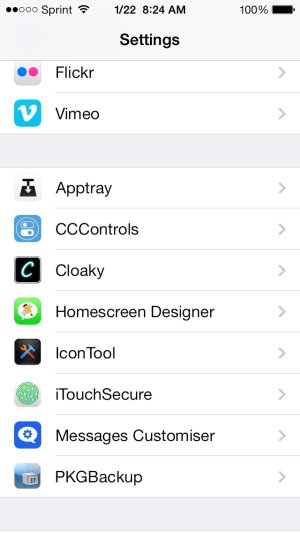Need a guru here...
A few facts to start with...
Newly jailbroken iPhone5s - 64gb
A few tweaks installed - but nothing too crazy.
We all know the drill - you JB and then you spend hours getting your screens just the way you like them..
Everything goes fine, until I touch the power button. I'm talking about just putting the screen to sleep! Not a reboot or a respring - just turning the display off..
One of my folders - only one - will move itself over and create a new screen, leaving a hole where it used to be.
Sometimes it's a different folder, or a different hole created, but it happens every time I turn off my screen regardless of how I do it.
For grins, I tested it and I get the same results regardless if I reboot, respring, or just turn off the screen.
I'm attaching pics of the screens (before & after) and a pic of the JB section of my settings. I know it doesn't show all my tweaks, but it gives you an idea of what I have installed.
Any ideas??

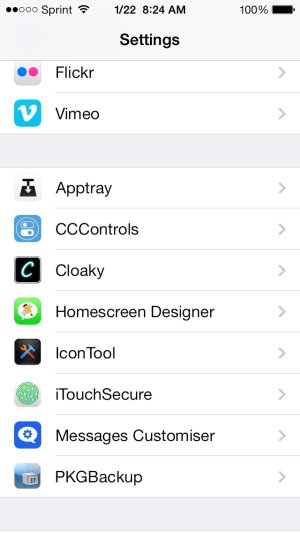
A few facts to start with...
Newly jailbroken iPhone5s - 64gb
A few tweaks installed - but nothing too crazy.
We all know the drill - you JB and then you spend hours getting your screens just the way you like them..
Everything goes fine, until I touch the power button. I'm talking about just putting the screen to sleep! Not a reboot or a respring - just turning the display off..
One of my folders - only one - will move itself over and create a new screen, leaving a hole where it used to be.
Sometimes it's a different folder, or a different hole created, but it happens every time I turn off my screen regardless of how I do it.
For grins, I tested it and I get the same results regardless if I reboot, respring, or just turn off the screen.
I'm attaching pics of the screens (before & after) and a pic of the JB section of my settings. I know it doesn't show all my tweaks, but it gives you an idea of what I have installed.
Any ideas??