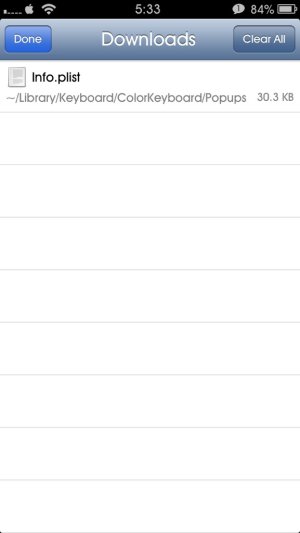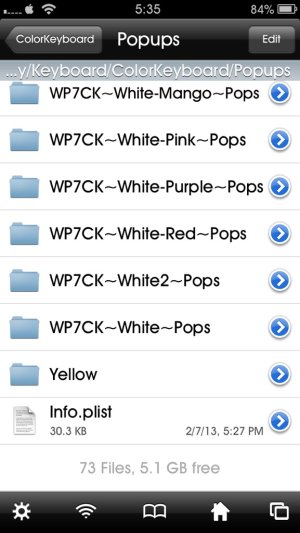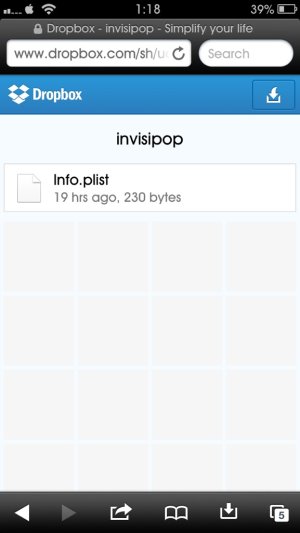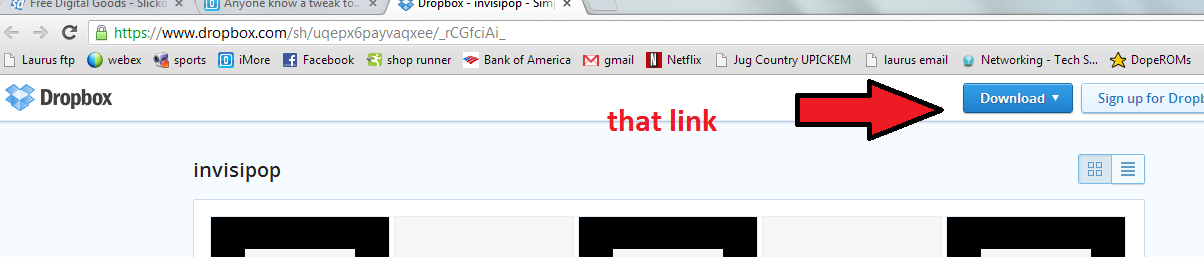Disable the keyboard pop ups? Not the spotlight hider or whatever, but when I'm typing, I don't want the keys to pop up big for that split second. I was wondering if anyone has found a tweak that can do that. No luck with google.
Anyone know a tweak to...
- Thread starter iRy757
- Start date
You are using an out of date browser. It may not display this or other websites correctly.
You should upgrade or use an alternative browser.
You should upgrade or use an alternative browser.
3cit
Well-known member
Color keyboard probably has that covered somewhere. If not you can theme color keyboard to make the popups invisible
Color keyboard probably has that covered somewhere. If not you can theme color keyboard to make the popups invisible
Nothing in the app itself. Which theme would you suggest?
3cit
Well-known member
Let me get back to you? I may be wrong. I know you can get rid of the "background" part of that pop up key, but maybe not the letter itself!!
But there might be a workaround to it!
But there might be a workaround to it!
3cit
Well-known member
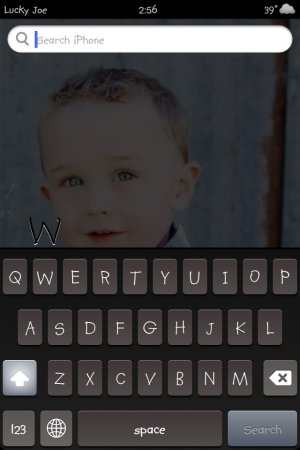
So i got rid of the background, but the letter is still popping up!!!
I gotta figure out what causes that!!!
I'm close though… but I gotta sleep, I'll work on it more tomorrow
heres what i got so far iNvisipop
download that folder and then use ifunbox, or ifile, or ssh, or however you get into your filesystem and place it in /var/mobile/library/keyboard/colorkeyboard/popups
Last edited:
View attachment 26340
So i got rid of the background, but the letter is still popping up!!!
I gotta figure out what causes that!!!
I'm close though? but I gotta sleep, I'll work on it more tomorrow
heres what i got so far iNvisipop
download that folder and then use ifunbox, or ifile, or ssh, or however you get into your filesystem and place it in /var/mobile/library/keyboard/colorkeyboard/popups
Dude you are the man! I can't tell you how much I appreciate your help as always! Thank you!
chadec
Well-known member
What about going into a keyboard pop up folder and deleting all of the files? Everything except for like the shift or something.
Alright 3cit, I've got another challenge for you. For some reason whenever I try to download anything from Cydia it always forces an install for CK which I already have. Mind you I added the Cydia.xsellize source and download CK from there originally. I shouldn't have and I stopped using that source and started purchasing the apps I use now. The developers earn that anyways. So I purchased the license through the actual CK and then tried to install that. It didn't work for taking off the xsellize version so I tried to uninstall that version which forced the actual CK install again. Here's what I'm getting and I'm thinking I might have to restore and reJB. 

This is when trying to uninstall xsellize CK


This is trying to install actual CK
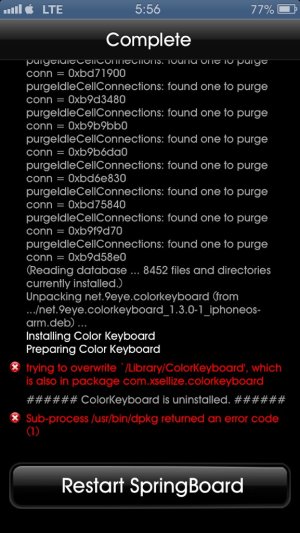
And the constant error even tho I deleted the CK folder in mobile/library/ keyboards.
Sorry to bother with all this but you've helped me a lot in the past and I figured if anyone knew what to do, it'd be you! Thanks.


This is when trying to uninstall xsellize CK


This is trying to install actual CK
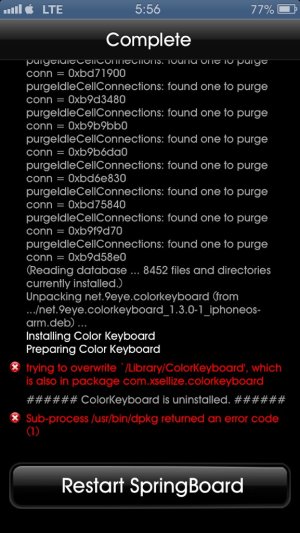
And the constant error even tho I deleted the CK folder in mobile/library/ keyboards.
Sorry to bother with all this but you've helped me a lot in the past and I figured if anyone knew what to do, it'd be you! Thanks.
3cit
Well-known member
For whatever reason, cydia thinks the package is still Installed from the x repo also.
Maybe do a search in ifile from the very root and see if there is any other color keyboard dpkg's laying around?
Also that folder you downloaded from drop box should have been an entire folder named iNVisipop, it looks looks like you have just the .list
But it should an entire folder that goes in that spot.
So you placed it right, just don't have all of it.
Then you select it from color keyboards settings.
Also if you select a theme that's empty, you just get apple stock popup keys
Maybe do a search in ifile from the very root and see if there is any other color keyboard dpkg's laying around?
Also that folder you downloaded from drop box should have been an entire folder named iNVisipop, it looks looks like you have just the .list
But it should an entire folder that goes in that spot.
So you placed it right, just don't have all of it.
Then you select it from color keyboards settings.
Also if you select a theme that's empty, you just get apple stock popup keys
For whatever reason, cydia thinks the package is still Installed from the x repo also.
Maybe do a search in ifile from the very root and see if there is any other color keyboard dpkg's laying around?
Also that folder you downloaded from drop box should have been an entire folder named iNVisipop, it looks looks like you have just the .list
But it should an entire folder that goes in that spot.
So you placed it right, just don't have all of it.
Then you select it from color keyboards settings.
Also if you select a theme that's empty, you just get apple stock popup keys
That didn't work unfortunately. I deleted remotely everything having to do with it. The app is still there and now technically rendered useless. What would happen if I deleted this file "User/bin/dpkg" because that popped up in the most recent error message I got trying to uninstall.
3cit
Well-known member
I think that you'd have problems uninstalling everything.
I think that is cydias equivalent to the app stores metadata
Have you tried a reboot?
I think that is cydias equivalent to the app stores metadata
Have you tried a reboot?
I think that you'd have problems uninstalling everything.
I think that is cydias equivalent to the app stores metadata
Have you tried a reboot?
As in on and off? Yes. Didn't work. I was in the process if restoring when I thought maybe if I delete the Cydia installer package it'll work. So I did that and Cydia was gone then I real JB and it seems to be working alright now... Idk, it was wierd. Now I know that if the app I'm looking for isn't in the sources provided by Saurik, then it's just not meant to be lol.
3cit
Well-known member
If you hit that download button on the very top does it let you download it as a zip?
All those boxes underneath are transparent png files!
All those boxes underneath are transparent png files!
If you hit that download button on the very top does it let you download it as a zip?
All those boxes underneath are transparent png files!
Here's what comes up

It's alright tho man you don't have to do all this stuff for my sake. I need to take up developing so I can figure this stuff out myself and not have to bug anyone else!
3cit
Well-known member
Similar threads
- Replies
- 2
- Views
- 5K
- Replies
- 0
- Views
- 2K
- Replies
- 9
- Views
- 2K
- Replies
- 7
- Views
- 3K
Trending Posts
-
-
The iMore 20K / 50K Post Challenge - Are you up for it?
- Started by Jaguarr40
- Replies: 31K
-
-
-
Forum statistics

iMore is part of Future plc, an international media group and leading digital publisher. Visit our corporate site.
© Future Publishing Limited Quay House, The Ambury, Bath BA1 1UA. All rights reserved. England and Wales company registration number 2008885.