biteLiquid - Black Transparent biteSMS Theme
- Thread starter x.D
- Start date
You are using an out of date browser. It may not display this or other websites correctly.
You should upgrade or use an alternative browser.
You should upgrade or use an alternative browser.
3cit
Well-known member
I LOVE this theme, just sayin... Had it for 4 days now...
Im going to post up all my "fixes" for this theme right here. because there are some things that i simply dont like....
Resizes the send buttons so that when you get to a second row of text there isn't an unseemly edge in your box, it also replaces the "liquid" photo, for when you have contact pics set up and no picture for a contact. it replaces it with a stock silhouette.
(5 images)
Default contact pic (when there is no contact pic present)
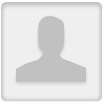
save as Contact-image@2x.png
save in this location: var/mobile/library/bitethemes/biteliquid
Chat bubbles

save as SendButton@2x.png

save as SendButtonGreen@2x.png

save as SendButtonPressed@2x.png

save as SendButtonPressedGreen@2x.png
save in this location: var/mobile/library/bitethemes/biteliquid/chatkit
also the winterboard theme is mostly redundant, all you need in the winterboard theme is the "recents-bg@2x.png"
you need to place these files into their appropriate locations, using ifunbox, ssh or ifile.
var/mobile/library/bitethemes/biteliquid/chatkit is the location for the chat bubbles and overwrite the images and youll be good to go
Im going to post up all my "fixes" for this theme right here. because there are some things that i simply dont like....
Resizes the send buttons so that when you get to a second row of text there isn't an unseemly edge in your box, it also replaces the "liquid" photo, for when you have contact pics set up and no picture for a contact. it replaces it with a stock silhouette.
(5 images)
Default contact pic (when there is no contact pic present)
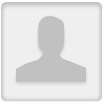
save as Contact-image@2x.png
save in this location: var/mobile/library/bitethemes/biteliquid
Chat bubbles

save as SendButton@2x.png

save as SendButtonGreen@2x.png

save as SendButtonPressed@2x.png

save as SendButtonPressedGreen@2x.png
save in this location: var/mobile/library/bitethemes/biteliquid/chatkit
also the winterboard theme is mostly redundant, all you need in the winterboard theme is the "recents-bg@2x.png"
you need to place these files into their appropriate locations, using ifunbox, ssh or ifile.
var/mobile/library/bitethemes/biteliquid/chatkit is the location for the chat bubbles and overwrite the images and youll be good to go
Attachments
Last edited:
BLiNK
Well-known member
Massie
Well-known member
BLiNK
Well-known member
yes it is *ponders jailbreaking again*
how did you get your images to appear like that.. those are your own screenshots correct?
Massie
Well-known member
yes it is *ponders jailbreaking again*
how did you get your images to appear like that.. those are your own screenshots correct?
Haha, I would have told you about it, but I knew it would get you thinking about jailbreaking again and thought you might want the break!
Yes, those are my screenshots...did the single shots in PreviewMaker (see my review here) and then made the side by side comparison in Diptic.
3cit
Well-known member
The first release was weak because he implemented the "bg" images poorly, but the latest release is ALMOST perfect... He need to resize the drop down text shade to be flush with the popup box... IMHO
Massie
Well-known member
Yep, I held off until v2.0 was released. The first two were really not ready for release in my opinion--they were way too hacky in their method of theming. But now it's quite nice and implemented in the regular, biteSMS-approved way.
I do wish that he used screenshots that showed the app without the additional theming--the biteLiquid theme doesn't come with the keyboard or system themes, only the biteSMS parts, and that has seemed to confuse some people. (I know I do the same thing in my images--but I'm not the developer, either.) But he does at least mention what people will need, so I guess it's not so bad.
All in all, I think this is the nicest bite theme out there right now.
I do wish that he used screenshots that showed the app without the additional theming--the biteLiquid theme doesn't come with the keyboard or system themes, only the biteSMS parts, and that has seemed to confuse some people. (I know I do the same thing in my images--but I'm not the developer, either.) But he does at least mention what people will need, so I guess it's not so bad.
All in all, I think this is the nicest bite theme out there right now.
Sharma15
Well-known member
3cit
Well-known member
Im fixing the bugs for the developer...
i think it completes the theme
View attachment 18517
View attachment 18518

place these images in var/mobile/library/bitethemes/biteliquid and overwrite the images and youll be good to go
there are three images i swear!!
i think it completes the theme
View attachment 18517
View attachment 18518
place these images in var/mobile/library/bitethemes/biteliquid and overwrite the images and youll be good to go
there are three images i swear!!
Last edited:
3cit
Well-known member
wamadden4
Well-known member
3cit
Well-known member
What do I do?
Need more clarification on that question!!!
We could go anywhere from here!!
Spiritually, meditate and find oneself
Medically, eat healthy and exercise
Life, work hard and persevere
...
BLiNK
Well-known member
Need more clarification on that question!!!
We could go anywhere from here!!
Spiritually, meditate and find oneself
Medically, eat healthy and exercise
Life, work hard and persevere
...
did you not read their title? "I bought it and it isn't working..."
why is it some of you jailbreakers are so aggressive?
Sharma15
Well-known member
Im fixing the bugs for the developer...
i think it completes the theme
View attachment 18517
View attachment 18518
View attachment 18519
place these images in var/mobile/library/bitethemes/biteliquid and overwrite the images and youll be good to go
there are three images i swear!!
Thanks for the fixes. Used them both and they are perfectly working.
3cit
Well-known member
Thanks for the fixes. Used them both and they are perfectly working.
Your very welcome
did you not read their title? "I bought it and it isn't working..."
why is it some of you jailbreakers are so aggressive?
View attachment 18551
I'm on tapatalk... Was there something I missed from his post??
ok on computer now and i see the additional text!!! well i guess thats something i should discuss with tapatalk, or does imore control that aspect....
so....
What do I do?
wamadden, lets start with the basics... do you have bitesms?
Is it on 6.3?
if yes, then simply open up the bitesms application, go to the setting page, then go to the themes page, the tap the biteLiquid bar, then tap the apply theme.
Last edited:
Sharma15
Well-known member
What do I do?
If you have it installed make sure it's activated in winter board. Also go into bitesms and settings and then themes. Select the theme and select apply. You should be set up now. This will work if you have fully activated bitesms.
Dysharn
Active member
Dysharn
Active member
wamadden4
Well-known member
Thanks for the help. I didn't know BiteSMS had a theme option. I had it activated in Winterboard but didn't know about the BiteSMS part of it.
Similar threads
- Replies
- 0
- Views
- 275
- Replies
- 0
- Views
- 237
- Replies
- 0
- Views
- 150
- Replies
- 0
- Views
- 53
Trending Posts
-
-
The iMore 20K / 50K Post Challenge - Are you up for it?
- Started by Jaguarr40
- Replies: 31K
-
-
-
Forum statistics

iMore is part of Future plc, an international media group and leading digital publisher. Visit our corporate site.
© Future Publishing Limited Quay House, The Ambury, Bath BA1 1UA. All rights reserved. England and Wales company registration number 2008885.








