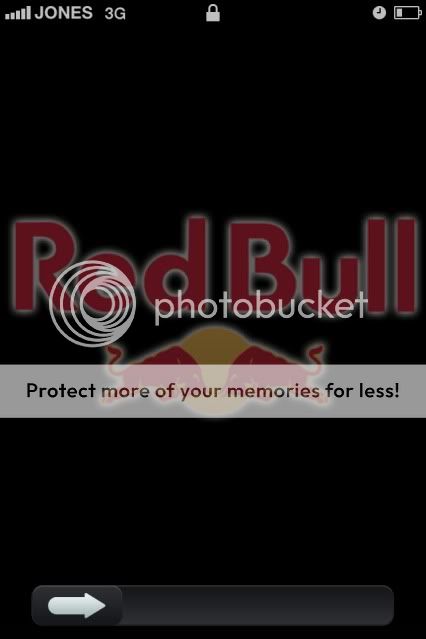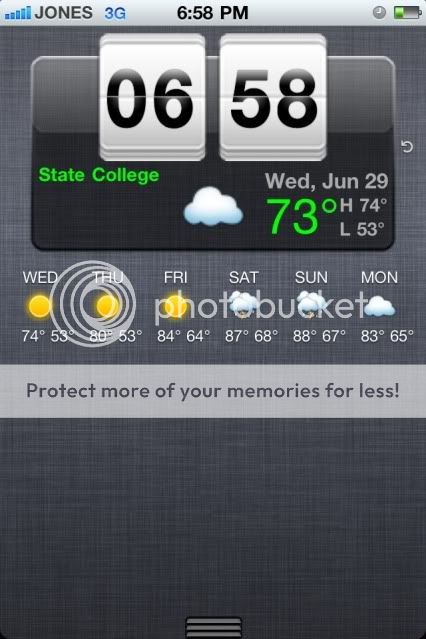BLiNK
Well-known member
nope, album cover from playing iPod haha
found an interesting issue.. when going to landscape mode and then pulling down infoshade the custom background stays in portrait sizing and you can see the remaining screen to the right
is this happening to you too? i went to the winterboard setup as well, same thing
found an interesting issue.. when going to landscape mode and then pulling down infoshade the custom background stays in portrait sizing and you can see the remaining screen to the right
is this happening to you too? i went to the winterboard setup as well, same thing