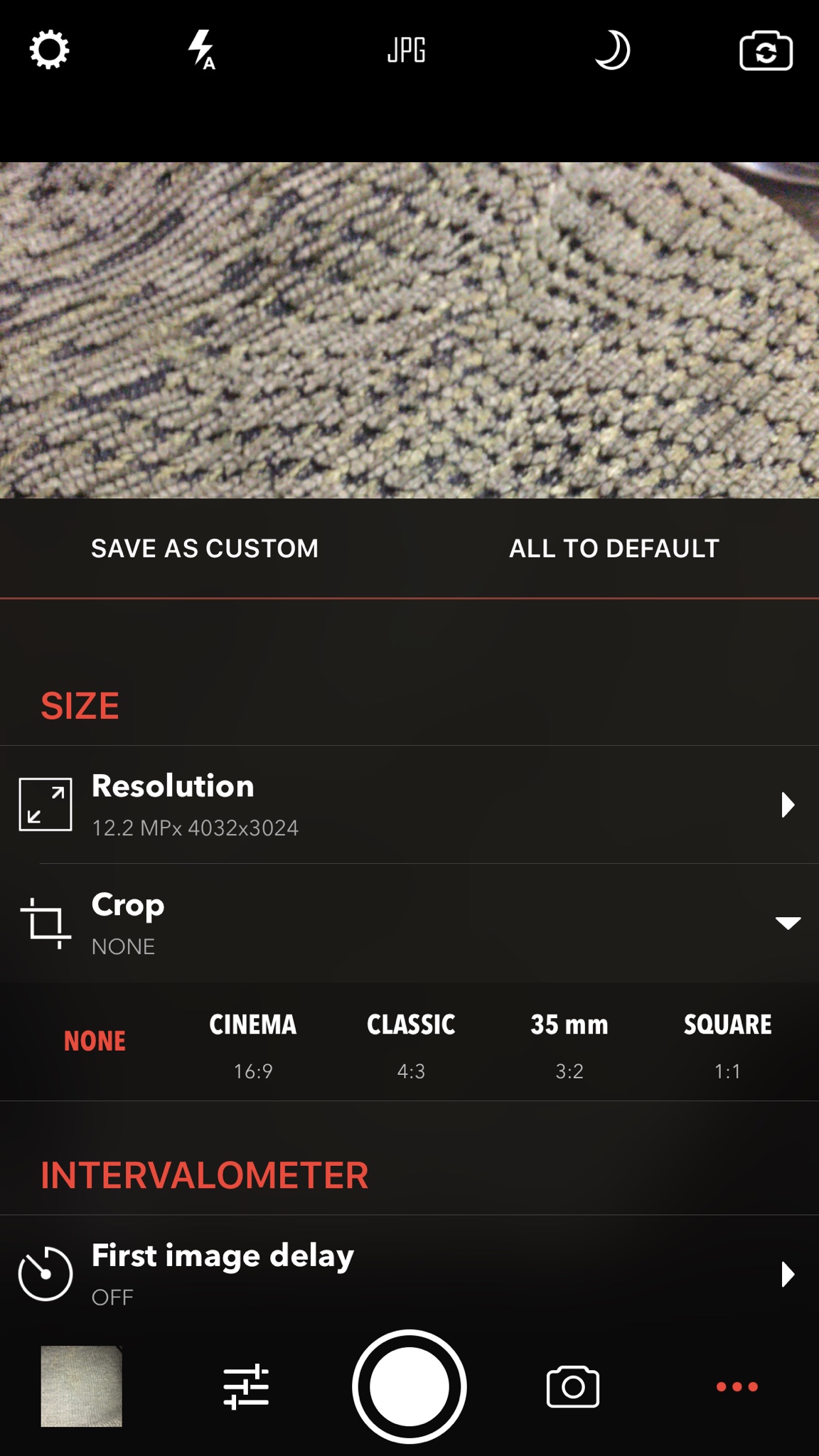re: Camera++ manual camera + RAW
#15
Camera++ v3.0.0 has been released!
In this release:
-------------------------------
- UI adjustments
- Added support for custom capture modes
- Added support for series of images in Photo and Raw capture modes
- Added support for wide/tele lens switch on iPhone 7 Plus device
- Added option to auto lock focus and exposure during time-lapse and image series in Photo and Raw capture modes (use global settings to adjust these settings)
- Restored persistent settings (last used capture mode and/or last used capture settings). Use the global settings to activate them
Custom capture mode allows you to save current settings into a dedicated mode which later can be selected from the list. You can save as many modes as needed. Use button "..." (right most on bottom toolbar) to access "Save as custom mode" command.
I would highly appreciate if you leave a review in App Store (or update your previous. if you left one before). Thank you very much in advance!
#15
Camera++ v3.0.0 has been released!
In this release:
-------------------------------
- UI adjustments
- Added support for custom capture modes
- Added support for series of images in Photo and Raw capture modes
- Added support for wide/tele lens switch on iPhone 7 Plus device
- Added option to auto lock focus and exposure during time-lapse and image series in Photo and Raw capture modes (use global settings to adjust these settings)
- Restored persistent settings (last used capture mode and/or last used capture settings). Use the global settings to activate them
Custom capture mode allows you to save current settings into a dedicated mode which later can be selected from the list. You can save as many modes as needed. Use button "..." (right most on bottom toolbar) to access "Save as custom mode" command.
I would highly appreciate if you leave a review in App Store (or update your previous. if you left one before). Thank you very much in advance!