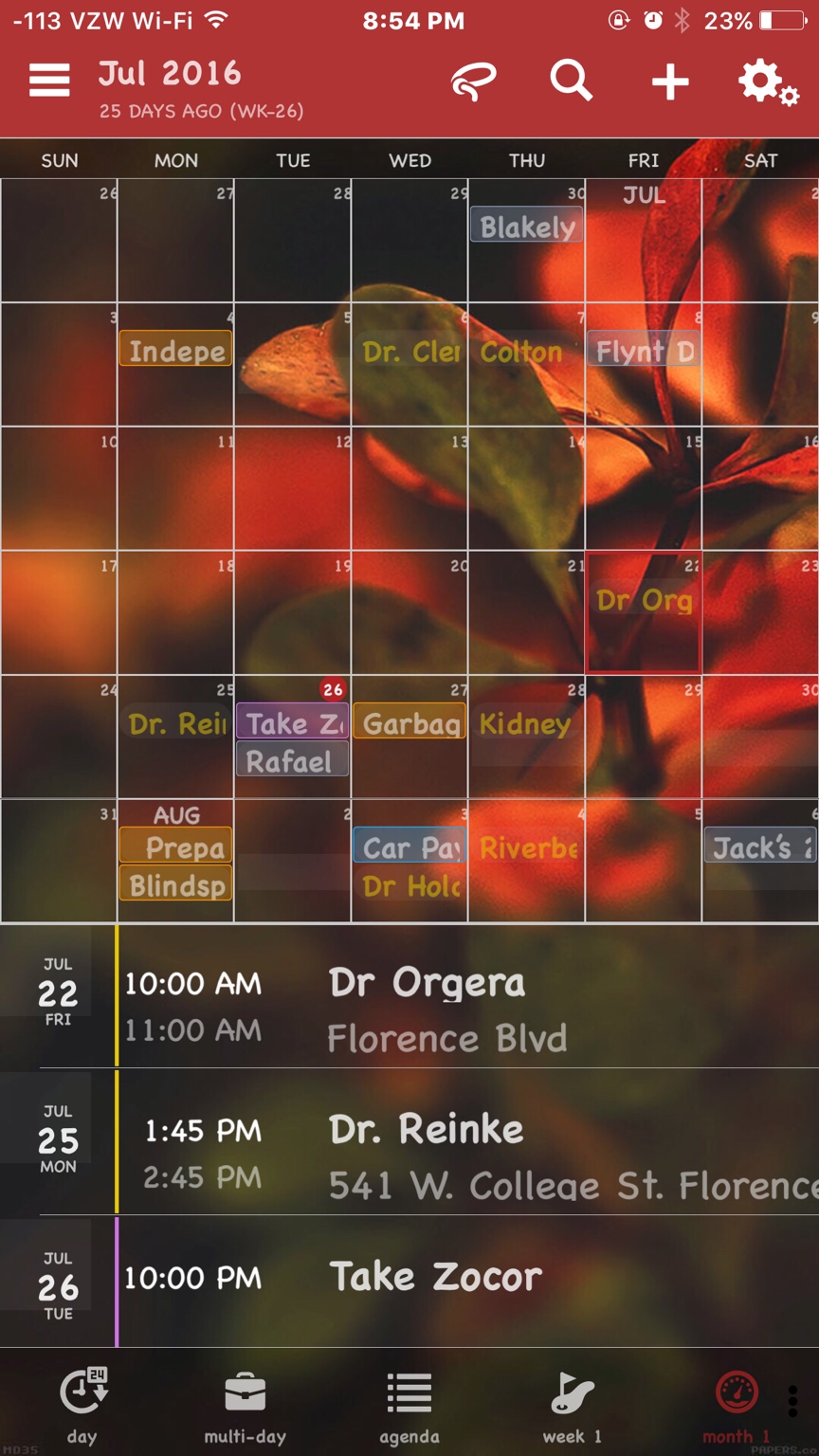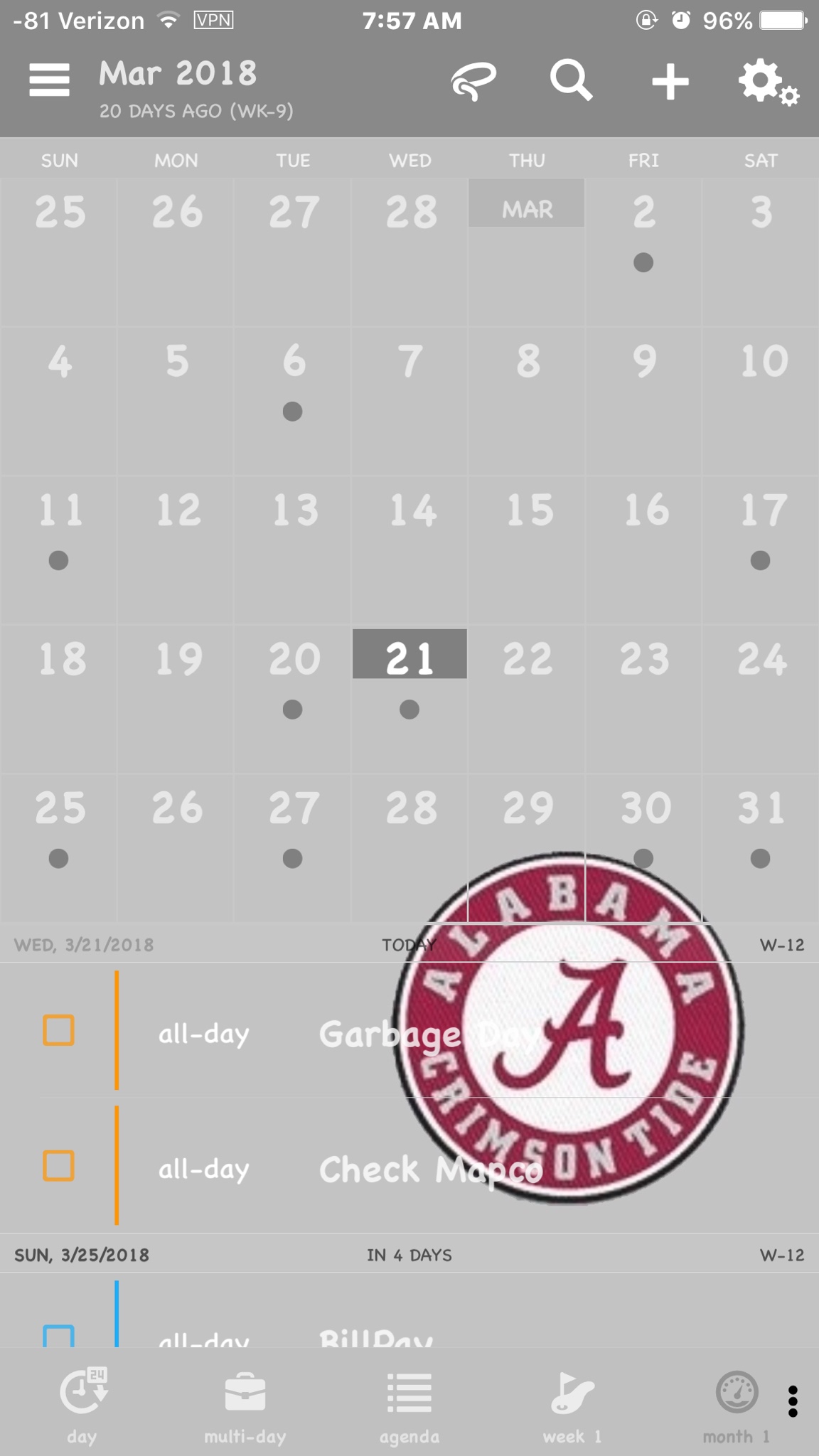App Store Link: https://itunes.apple.com/us/app/ultimate-calendar-complete/id1109246776?ls=1&mt=8&at=10l3Vy
Hello everyone,
It's a pleasure to introduce my new iPhone app here at iMore. It's called Ultimate Calendar - Complete Calendar Solution. It is now at version 1.05.4, a worthy companion to Super Calendar.
Ultimate Calendar, uCal for short, is first beautiful yet simple. Then you can choose to make it powerful, or keep it simple.
Features include:
- Day View
- 3-Day View
- 5-Day View
- 2 Different Agenda Views
- 3 Different Week Views
- 3 Different Month Views
- Year View
- Task/Reminder View
- Invitations View
- Themes, with a wizard view to easily change app color, background and font!
- Multiple options for app badge icon
- Jump to Date to quickly go to a desired day, week, month or year
- Change color of individual events!
- Print Events
- Email Events
- Drag and drop to move events in week view #1
- Force touch on event to peek and pop on details
- Tap and hold on event to display popup menu
- Swipe left on event in list views to show action button for event
- Easy Settings
- Color code your calendars
- Select only desired calendars
- Choose default calendar
- Color code task/reminder calendars
- Select only desired task calendars
- Choose default task calendar
- Choose color for app
- Choose start day for week view
- Choose start day for month view
- Turn on/off display of tasks in views
- Hide/show completed tasks
- Turn on/off peek and pop on events (6s and 6s Plus)
- Turn on/off countdown on event details view
And so much more!
App Store Link: https://itunes.apple.com/us/app/ultimate-calendar-complete/id1109246776?ls=1&mt=8&at=10l3Vy
Hello everyone,
It's a pleasure to introduce my new iPhone app here at iMore. It's called Ultimate Calendar - Complete Calendar Solution. It is now at version 1.05.4, a worthy companion to Super Calendar.
Ultimate Calendar, uCal for short, is first beautiful yet simple. Then you can choose to make it powerful, or keep it simple.
Features include:
- Day View
- 3-Day View
- 5-Day View
- 2 Different Agenda Views
- 3 Different Week Views
- 3 Different Month Views
- Year View
- Task/Reminder View
- Invitations View
- Themes, with a wizard view to easily change app color, background and font!
- Multiple options for app badge icon
- Jump to Date to quickly go to a desired day, week, month or year
- Change color of individual events!
- Print Events
- Email Events
- Drag and drop to move events in week view #1
- Force touch on event to peek and pop on details
- Tap and hold on event to display popup menu
- Swipe left on event in list views to show action button for event
- Easy Settings
- Color code your calendars
- Select only desired calendars
- Choose default calendar
- Color code task/reminder calendars
- Select only desired task calendars
- Choose default task calendar
- Choose color for app
- Choose start day for week view
- Choose start day for month view
- Turn on/off display of tasks in views
- Hide/show completed tasks
- Turn on/off peek and pop on events (6s and 6s Plus)
- Turn on/off countdown on event details view
And so much more!
App Store Link: https://itunes.apple.com/us/app/ultimate-calendar-complete/id1109246776?ls=1&mt=8&at=10l3Vy