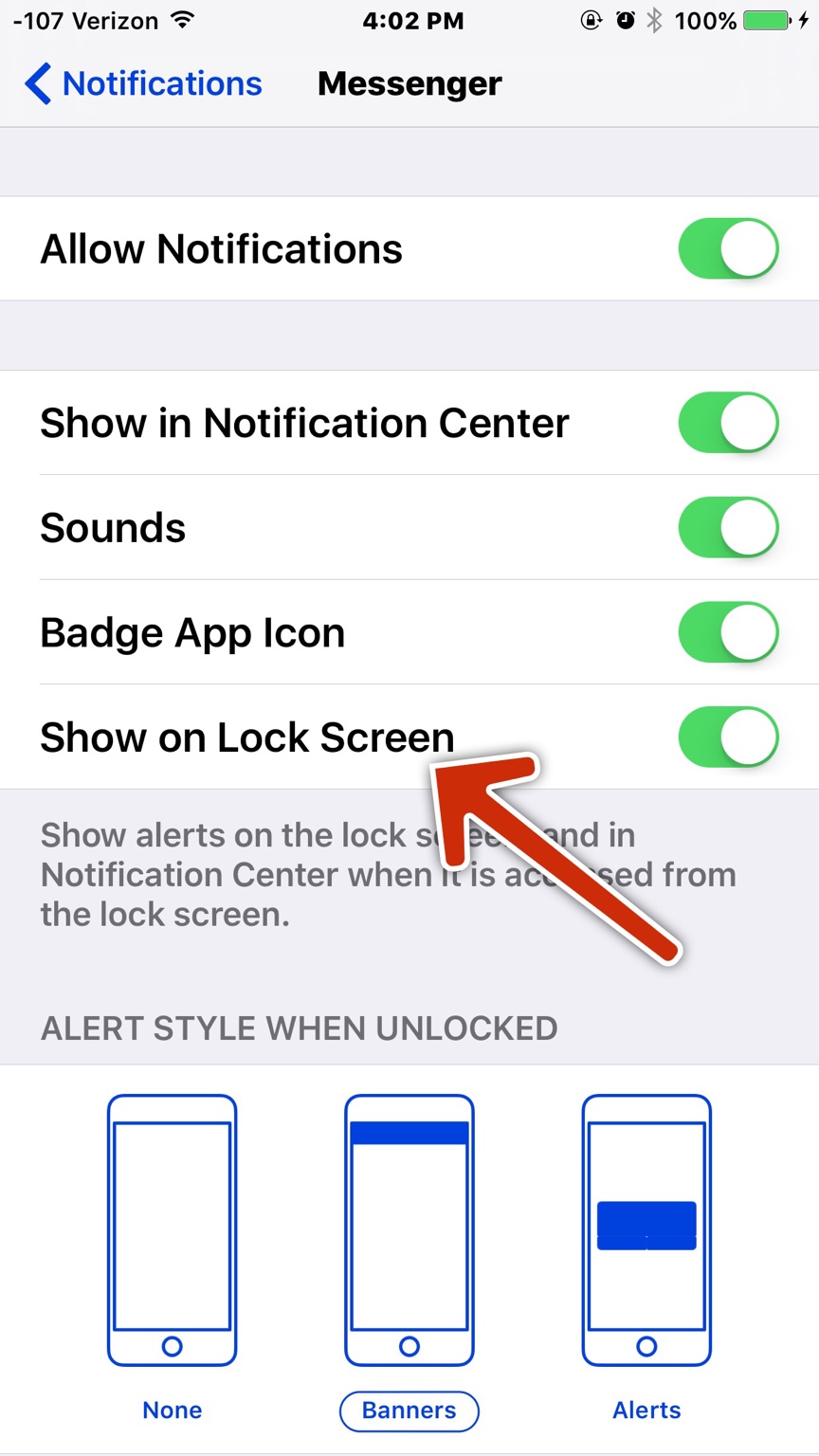Reminder notes on lockscreen.
- Thread starter w00cash1020
- Start date
You are using an out of date browser. It may not display this or other websites correctly.
You should upgrade or use an alternative browser.
You should upgrade or use an alternative browser.
Sherry_B
Well-known member
You can change where those show up by going into Settings > Notifications > Reminders and setting it to to not show on Lockscreen.
Ledsteplin
Ambassador
Sherry_B
Well-known member
robertk328
Moderator
robertk328
Moderator
No but since every post is about turning on the notificiations in settings, which I already said I did, I'm not sure how to explain what I need the app to do I guess. English not my native language.
Ok I thought so. Can you post a screen shot of where you want the notifications to be?
kataran
Ambassador
Lockscreen lmao. The screen that shows when you press the power button.
You were given the right answer since the beginning. If you have the reminders set to Show in Lock Screen then when you set a reminder to notify you it will show up on the screen when it lights up
robertk328
Moderator
Lockscreen lmao. The screen that shows when you press the power button.
"Lmao"? You were having difficulty with your phone and I tried to help. You would be surprised the number of people that call something by the wrong name because they don't know any better.
Good luck with your phone.
I already said I have that turned on and they still dont.
Apple Support, since you don't like the answers we're giving you.
Make sure it's set to Alert. See the above screenshot.
Thank you Sherry_B.
Similar threads
- Replies
- 4
- Views
- 560
- Replies
- 0
- Views
- 48
Trending Posts
-
-
The iMore 20K / 50K Post Challenge - Are you up for it?
- Started by Jaguarr40
- Replies: 31K
-
-
-
Members online
Total: 639 (members: 5, guests: 634)
Forum statistics

iMore is part of Future plc, an international media group and leading digital publisher. Visit our corporate site.
© Future Publishing Limited Quay House, The Ambury, Bath BA1 1UA. All rights reserved. England and Wales company registration number 2008885.