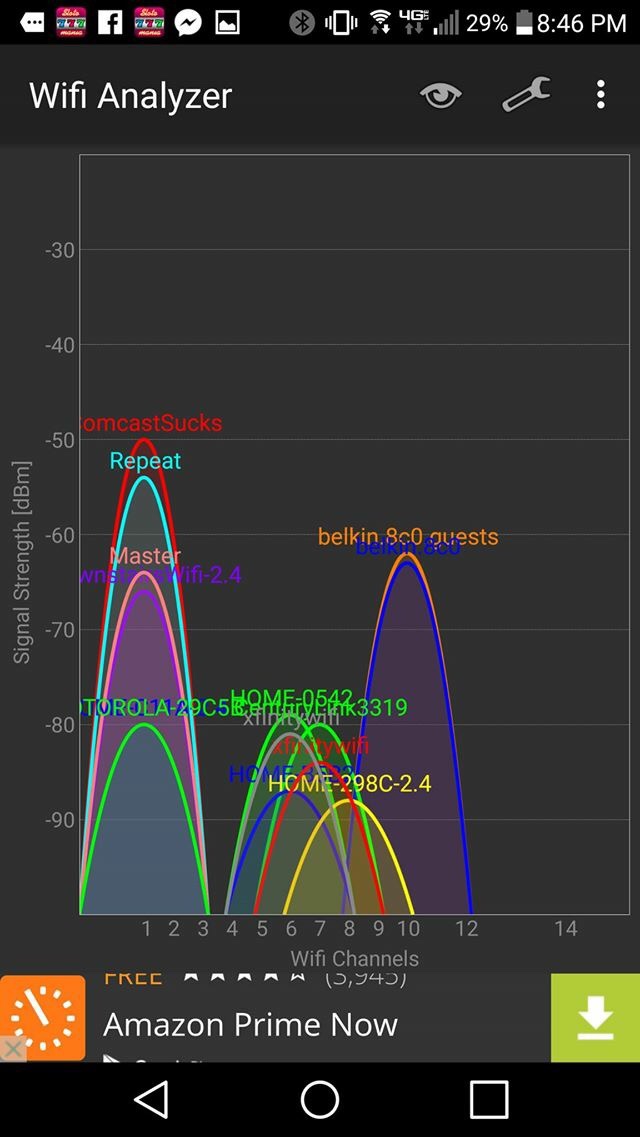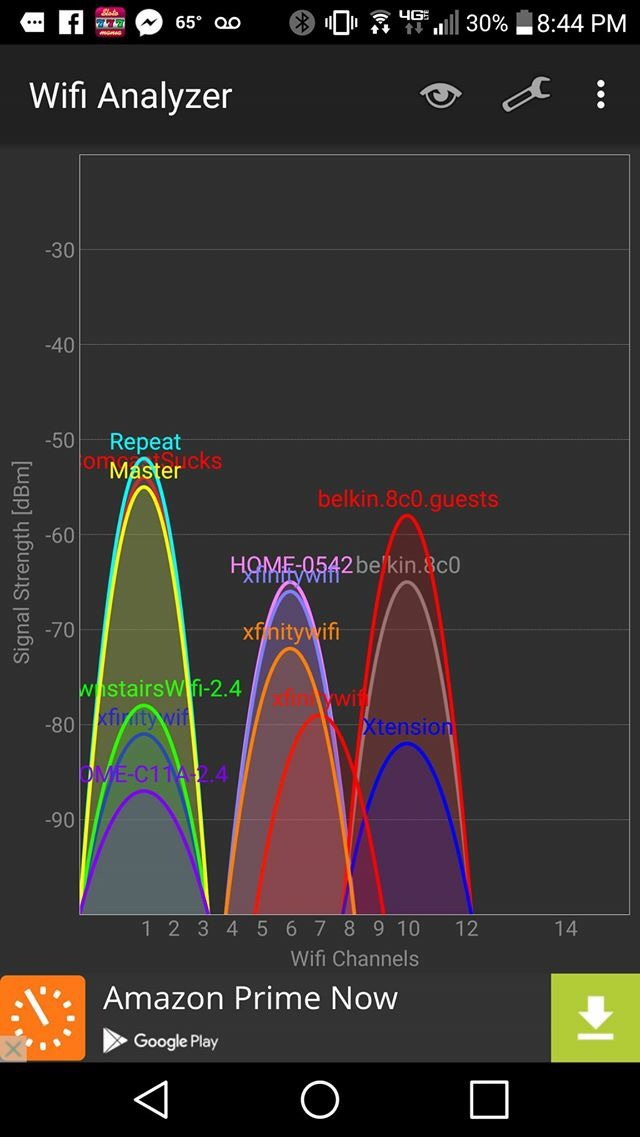Hey guys so I just moved into a new area and the wifi seems crowded. I also just switched from Android to iPhone.
So when I had Android I used an app called wifi analyzer. It graphically showed my signal strength and the strengths of those around me. It allowed me to figure out the best area to put my router and also the best channel.
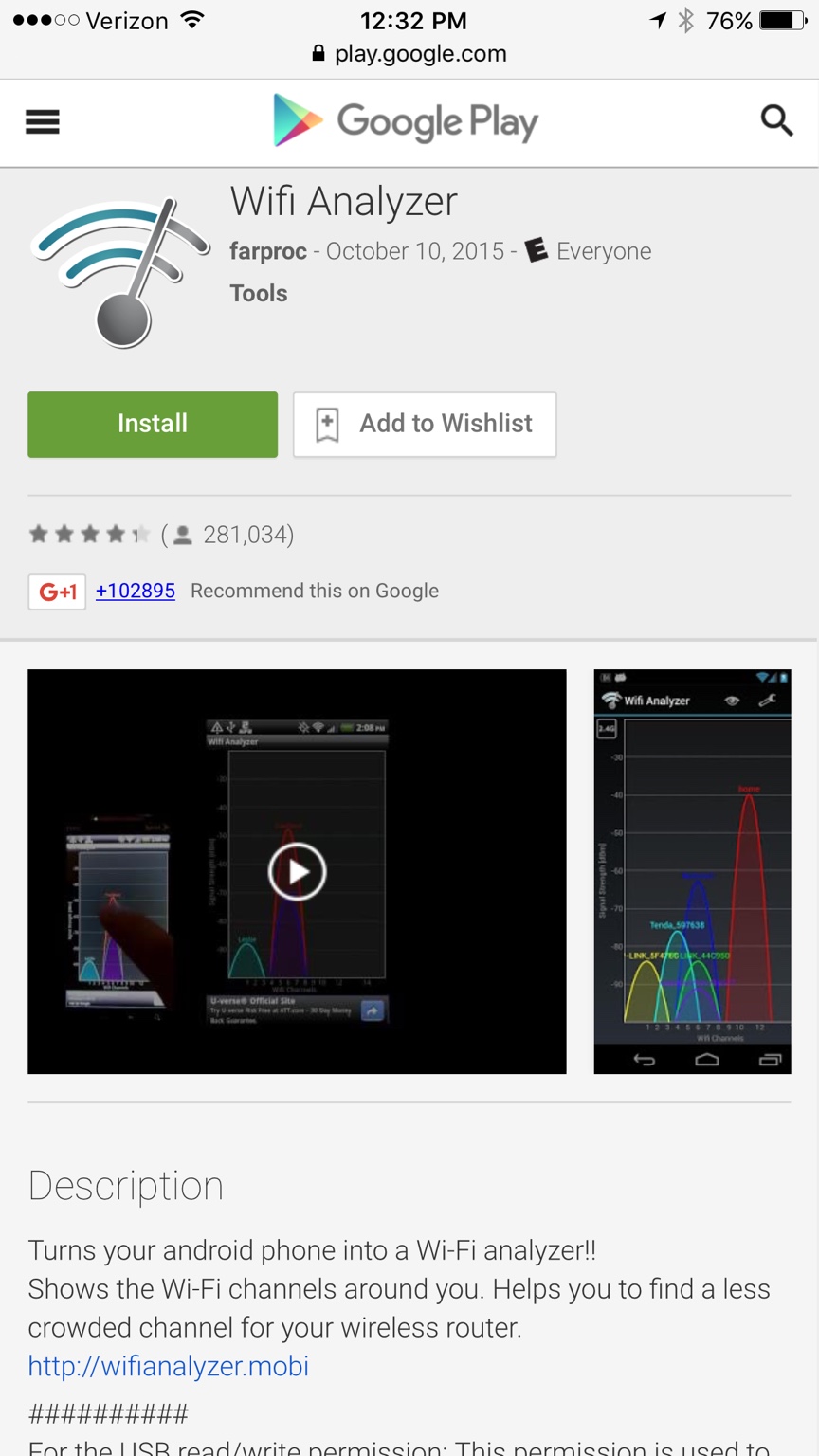
Is there anything like this on iPhone? I've tried downloading one or two but all they showed was my own connection.
Thank you for any help
Billy
Sent from my iPhone using Tapatalk
So when I had Android I used an app called wifi analyzer. It graphically showed my signal strength and the strengths of those around me. It allowed me to figure out the best area to put my router and also the best channel.
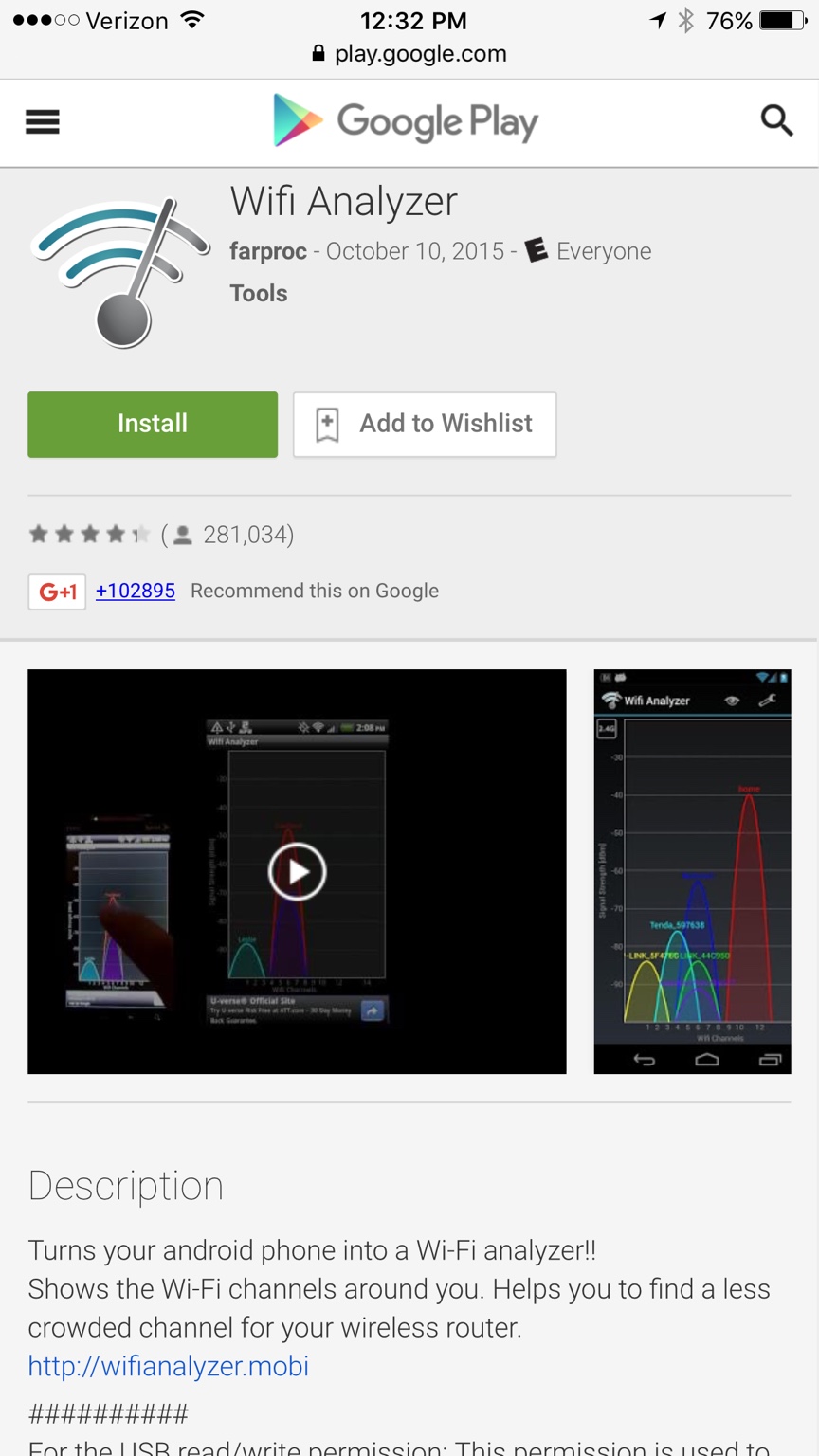
Is there anything like this on iPhone? I've tried downloading one or two but all they showed was my own connection.
Thank you for any help
Billy
Sent from my iPhone using Tapatalk