Ledsteplin
Ambassador
I'm just saying there seem to be a lot of problems with it not updating and displaying incorrect temperature badges. There are a lot of apps to choose from. If any app--not just a weather app--isn't doing the one thing it's supposed to do I get rid of it very quickly.
BeWeather isn't a bad weather app. I like it. I just don't like dealing with bugs when there are other options available.
I haven't seen a temp badge that stays current on any App. They all lag. And while there are push issues at times, I like the customization of the app. Creating your own weather iconset is fun. And the weather share feature is nice and something other weather apps don't have. I have other weather apps that are more dependable. But most don't have a temp badge at all. And the weather stats come from the airport, which is about 15 or 20 miles away. The personal weather station I use most in BeWeather and Weather Underground is 1 mile away. I like the ability to customize the widget and change the location on the widget without opening the app. There's still some issues with push, even after yesterday's update. But I'm gonna wait until after iOS 10 rolls out and @pfluger has time to adjust for the new OS before I gripe.



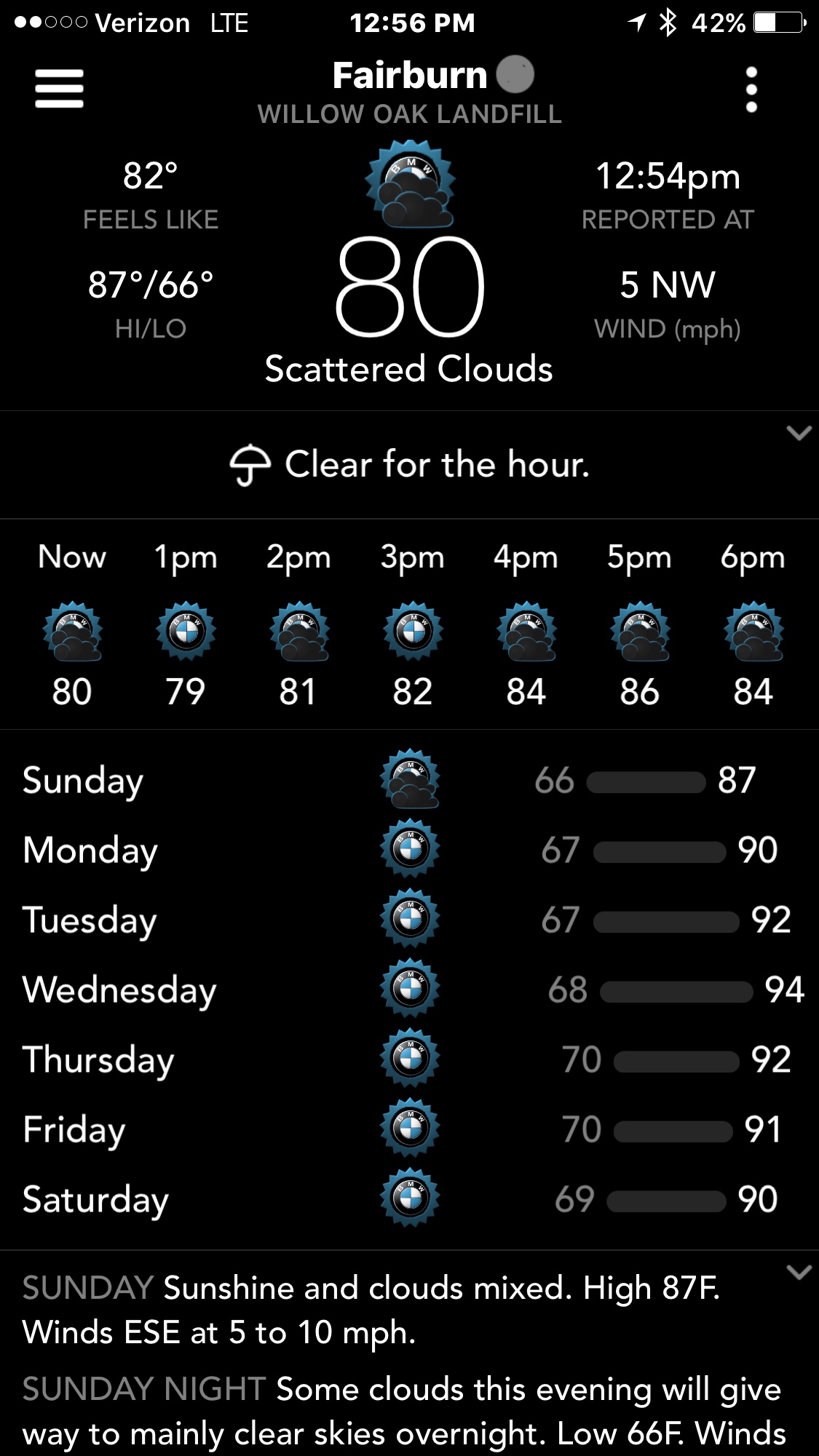


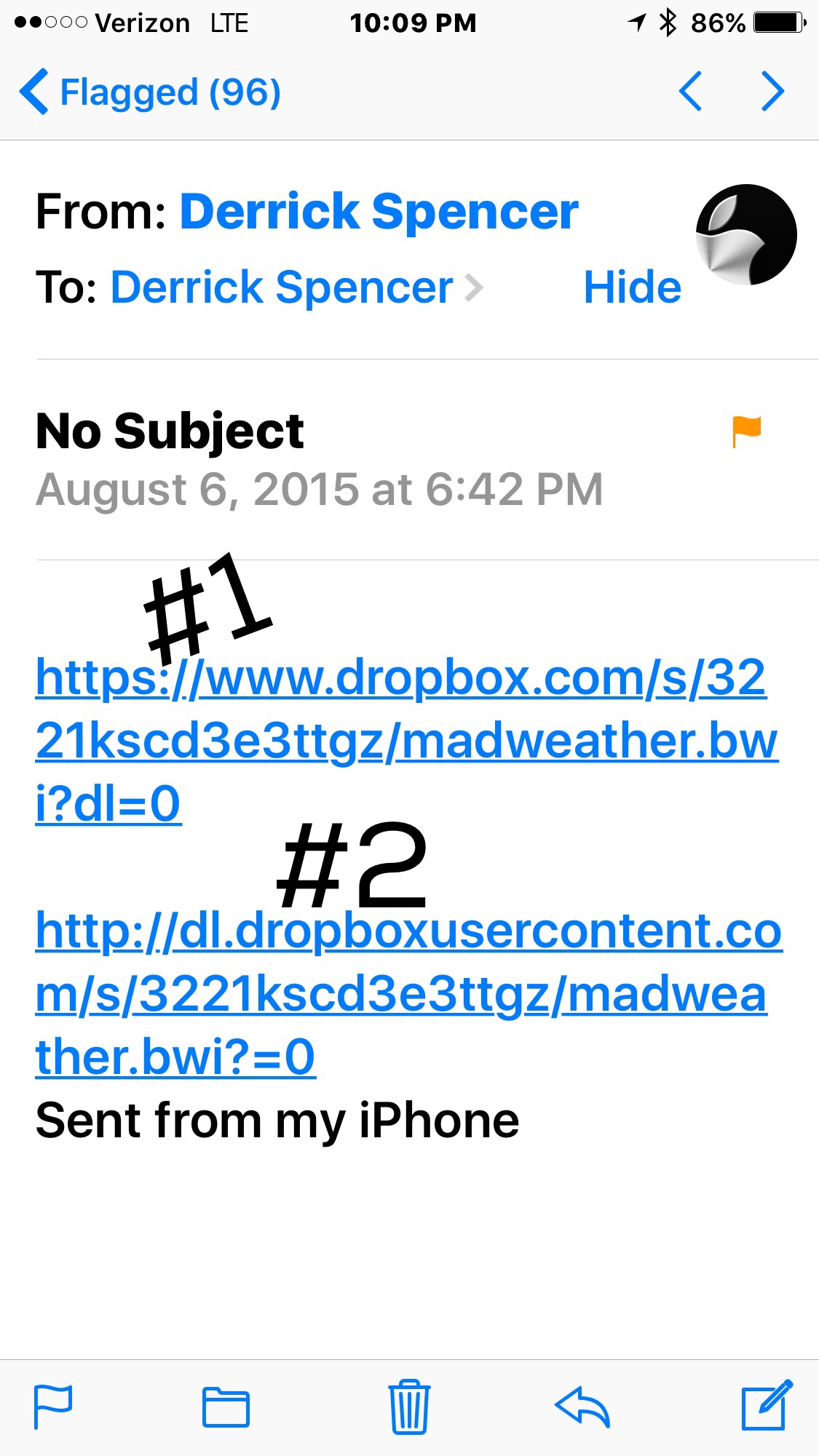
 . Just tap on the set.
. Just tap on the set.
