We are currently preparing a beta version that should make it easier to debug individual push problems.
BeWeather 2 for iPhone
- Thread starter pfluger
- Start date
You are using an out of date browser. It may not display this or other websites correctly.
You should upgrade or use an alternative browser.
You should upgrade or use an alternative browser.
- Status
- Not open for further replies.
kristofpetho
Member
Hi Guys, App Store version here (2.2.24) and I have the following problem.
I live in Zoetermeer, but when using current GPS location it shows me Rotterdam weather (20 km's away and near the coast in Netherlands, making the weather totally different).
There are lots of PWS's in Zoetermeer, so I just choose one of them.
Also - Rain in the coming hours always shows no data in Europe. Could this be removed? But alas I do believe that Weather Underground now has that feature for Europe added on their website.
Thanks for looking into this!
I live in Zoetermeer, but when using current GPS location it shows me Rotterdam weather (20 km's away and near the coast in Netherlands, making the weather totally different).
There are lots of PWS's in Zoetermeer, so I just choose one of them.
Also - Rain in the coming hours always shows no data in Europe. Could this be removed? But alas I do believe that Weather Underground now has that feature for Europe added on their website.
Thanks for looking into this!
Ledsteplin
Ambassador
Hi Guys, App Store version here (2.2.24) and I have the following problem.
I live in Zoetermeer, but when using current GPS location it shows me Rotterdam weather (20 km's away and near the coast in Netherlands, making the weather totally different).
There are lots of PWS's in Zoetermeer, so I just choose one of them.
Also - Rain in the coming hours always shows no data in Europe. Could this be removed? But alas I do believe that Weather Underground now has that feature for Europe added on their website.
Thanks for looking into this!
Did you enter Zoetermeer in the location bar as your first location in your locations list? That's the one that uses GPS. It will show the weather info wherever you are currently. If you are in Zoetermeer, but it shows Rotterdam, then it's picking up your GPS signal from Rotterdam. Try deleting your location, then add Zoetermeer back in. Also, add Zoetermeer in a second time. This one would be stationary. Choose a Weather Station close by. Your wifi isp (provider) can cause your GPS to show in Rotterdam. That may not be the case, but it's happened to me before with Comcast. They had my GPS 181 km to my east. A new modem fixed that.
prophecyc2
Well-known member
"Reported at" is the last time the weather station reported new weather data. Depending on the weather station this could be as slow as once an hour (usually airport locations) or every couple of minutes (private weather stations).
This is not the time when BeWeather last updated. The time BeWeather last downloaded data from the weather servers is available when you open the places sidebar and pull down.
This makes a little more sense, as I would prefer the private stations! Are airports selected as the default?
kristofpetho
Member
Did you enter Zoetermeer in the location bar as your first location in your locations list? That's the one that uses GPS. It will show the weather info wherever you are currently. If you are in Zoetermeer, but it shows Rotterdam, then it's picking up your GPS signal from Rotterdam. Try deleting your location, then add Zoetermeer back in. Also, add Zoetermeer in a second time. This one would be stationary. Choose a Weather Station close by. Your wifi isp (provider) can cause your GPS to show in Rotterdam. That may not be the case, but it's happened to me before with Comcast. They had my GPS 181 km to my east. A new modem fixed that.
Thanks for the help, sadly that's not my case. I just want it to use my GPS location, as I travel a lot. And somehow Beweather always defaults to airport stations. Whether I'm in The Hague or home in Zoetermeer, it shows me the Rotterdam weather (even without wifi). Whenever I'm in Switzerland and land in Zurich, it shows Zurich and does not switch weather stations even when I am 100km's away...
Ledsteplin
Ambassador
Thanks for the help, sadly that's not my case. I just want it to use my GPS location, as I travel a lot. And somehow Beweather always defaults to airport stations. Whether I'm in The Hague or home in Zoetermeer, it shows me the Rotterdam weather (even without wifi). Whenever I'm in Switzerland and land in Zurich, it shows Zurich and does not switch weather stations even when I am 100km's away...
You can't change it from the airport to a personal weather station? When I visit my sister 200 miles away, I can add her local PWS to the GPS location. Have you tapped on the name at the top to change it?
Ledsteplin
Ambassador
prophecyc2
Well-known member
You can't change it from the airport to a personal weather station? When I visit my sister 200 miles away, I can add her local PWS to the GPS location. Have you tapped on the name at the top to change it?
I am in a similar situation with my use for it. I prefer it to use my GPS by default, and not the airport station. That was not as accurate due to the time. Since I changed it to the local station everything has been fine. I've been snowed in for 3 days now so as I travel back to work i'll test this out to see whats going on. Notifications have been showing up on my lock screen but not pushing through to my Apple Watch or lighting up the screen with sound when the watch was off and charging.
Ledsteplin
Ambassador
I am in a similar situation with my use for it. I prefer it to use my GPS by default, and not the airport station. That was not as accurate due to the time. Since I changed it to the local station everything has been fine. I've been snowed in for 3 days now so as I travel back to work i'll test this out to see whats going on. Notifications have been showing up on my lock screen but not pushing through to my Apple Watch or lighting up the screen with sound when the watch was off and charging.
Have you updated? It's working ok so far. But I don't have the watch set up.
Ledsteplin
Ambassador
So far so good with the update. I'm getting the hourly notifications on both my 6s Plus and my old iPhone 5. No reason for special weather alerts yet. The temp badge seems accurate and timely. Fingers crossed!
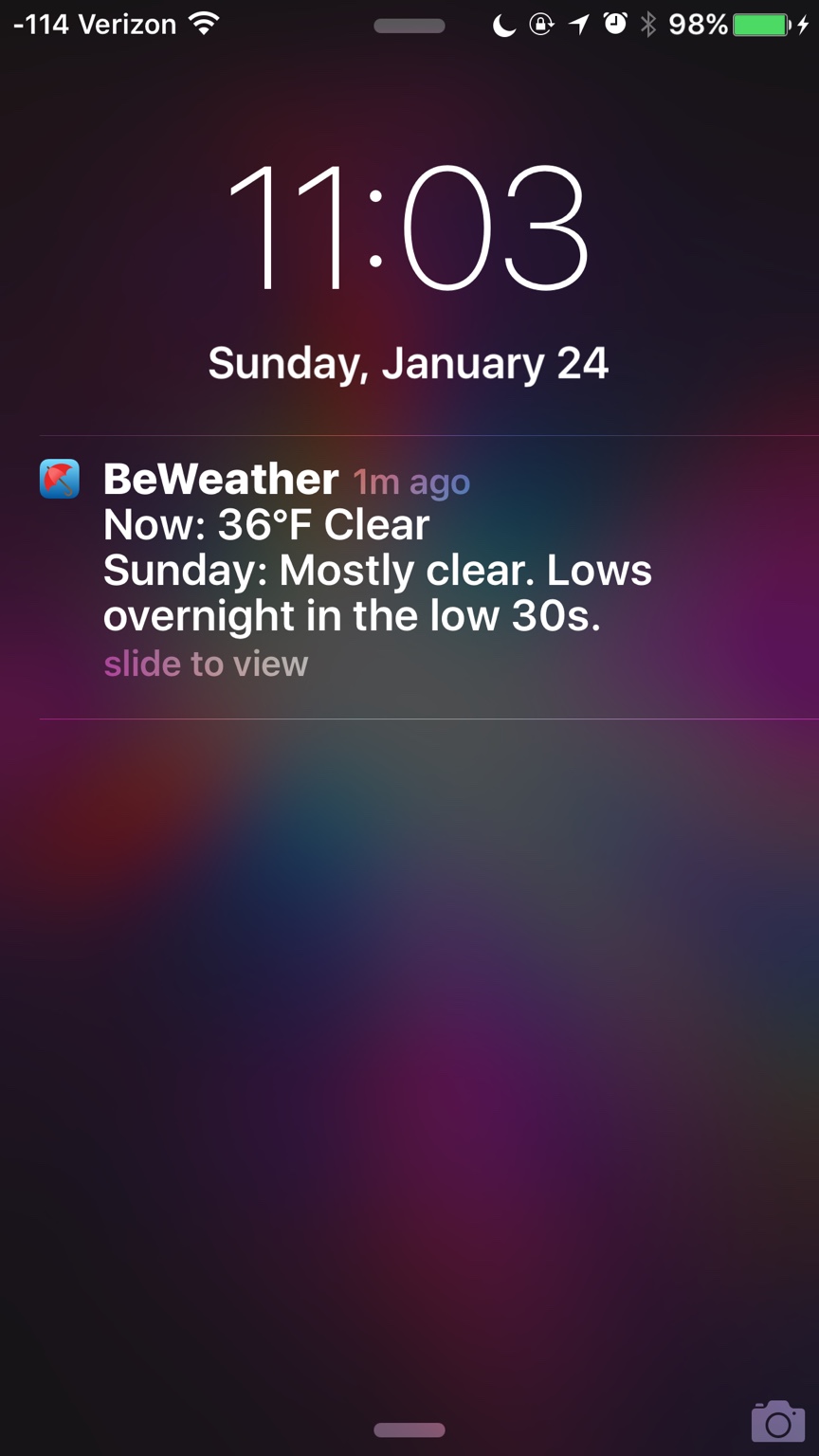
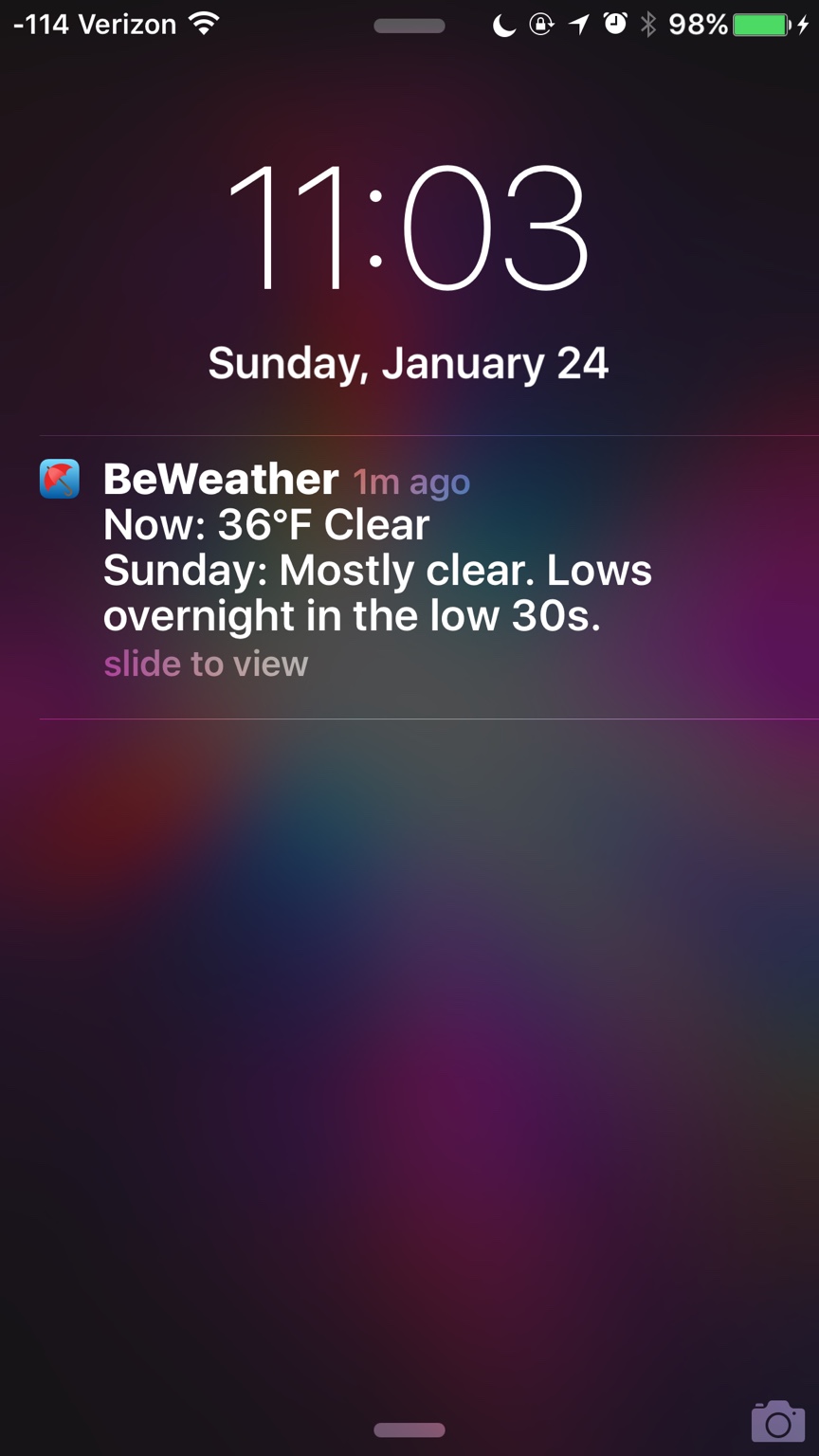
Ledsteplin
Ambassador
Anyone still having issues not seeing the hourly notifications? Seems fine on my 6s Plus as well as my iP 5. No reason for a special alert yet. The temp badge is correct. Looks better so far for me.
ejraney
Well-known member
Hourly notifications seem to be working fine, and temp badge is also staying updated.
I am on the beta app as well as iOS 9.3 public beta.
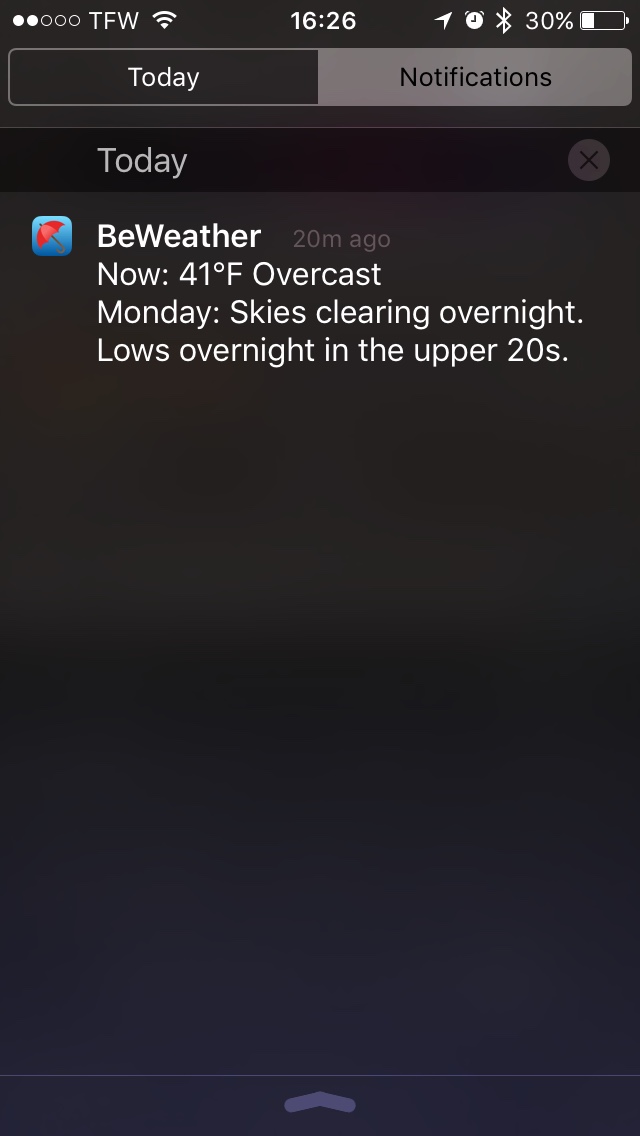
I am on the beta app as well as iOS 9.3 public beta.
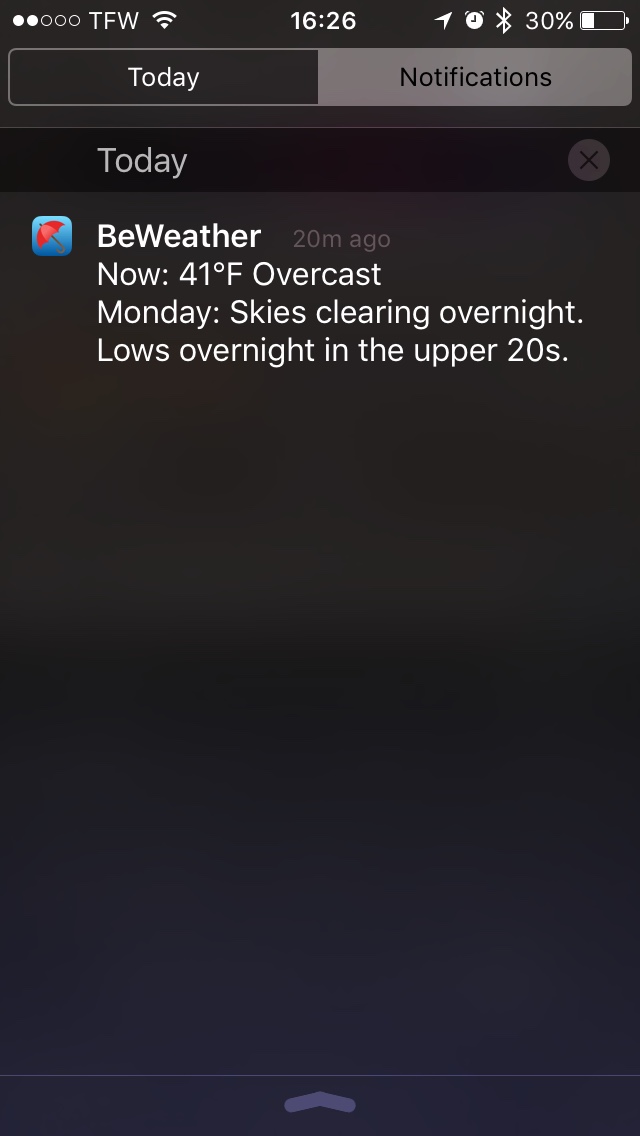
Ledsteplin
Ambassador
Hourly notifications seem to be working fine, and temp badge is also staying updated.
I am on the beta app as well as iOS 9.3 public beta.
//uploads.tapatalk-cdn.com/20160125/246f30173b844c9b7db8f430120a0a1b.jpg
The App Store version was updated. If you don't switch, the beta may start to mess up.
ejraney
Well-known member
ThePinkChameleon
Trusted Member
Anyone still having issues not seeing the hourly notifications? Seems fine on my 6s Plus as well as my iP 5. No reason for a special alert yet. The temp badge is correct. Looks better so far for me.

Also, did anyone notice the "last fetch" and "last push" were removed from this screen? I've already deleted and reinstalled thinking it was a glitchy update but it didn't change.

I really really really hope this gets corrected soon. I tried using the eWeather Hd and just couldn't get used to it.
Ledsteplin
Ambassador
yes I am !! I updated to the newest version on the App Store when it came out yesterday. I literally got maybe 4 hourly lock screen notifications. Still no weather alerts and there is one in my area. Also temp badge not updating either. It was stuck at 15 from the night before
Also, did anyone notice the "last fetch" and "last push" were removed from this screen? I've already deleted and reinstalled thinking it was a glitchy update but it didn't change.
View attachment 101487
I really really really hope this gets corrected soon. I tried using the eWeather Hd and just couldn't get used to it.
You've been having issues all along, even when no one else is. I'm at a loss to the cause. But I suspect it's not the app. Otherwise, many others would have the same. Just never know. It's like someone who uses SwiftKey, but it doesn't come up in Mail. Or like my ProCamera +HDR shows 24 hour time on the time/date stamp. That started the day I updated to iOS 9. Talked to Cocologics, Apple, and Comcast. No one has a clue. What alert should you have had?
Still have the push info.
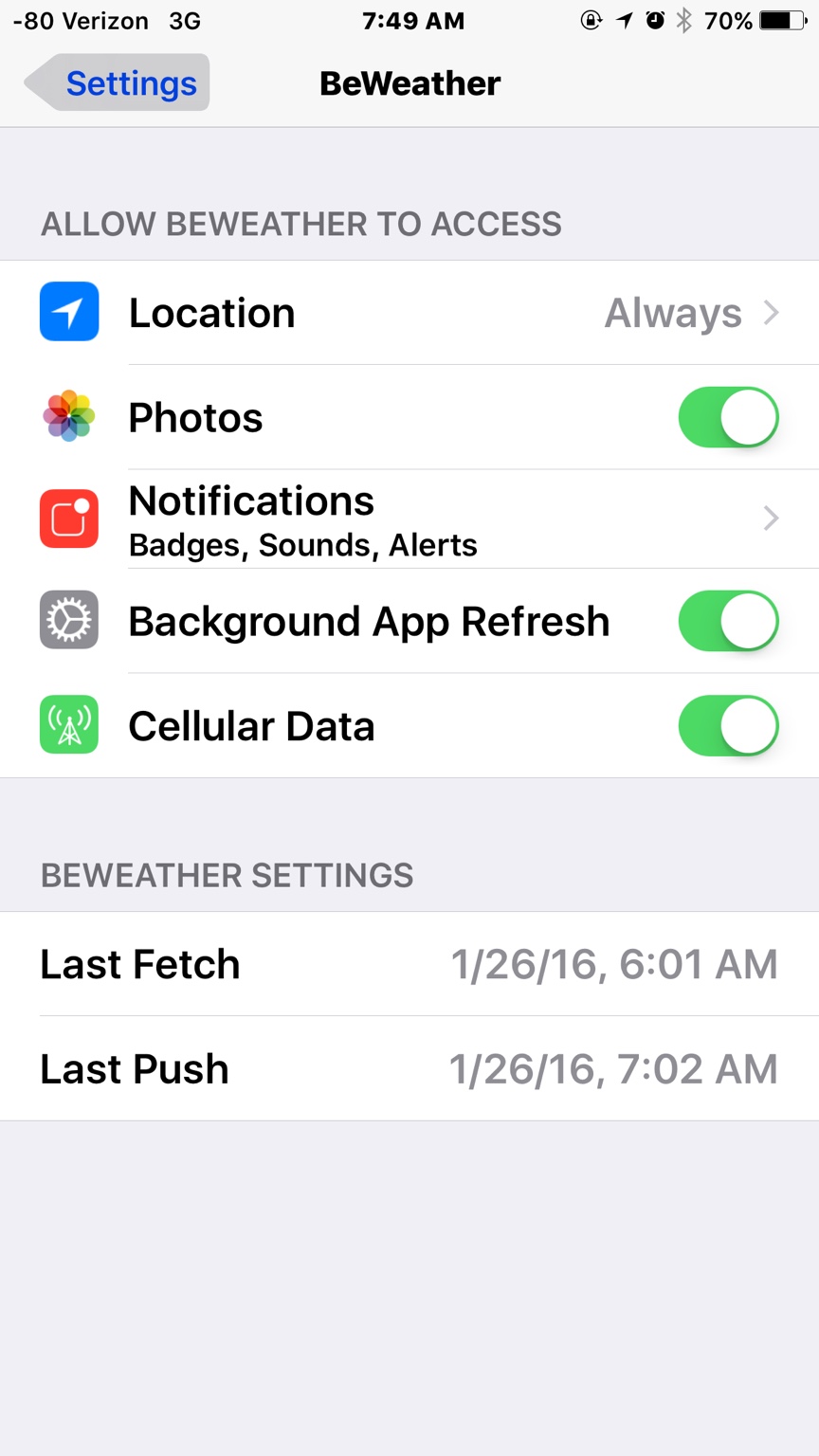
ThePinkChameleon
Trusted Member
You've been having issues all along, even when no one else is. I'm at a loss to the cause. But I suspect it's not the app. Otherwise, many others would have the same. Just never know. It's like someone who uses SwiftKey, but it doesn't come up in Mail. Or like my ProCamera +HDR shows 24 hour time on the time/date stamp. That started the day I updated to iOS 9. Talked to Cocologics, Apple, and Comcast. No one has a clue. What alert should you have had?
Still have the push info.
//uploads.tapatalk-cdn.com/20160126/9b9b747a32bb6a9c3c9043154798907f.jpg
When I was on any version of iOS 8 I had very very minor issues with BW once in a blue moon. Never like what I'm seeing on iOS 9. Something with iOS 9 just killed it.
As for my fetch/push, I turned cellular data off for BW. Closed it out, turned my phone off/on. Turned everything back on and opened BW again to run in the background and my fetch/push menu is back. Weird !!
But I have to say...even on LTE my BW still doesn't update hourly correctly.
As for the alerts, it was one in effect for ice and dropping/freezing temps possibly below 0. Clear Day popped up with notifications, BW did not BUT if I opened the app the alert bar was there. It just didn't show up on lock screen like I have it set to.
I've changed my weather station to see if that'll help...

Ledsteplin
Ambassador
When I was on any version of iOS 8 I had very very minor issues with BW once in a blue moon. Never like what I'm seeing on iOS 9. Something with iOS 9 just killed it.
As for my fetch/push, I turned cellular data off for BW. Closed it out, turned my phone off/on. Turned everything back on and opened BW again to run in the background and my fetch/push menu is back. Weird !!
But I have to say...even on LTE my BW still doesn't update hourly correctly.
As for the alerts, it was one in effect for ice and dropping/freezing temps possibly below 0. Clear Day popped up with notifications, BW did not BUT if I opened the app the alert bar was there. It just didn't show up on lock screen like I have it set to.
I've changed my weather station to see if that'll help...
View attachment 101490
I've noticed the alerts seem to come late at night. Also many hourly notifications at night. I sometimes get 3 or 4 hourly notifications between 10 pm and 11. But that was on the beta. Is your lockscreen set to lock immediately?
ThePinkChameleon
Trusted Member
I've noticed the alerts seem to come late at night. Also many hourly notifications at night. I sometimes get 3 or 4 hourly notifications between 10 pm and 11. But that was on the beta. Is your lockscreen set to lock immediately?
No, it locks after 30 seconds. Should I try changing that too?
Ledsteplin
Ambassador
No, it locks after 30 seconds. Should I try changing that too?
No, not auto lock. That's how long it stays lit up. I mean the phone's lock.
This:

You won't see the hourly if the phone is not locked.
- Status
- Not open for further replies.
Similar threads
- Replies
- 3
- Views
- 938
- Replies
- 2
- Views
- 174
- Replies
- 2
- Views
- 1K
- Replies
- 8
- Views
- 3K
Trending Posts
-
-
The iMore 20K / 50K Post Challenge - Are you up for it?
- Started by Jaguarr40
- Replies: 31K
-
-
-
Forum statistics

iMore is part of Future plc, an international media group and leading digital publisher. Visit our corporate site.
© Future Publishing Limited Quay House, The Ambury, Bath BA1 1UA. All rights reserved. England and Wales company registration number 2008885.


