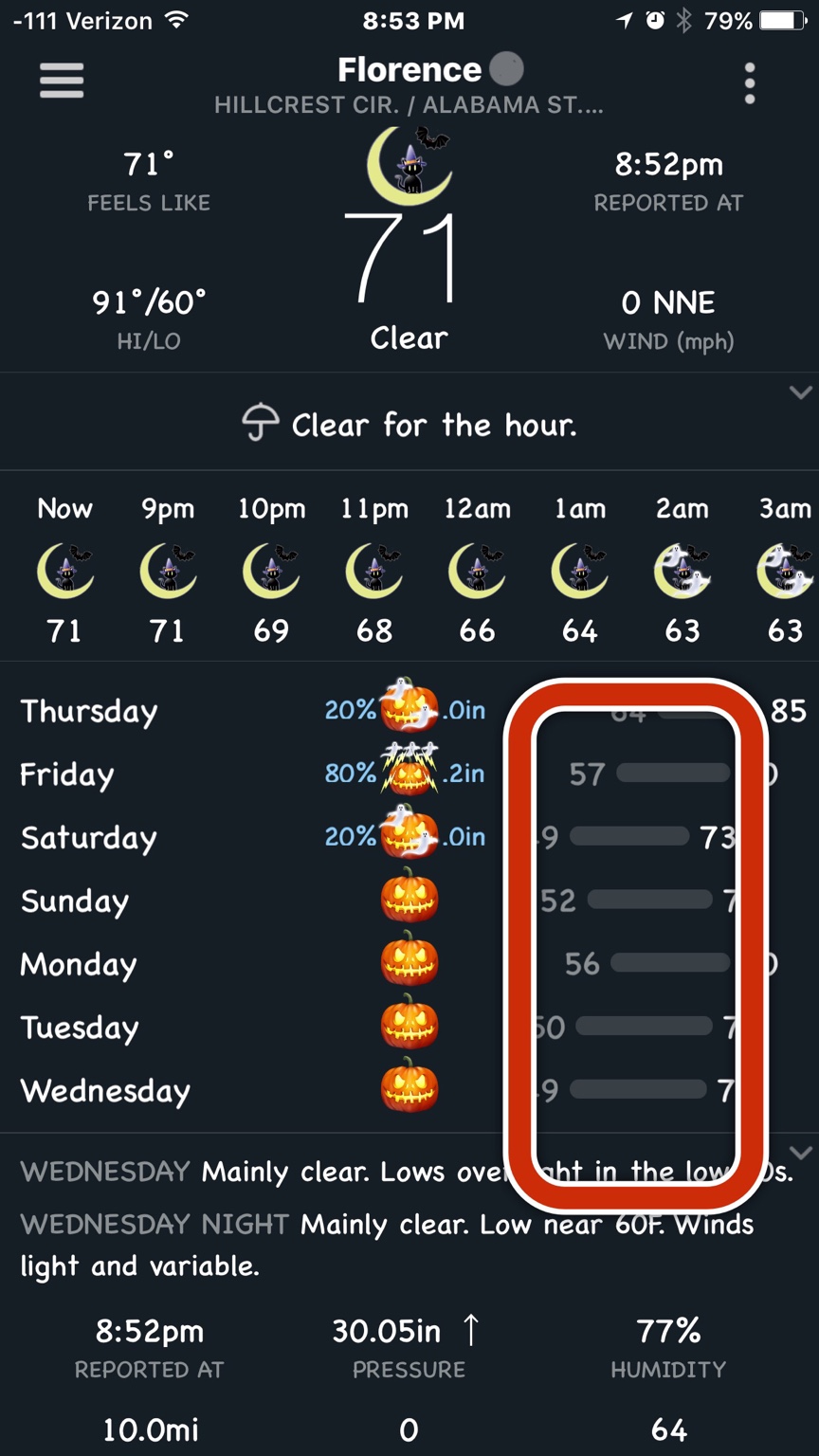BeWeather updated their app this morning with Watch support. Has a lot of options.
Unfortunately, like all the other weather apps I've tested so far, it's very slow to update. I drove 20 miles from home to work and it still shows my home location, 45 minutes after getting here.
So far, it seems like real-time data like weather and sports scores are limited by the "every 30 minutes refresh" rule for 3rd party complication APIs. What's the point of showing a baseball game complication if it's constantly 2 innings behind? Better off telling the MLB app to send me a push alert for every score change.
Despite the now-wealth of weather options, I still think the best bet for the most accuracy, is to use the stock weather complication, along with push alerts (from the iPhone) from Dark Sky.