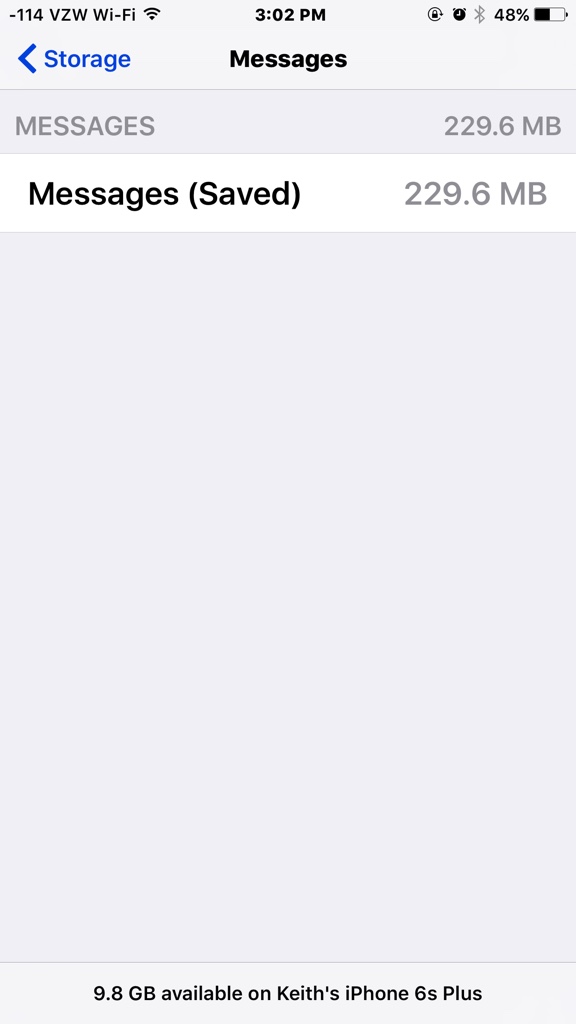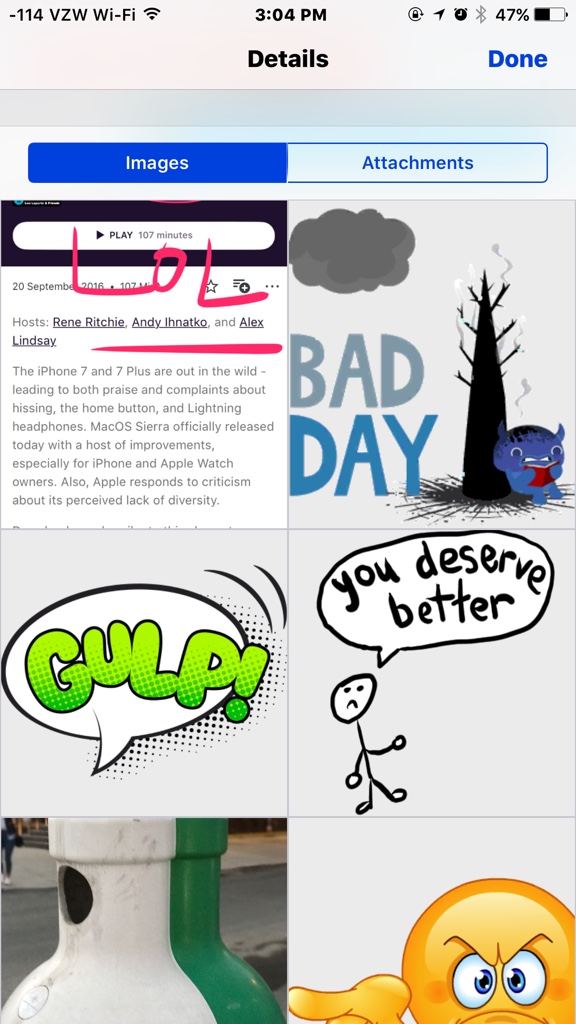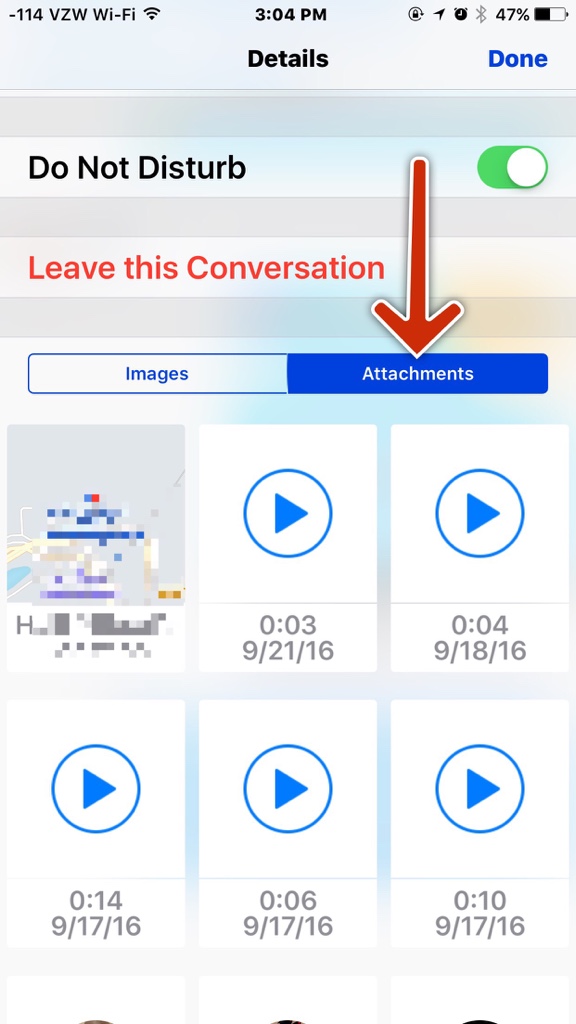Long time iPhone user here. Just set up my new 7. Fresh install, set up as new. I noticed that when I look at settings>general>storage&iCloud usage, I am using memory for saved messages and mail. Now, I have no messages on the phone and why would mail use memory? I understand over time messages will use memory until I delete them however why would I show usage now with nothing saved?
As far as mail, what does that number mean? I have nothing stored so to say, just use gmail in my mail app. What is it saving that requires memory usage?
One last question, I heard a rumor a long time back that every message you send or photo, the iPhone retains a copy so even if you delete all the messages and messages with photos, some memory is still locked away in use. Is there any truth to this and what can I do besides restoring monthly?
As far as mail, what does that number mean? I have nothing stored so to say, just use gmail in my mail app. What is it saving that requires memory usage?
One last question, I heard a rumor a long time back that every message you send or photo, the iPhone retains a copy so even if you delete all the messages and messages with photos, some memory is still locked away in use. Is there any truth to this and what can I do besides restoring monthly?